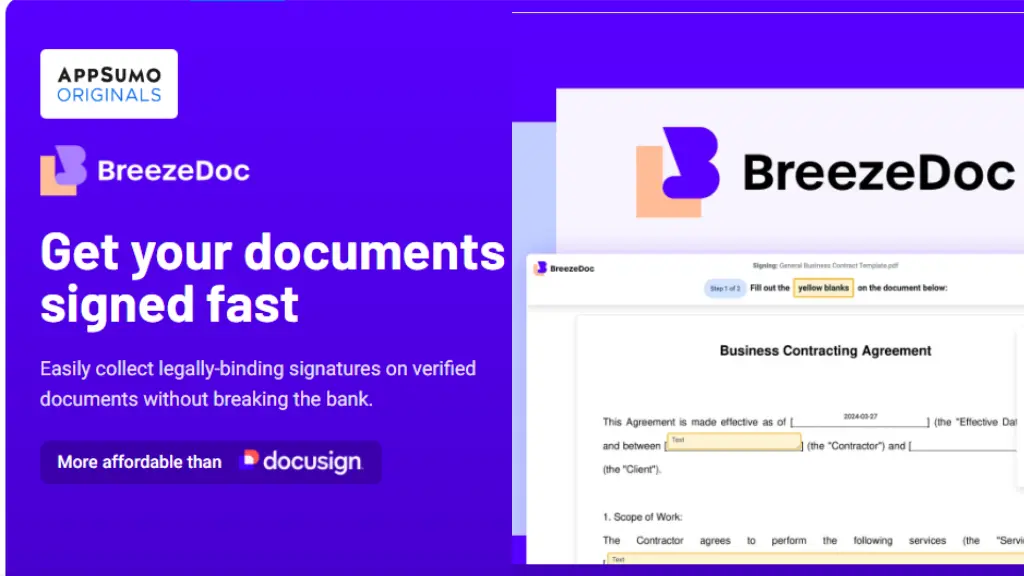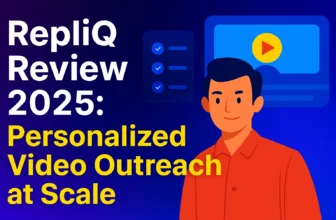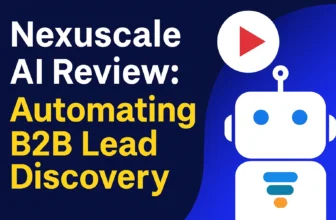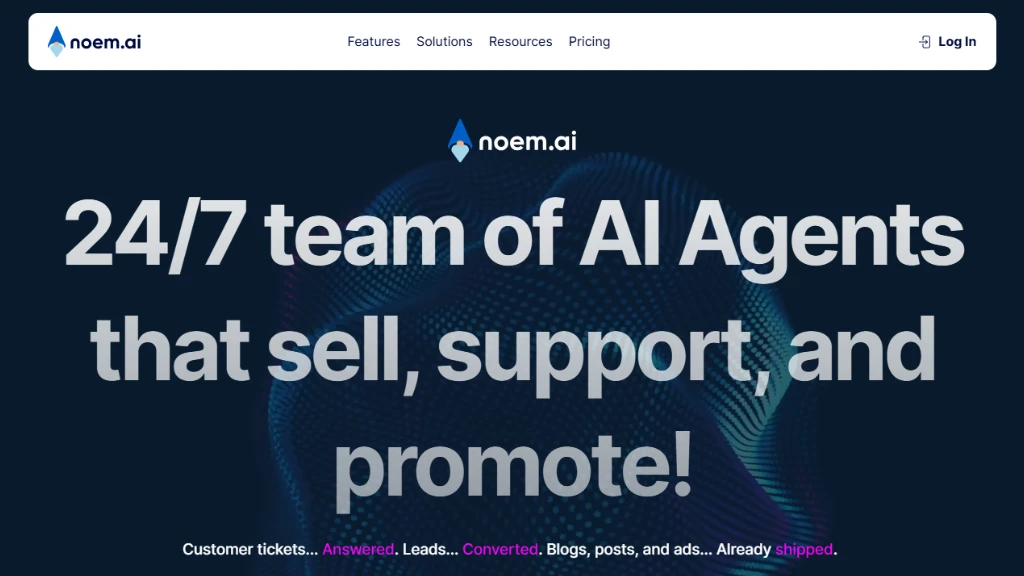In today’s fast-paced digital world, efficient document signing is crucial for businesses and individuals alike.
BreezeDoc has emerged as a compelling alternative to established e-signature platforms like DocuSign, offering a user-friendly interface and cost-effective pricing, including lifetime deals through platforms like AppSumo.
In this BreezeDoc review, we’ll explore its key features, advantages, drawbacks, and how it stacks up against competitors.
What is BreezeDoc?
BreezeDoc is a cloud-based electronic signature tool designed to streamline the process of creating, sending, and signing documents.
It caters to freelancers, small businesses, and enterprises looking for a simple, secure, and affordable way to manage contracts, agreements, and other paperwork.
With features like auto-detect fields and an intuitive drag-and-drop interface, BreezeDoc aims to save time and boost productivity.
Key Features of BreezeDoc
- Easy Document Upload and Field Placement
BreezeDoc allows users to upload documents effortlessly and use a drag-and-drop system to add signature, date, and text fields. Its recently introduced Auto-Detect Fields feature automatically identifies and places these fields, reducing manual work and speeding up the process. - Multi-Signer Support
The platform supports collecting signatures from multiple parties, making it ideal for contracts requiring several approvals. The process is seamless, with clear instructions for all signers. - Free and Lifetime Deal Options
BreezeDoc offers a free tier, which is attractive for users with basic needs. Additionally, its lifetime deal on AppSumo, priced as low as $19, provides significant value compared to subscription-based competitors like DocuSign. - Clean and Intuitive Interface
Users consistently praise BreezeDoc’s simple and clean user interface, which makes it accessible even for those new to e-signature tools. The platform prioritizes ease of use without compromising functionality. - Secure and Fast Signing
BreezeDoc eliminates the need for printing, scanning, or mailing documents, offering a secure and quick way to finalize agreements. It’s designed to handle professional documents efficiently, ensuring a hassle-free experience.
Advantages of BreezeDoc
- Cost-Effective: The free plan and lifetime deals make BreezeDoc a budget-friendly option, especially for small businesses or freelancers who want to avoid recurring subscription costs.
- User-Friendly: Its straightforward design and automation features, like auto-detect fields, make it easy to use for both beginners and experienced users.
- Competitive Alternative: BreezeDoc is frequently compared to DocuSign, with reviewers noting it as a viable alternative due to its simplicity and lower cost.
- Time-Saving: The ability to create and send professional documents for signing in minutes streamlines workflows, particularly for client-heavy businesses.
Drawbacks of BreezeDoc
While BreezeDoc has received positive feedback, some users have reported issues that are worth considering:
- Reliability Concerns: One review highlighted a negative experience, stating that BreezeDoc’s performance impacted their credibility with clients. This suggests potential inconsistencies in functionality or customer support that may affect user trust.
- Limited Advanced Features: While BreezeDoc excels in simplicity, it may lack some advanced features offered by competitors like DocuSign, such as robust integrations or complex workflow automation, which could be a drawback for larger enterprises.
- Learning Curve for Advanced Use: Although the interface is intuitive, some users may need time to fully utilize features like multi-signer workflows or template creation.
How BreezeDoc Compares to Alternatives
BreezeDoc positions itself as a direct competitor to platforms like DocuSign, Adobe Sign, and HelloSign. Here’s how it stacks up:
- Vs. DocuSign: BreezeDoc is often praised as a “DocuSign killer” due to its lower cost and simpler interface. While DocuSign offers more advanced features and integrations, BreezeDoc is ideal for users prioritizing affordability and ease of use.
- Vs. Adobe Sign: Adobe Sign is robust but expensive. BreezeDoc’s free tier and lifetime deals make it more accessible for small businesses or individuals.
- Vs. HelloSign: HelloSign is user-friendly but subscription-based. BreezeDoc’s one-time payment option through AppSumo provides a cost advantage.
Who Should Use BreezeDoc?
BreezeDoc is best suited for:
- Freelancers and small business owners looking for an affordable e-signature solution.
- Teams needing a simple, no-frills platform for document signing.
- Users interested in lifetime deals to avoid recurring costs.
However, larger organizations requiring extensive integrations or advanced automation may find BreezeDoc lacking compared to enterprise-grade solutions like DocuSign.
Conclusion
BreezeDoc is a promising e-signature tool that combines simplicity, affordability, and efficiency. Its free plan and AppSumo lifetime deals make it an attractive option for budget-conscious users, while features like auto-detect fields and multi-signer support enhance its practicality.
However, potential reliability issues and limited advanced features may deter some users, particularly those with complex needs.
If you’re in the market for a straightforward, cost-effective e-signature solution, BreezeDoc is worth considering.
For more details or to explore its lifetime deal, check out AppSumo’s BreezeDoc page or visit BreezeDoc’s official site.
Disclaimer: Some links in this post may be affiliate links.