Hostinger is a prominent name in the European web hosting landscape, known for delivering well-rounded hosting services at highly competitive rates. Our extensive evaluation and continuous monitoring of Hostinger over the years reveal that the provider consistently delivers impressive server speeds across its diverse data center locations.
In this review, we will explore the various hosting options provided by Hostinger, scrutinize their pricing plans, assess the performance of their global data centers, and delve into their features. We’ll also compare Hostinger with other leading web hosts to see how it stacks up. Let’s dive into the details!
Overview of Hostinger
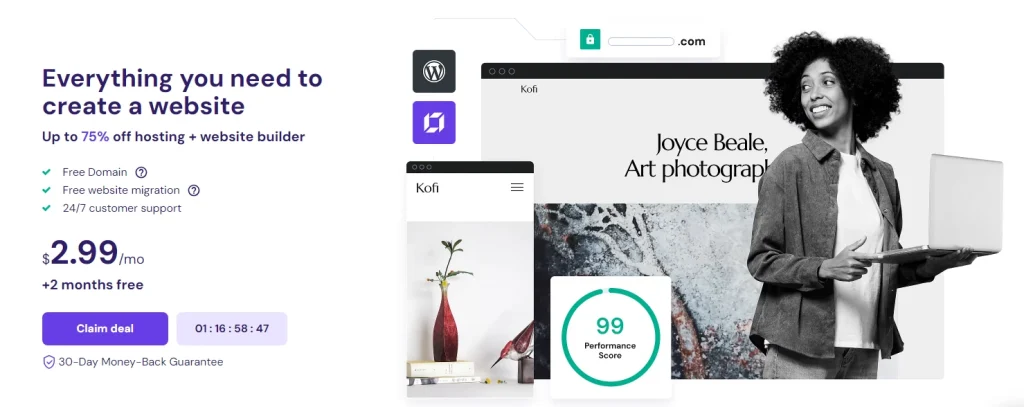
Hostinger, a leading European web hosting company, was initially launched as “Hosting Media” in 2004. Since its inception, the company has experienced significant growth and now serves over 2 million customers across more than 50 countries.
Where Is Hostinger Based?
Hostinger is headquartered in Kaunas, Lithuania. The company has expanded its reach internationally, employing over 1,000 staff across 54 countries and operating 10 data centers in Europe, Asia, North America, and South America. Hostinger also owns several subsidiary brands, such as Niagahoster in Indonesia and Weblink in Brazil.
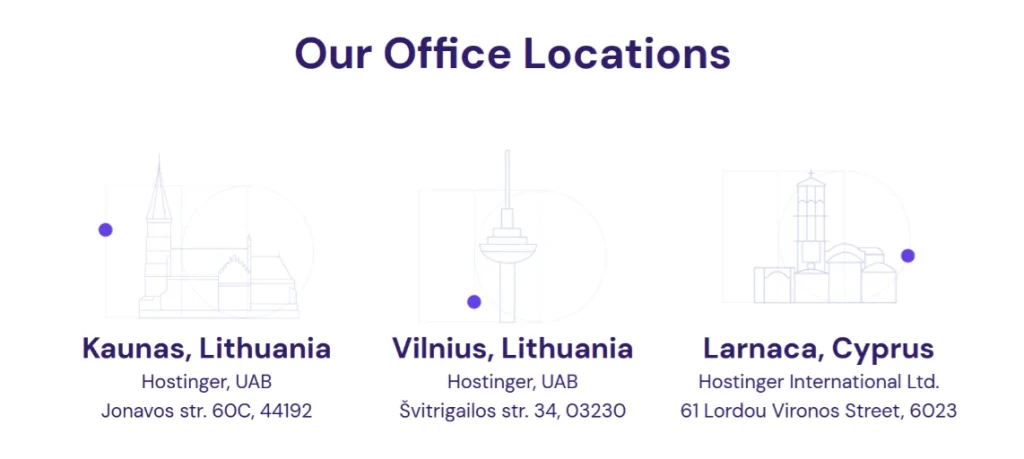
Pros and Cons of Hostinger
Advantages:
Disadvantages:
Types of Hosting Offered by Hostinger
Hostinger provides four main types of web hosting: Shared, VPS, WordPress, and Cloud hosting. Each type is available in several tiers to accommodate varying needs from individuals to large enterprises.
Shared Hosting – Ideal for Beginners
Hostinger’s Shared Hosting is its most budget-friendly option. This plan is suitable for creating basic websites and is available in three tiers: Single, Premium, and Business. The Single Shared Hosting plan starts at just $1.99 per month with a 4-year commitment.
Shared hosting entails sharing server resources with other sites, making it a cost-effective choice for smaller websites or those just starting out.
VPS Hosting – Perfect for Advanced Users and Large Brands
The VPS (Virtual Private Server) plans from Hostinger are designed for medium to large businesses with higher traffic demands. VPS hosting offers more resources and enhanced security compared to shared hosting. Hostinger provides eight VPS plans, from VPS 1 to VPS 8, each with increasing resource allocations. All plans include 1 Snapshot, weekly backups, a dedicated IP, and full root access. VPS plans claim up to 30% faster performance than typical shared hosting options.
While similar to Cloud Hosting, VPS plans differ in backend management, with VPS customers having root access. This means users are responsible for server updates and maintenance.
WordPress Hosting – Best for WordPress Sites
Hostinger’s WordPress hosting plans are tailored for WordPress websites. These plans mirror the features of Shared Hosting but are optimized for WordPress performance. They are offered in four plans: Single WordPress, WordPress Starter, Business WordPress, and WordPress Pro. These options are ideal for small to medium-sized WordPress sites, with server resources shared among multiple sites.
Cloud Hosting – Best for Expanding Businesses
Hostinger’s Cloud Hosting is designed for larger or rapidly growing websites. The company offers three Cloud Hosting plans: Cloud Startup, Cloud Professional, and Cloud Enterprise. All plans include free email and domain, daily backups, and unlimited bandwidth, alongside WordPress tools. Cloud Hosting plans are fully managed and use a cluster of networked servers to ensure high uptime and performance, combining the power of VPS with the simplicity of Shared Hosting.
VPS Windows Hosting at Hostinger
Hostinger does not provide VPS hosting with Windows operating systems. They exclusively offer VPS hosting with Linux, meaning that if you choose a VPS plan from Hostinger, you will be using Linux. Linux is popular for its reliability, security, and open-source nature, making it a preferred choice for many web developers.
If your projects require Windows-specific technologies, such as ASP.NET, you might need to consider other hosting providers that offer Windows VPS hosting.
Storage Options at Hostinger
Hostinger provides substantial storage, but it is not unlimited. Their most basic Single shared hosting plan includes 50GB of SSD storage, while their Business plan offers 200GB of SSD storage. However, all their hosting plans come with unlimited bandwidth.
Pricing for Hostinger
Hostinger’s hosting plans start at just $2.99 per month for their most basic Shared Hosting Plan, making it one of the most cost-effective options available. This pricing is significantly lower compared to other premium web hosts, which can charge up to $6.99 per month for similar features and performance.
You can choose to pay for Hostinger’s plans on either a monthly or annual basis. This flexibility allows you to opt for monthly payments with automatic renewal or make a one-time payment for a longer duration (e.g., 1 year, 2 years, or 4 years). Being aware of the payment schedules and any potential extra costs can help you make the most of your hosting budget.
Below is a summary of Hostinger’s plans and pricing.
Shared Hosting – Start from $2.99/month
VPS Hosting – Start from $4.99/month
Cloud hosting – Start from $7.99/month
WordPress hosting – Start from $2.99/month
Should You Choose Monthly or Annual Plans?
When deciding between Hostinger’s monthly or annual plans, the best choice largely depends on your priorities for cost and flexibility. Here’s a breakdown to help you decide:
Annual Plans: Cost-Effective and Convenient
Opting for Hostinger’s annual plans generally offers the most savings. The longer the subscription period, the lower the cost per month. For instance, if you select the 4-year plan for Hostinger’s Single Shared Hosting, you’ll pay $1.99 per month. In contrast, the 1-year plan costs $2.99 per month. By paying upfront for the year, you not only secure a lower rate but also enjoy the convenience of a single payment, eliminating the need for monthly bill management.
Monthly Plans: Flexibility and Lower Initial Cost
If flexibility is more important to you, or if you’re just starting out with a limited budget, monthly plans might be more suitable. They allow you to switch hosts or upgrade your plan without being locked into a long-term commitment. However, this convenience comes at a higher cost. For example, Hostinger’s monthly Single Shared Hosting plan is priced at $9.99 per month, which is significantly higher compared to the annual plan rates.
Are There Hidden Costs with Hostinger?
Hostinger is transparent about its pricing, but understanding the renewal process is crucial to avoid surprises. Most web hosts, including Hostinger, offer a discounted rate for the initial subscription period—this is known as introductory pricing. Once this period ends and you renew your subscription, the rate typically increases. For example, Hostinger’s Premium Shared Hosting plan starts at $2.59 per month with a 4-year commitment, but the renewal rate rises to $6.99 per month after the initial term.
Additionally, Hostinger provides optional services that come with extra fees. These services are available during sign-up and include:
- Daily backups: $0.95 per month
- Cloudflare protection: $9.95 (one-time fee)
- SEO toolkit: $9.99 per month
- Priority support: $1.99 per month
Is There a Free Hosting Option with Hostinger?
Yes, Hostinger does offer a free hosting option through its subsidiary, 000webhost. This plan provides a shared hosting environment with 300MB of disk space and 3GB of bandwidth. 000webhost allows you to install popular CMS platforms like WordPress and includes a website builder, with no forced ads. However, it comes with limitations: you cannot have email accounts, and you can only host one website.
This free hosting option is best suited for very basic projects such as personal blogs, small business sites, online resumes, or educational projects. It’s a good way to test Hostinger’s hosting environment before committing to a paid plan.
Where Are Hostinger Data Centers Located?
Hostinger boasts a network of 10 Tier-3 data centers situated around the globe. These strategically placed facilities are located in various regions, including the United States, Europe, Brazil, the Netherlands, Lithuania, Singapore, Indonesia, and Mumbai. This extensive global network offers significant flexibility, allowing you to select a data center that is closest to your target audience. By choosing a data center near your visitors, you can minimize latency and enhance the loading speed of your website.

The availability of Hostinger’s data centers varies based on your chosen web hosting plan. For instance, users of Hostinger’s Shared Hosting plans can access a broader range of locations, including France, the Netherlands, Lithuania, the United Kingdom, Singapore, India, the United States, and Brazil.
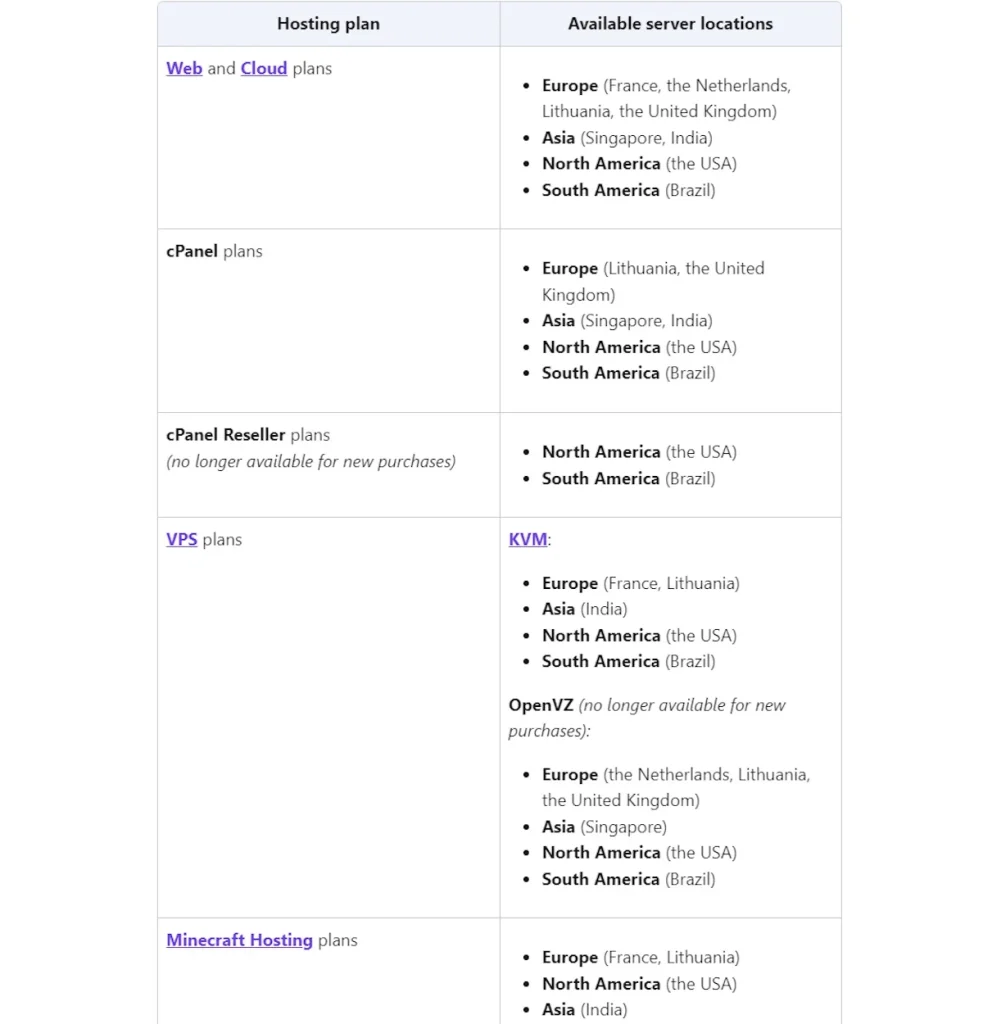
What is Hostinger performance like?
Hostinger delivers impressive performance, as evidenced by our extensive testing. We established 17 test sites across various global locations on Hostinger’s servers to evaluate their performance.

To start, we subjected our Hostinger US test site to a rigorous speed stress test using our custom Server Speed Checker, measuring its performance against Google’s benchmark of 200 ms. The results showed that our Hostinger US test site achieved an outstanding average speed of just 136 ms globally. This exceptional performance places Hostinger among the top-tier hosts, earning them an A+ rating in our evaluation.
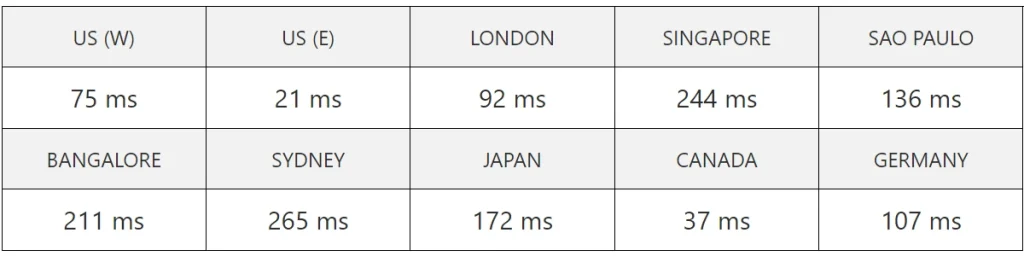
Next, we evaluated the performance of our Hostinger Singapore site by measuring its response to pings from various global locations. Once again, Hostinger Singapore earned an A+ rating from us.

Hostinger delivered an incredibly swift response time of just 3 milliseconds from Singapore, with an average global speed of 168.9 milliseconds. This performance makes Hostinger an excellent option for targeting audiences in Asia, Australia and New Zealand.
Additionally, we tested our Hostinger EU site, and the results were equally impressive.
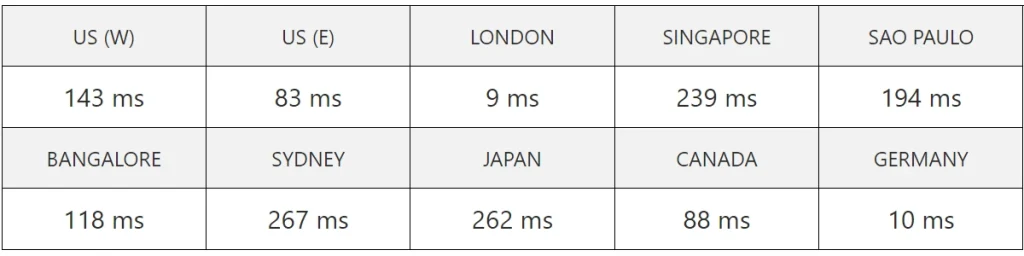
Hostinger stands out as one of the quickest web hosts we’ve evaluated for European regions, making it an excellent choice for those aiming at the European market. With an impressive latency of just 9 ms from London, Hostinger’s speeds are exceptional. The company has reported an impressive global average speed of 141.3 ms, earning them a top-notch A+ rating!
The impressive performance of Hostinger can be attributed to its speed-optimized hardware and software. This includes SSD drives, a Cache Manager, and a free CDN available with select plans, all of which contribute to their high-speed capabilities.
What control panel is Hostinger on?
Hostinger utilizes a proprietary web-based control panel known as hPanel for the majority of its web hosting services, excluding its VPS plans. Introduced in 2011, hPanel is designed to be highly user-friendly and intuitive. It features a sleek, organized dashboard where tools and features are categorized and presented with simple, minimalist icons. This design approach makes navigation and management straightforward for users.
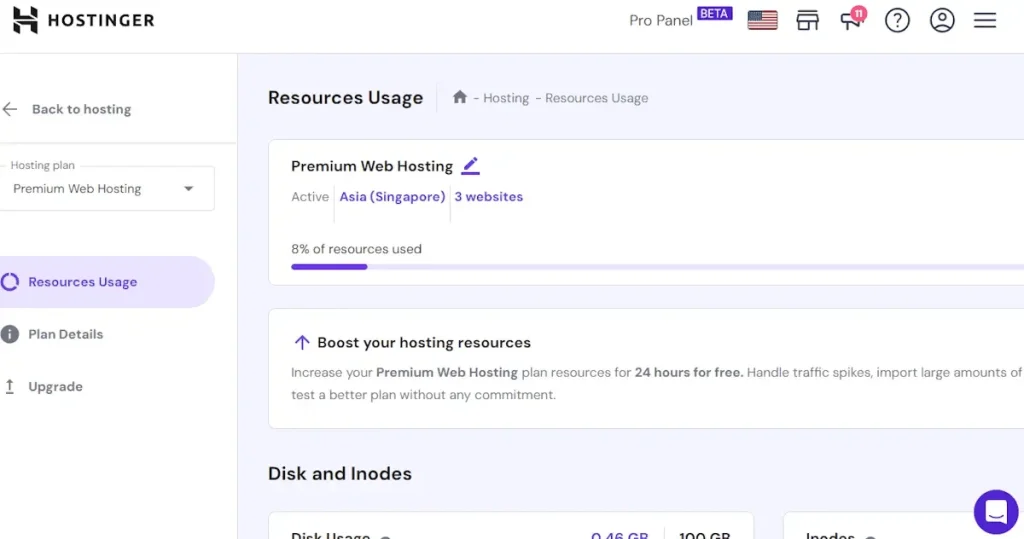
What is hPanel?
hPanel is an alternative to the conventional cPanel control panel. Designed for users on Ubuntu Linux (or X), hPanel distinguishes itself with its more efficient performance due to its lightweight API endpoints. One of its main advantages is its seamless integration with Hostinger’s suite of services, allowing users to manage their entire website from a single dashboard without the need to switch between different control panels.
Additionally, hPanel comes with features that cPanel does not offer, such as automatic backups, restore capabilities, and one-click WordPress installation. However, Hostinger does provide the option for users to choose cPanel if they prefer it over hPanel. For more details on hPanel, check out our comprehensive review on Hostinger hPanel.
Does Hostinger Offer cPanel?
Yes, Hostinger provides an option for users who prefer cPanel over their custom hPanel. To access your cPanel dashboard, you can find the login details in your welcome email or enter the cPanel URL directly into your browser’s address bar. For sites with an HTTP address, add: 2082 at the end of the URL. For sites with an HTTPS address, use: 2083. This will direct you to the cPanel login page.
What is CyberPanel?
CyberPanel, powered by OpenLiteSpeed, is an advanced web hosting control panel that features one-click installations, GIT deployment, LSCache integration, easy backup options, and support for HTTP/3 & QUIC. If you’re using Hostinger’s VPS Hosting plans, you can opt for CyberPanel as your control panel. Its user-friendly setup makes it an excellent choice for managing your website with ease.
Does Hostinger Include a Free Website Builder?
Yes, all Hostinger plans come with access to their proprietary website builder, known as Hostinger Website Builder (formerly Zyro). This builder is designed with beginners in mind, featuring a drag-and-drop interface and a wide range of templates to simplify the website creation process.
Hostinger Website Building Features and Domain Pricing
Hostinger has made creating websites more straightforward by simplifying its basic website builder and incorporating external tools to help users build comprehensive sites quickly. Some of the standout features include:
- AI Writer: Generates content automatically.
- AI Heatmap: Provides insights into user interaction.
- Logo & Slogan Maker: Assists in creating branding elements.
- Extensive Free Image Library: Offers a wide range of images at no extra cost.
Domain Name Costs with Hostinger
When you sign up with Hostinger, domain names generally cost between $0 and $9.99. While many domains are free for the first year, renewal fees vary by extension. Here’s a breakdown of renewal costs for different top-level domains (TLDs):
- .net – $13.99
- .xyz – $13.99
- .com – $15.99
- .online – $34.99
- .link – $10.99
- .shop – $34.99
- .live – $20.99
- .digital – $27.99
- .tech – $51.99
- .space – $20.99
- .website – $25.99
- .email – $18.99
- .fun – $32.99
- .click – $10.99
- .site – $32.99
- .uno – $19.99
- .in – $8.99
- .host – $74.98
- .store – $51.99
- .press – $59.99
- .me – $16.99
- .help – $24.99
As an ICANN-accredited registrar, Hostinger collaborates with various major domain registrars to offer competitive pricing.
Free Domain Name Offer
Hostinger provides a complimentary domain name registration for the first year with the purchase of their Premium or Business shared hosting plans, WordPress hosting, or Cloud hosting plans. This offer is not available with their Single Shared Hosting plan. Although the initial registration is free, renewal fees apply after the first year.
Note that free domain name registration is locked for the first 60 days. After this period, you can transfer the domain to another registrar for a nominal fee.
WordPress Hosting with Hostinger
Hostinger excels in WordPress hosting, particularly with their specialized WordPress hosting plans. These plans come with a 1-click WordPress installer, regular updates, and the latest security patches.
Performance is enhanced by NGINX caching and LiteSpeed cache plugins, which optimize site speed. Additionally, Hostinger supports the most recent PHP versions, ensuring smooth WordPress operation.
WooCommerce Hosting with Hostinger
For online stores using WooCommerce, Hostinger is a strong choice. Their hosting services offer excellent uptime and robust security features to keep your store accessible to customers.
Hostinger’s advanced caching solutions improve page loading speeds, creating a better shopping experience and aiding in higher cart conversions. Their customer support team is available 24/7 to assist with any issues and ensure your online store remains operational.
Can Hostinger Be Used for Minecraft Hosting?
Absolutely, Hostinger is a solid choice for hosting your Minecraft server. It stands out as a preferred option for Minecraft enthusiasts due to its specialized plans designed specifically for Minecraft hosting.
Hostinger’s Minecraft hosting services are powered by VPS servers, which provide the dedicated resources necessary for a smooth Minecraft experience. Their plans are tailored for Minecraft, offering at least 2GB of memory, almost instant server setup, and reliable technical support. Additionally, you can select from data centers located in Europe (France, Lithuania), North America (USA), and Asia (India), allowing you to choose a server location that best suits your needs.
How Secure is Hostinger? Has It Experienced Any Hacks?
Hostinger maintains a high level of security. The hosting provider employs a range of basic and advanced security measures to protect customers’ websites and data from cyber threats.
Basic security features include SSL certificates, regular backups, and two-factor authentication (2FA) to enhance account protection. On the advanced side, Hostinger offers:
- Patchstack WordPress Security: This plugin scans for vulnerabilities in your WordPress plugins and applies patches automatically as needed.
- Internal Server Security: Hostinger monitors its servers around the clock for malware and attacks, and utilizes security modules like mod_security, Suhosin PHP hardening, and PHP open_basedir protection.
- Bastion Servers: These servers help minimize threats by reducing direct connections to the origin servers.
Overall, Hostinger’s robust security measures make it a reliable choice for secure web hosting.
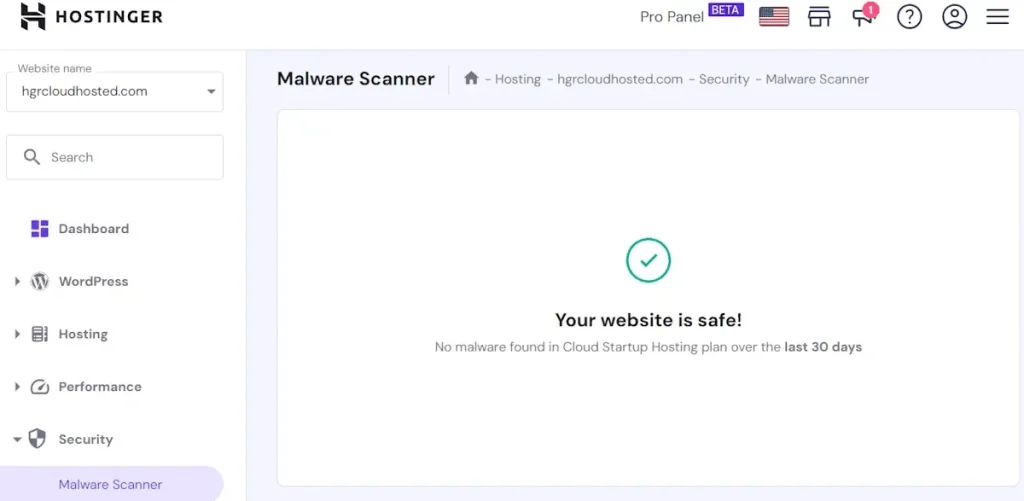
Yes, Hostinger has experienced a security breach in the past. In 2019, the company’s Chief Marketing Officer, Daugirdas, revealed that an unauthorized party accessed their internal system APIs. This breach led to the exposure of hashed passwords and some non-financial customer data. However, crucial information such as payment details remained secure, as payments are processed through third-party providers.
In response to the breach, Hostinger took significant steps to enhance security. They have restricted access to the compromised system, rewritten substantial portions of their backend code, and reset all client passwords. Additionally, they established a dedicated cybersecurity team and moved sensitive client data to a separate database, which can only be accessed through a rigorously audited channel. These measures are part of their commitment to protecting client information.
Do I get a free SSL with Hostinger?
Yes, Hostinger provides a free SSL certificate through Let’s Encrypt on all their plans. An SSL certificate adds an extra layer of security by creating an encrypted link between your website and its visitors. This ensures that data exchanged remains private and secure from potential attackers. Besides enhancing security, SSL certificates contribute to building visitor trust and have positive SEO implications.
Installing an SSL certificate with Hostinger is straightforward. With just a few clicks, you can activate the SSL for your website.
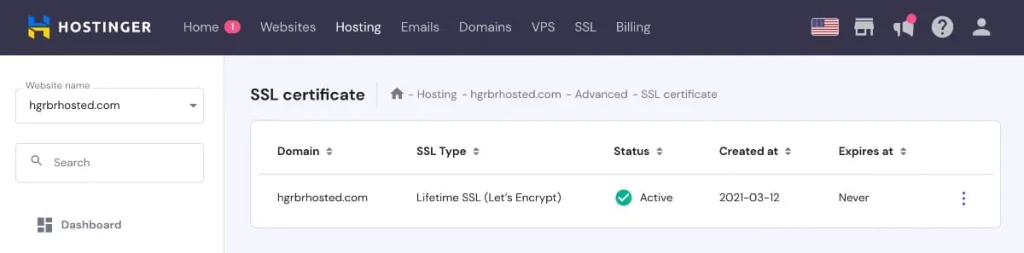
Are Website Backups Provided?
Yes, Hostinger offers automatic weekly backups with all of their hosting plans. This feature ensures that most users have adequate protection for their websites.
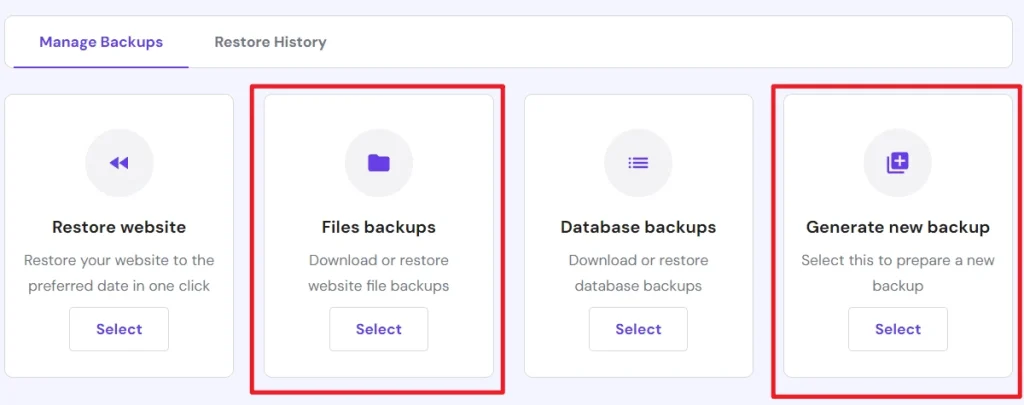
For daily backups, Hostinger provides automatic backups at no extra cost for users on their Business plans. However, if you’re on one of their more affordable plans, you’ll need to pay an additional $2.09 per month to get daily backups. It would be preferable if they offered free daily backups, as many other web hosting providers include this feature without an extra charge.
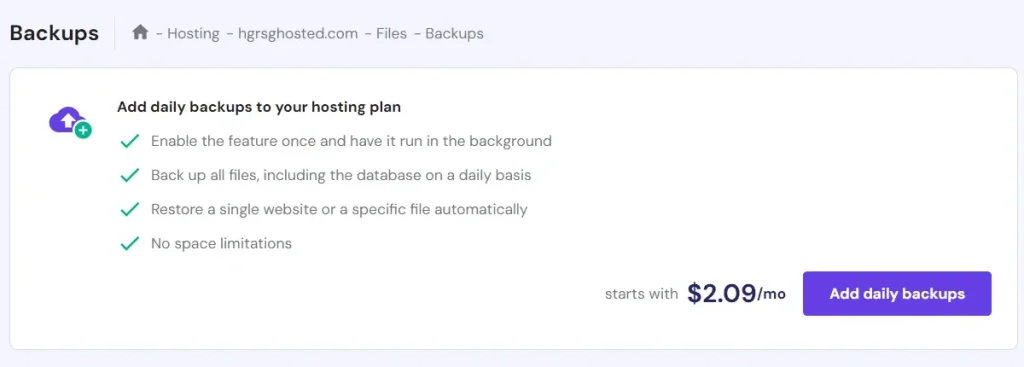
Manual Backup Options for Lower-Tier Plans
If you’re using one of Hostinger’s more affordable hosting plans and prefer not to pay extra for automated backups, you have the option to manually back up your files using the hPanel.
Root Access with Hostinger
To gain full root access, you’ll need to opt for one of Hostinger’s VPS hosting plans. This access provides significant control over your server environment. With root access, you can install new operating systems, software, and custom configurations according to your needs. You also get the ability to monitor server performance, manage resources in real-time, and perform power operations like rebooting. This feature is particularly advantageous for developers and programmers who work with various programming languages and runtime environments.
Support for Python
Hostinger’s VPS hosting plans do include support for Python, a versatile and user-friendly programming language commonly used in web development, data processing, and numerous applications. However, Python is not supported in Hostinger’s Shared Hosting plans.
Support for Node.js
Hostinger allows the use of Node.js on their VPS hosting plans. They offer a pre-configured template for easy installation of Node.js alongside the high-performance OpenLiteSpeed web server. Unfortunately, Node.js is not available on their Shared, WordPress, and Cloud hosting plans, as these do not provide root access.
Node.js is a JavaScript runtime environment that enables developers to execute JavaScript code outside of a web browser.
Customer Support Quality
Hostinger is known for its reliable and accessible customer support. They offer assistance through Live Chat, email/ticketing, a comprehensive knowledge base, and video tutorials. A standout feature of Hostinger is their localized support teams, which operate in various countries, allowing customers to communicate in their native languages. The range of supported languages depends on the location where you purchased the service.
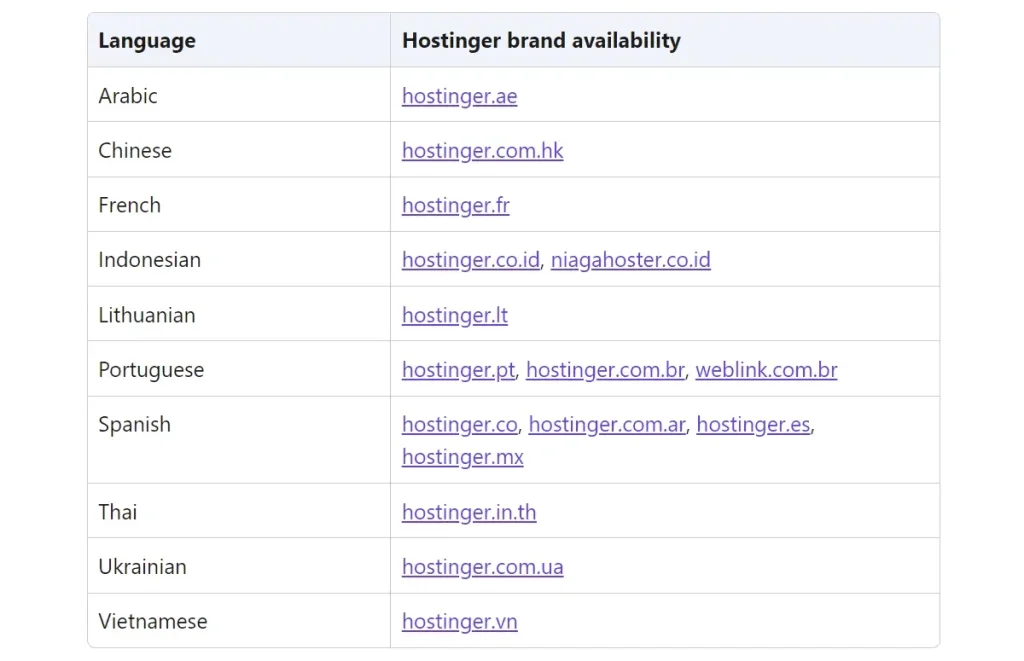
One aspect where Hostinger’s customer service falls short is the absence of phone support. Although this may not be a significant issue for everyone, some customers might prefer the security of discussing sensitive information, such as account details, over the phone rather than typing their personal data into a chat box.
To access live chat support, simply log in to your account and click the small purple icon located at the bottom right corner of any page.
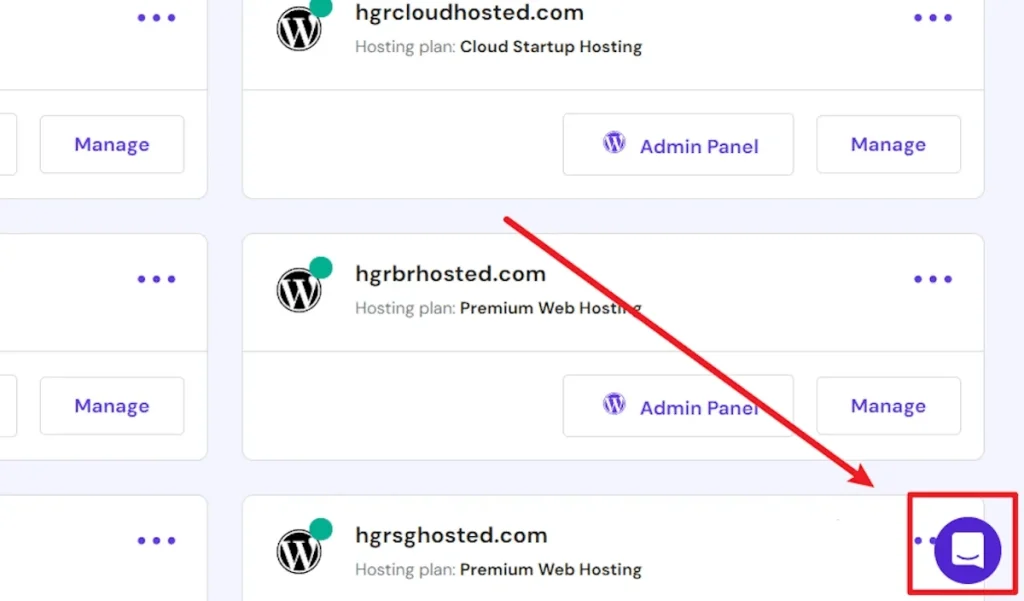
Not only did the support team get back to us almost immediately during our tests (we experienced only a brief wait of a few seconds, which is quite impressive compared to the nearly 30-minute waits we encountered with other web hosts), but they also demonstrated a high level of expertise, patience, and friendliness.
Their support team utilizes a “zero-tier support system,” meaning that each member is trained to handle all types of inquiries without needing to escalate them to higher levels of support. This approach leads to exceptionally quick problem resolution, as it eliminates the need to redirect you to another department to address your issues.
In summary, Hostinger excels in customer support with its prompt live chat feature, detailed responses, and knowledgeable specialists. Their extensive knowledge base and tutorials also enable users to resolve issues on their own effectively.
Do I get free website migrations? How do I migrate my website?
Regarding website migrations, Hostinger provides a free migration service under certain conditions. To qualify, your website must meet the following criteria:
- It must be hosted with a different web host.
- It should be built on an open-source CMS, such as WordPress.org.
Websites created with custom builders like Wix or Shopify are not eligible for free migration. If your site was built using such a platform, you will need to reconstruct it using Hostinger’s Website Builder.
To migrate your website, follow these 5 general steps:
- Access the Websites section in hPanel.
- Select “Migrate Website” and then click “Add request” to open the migration request form.
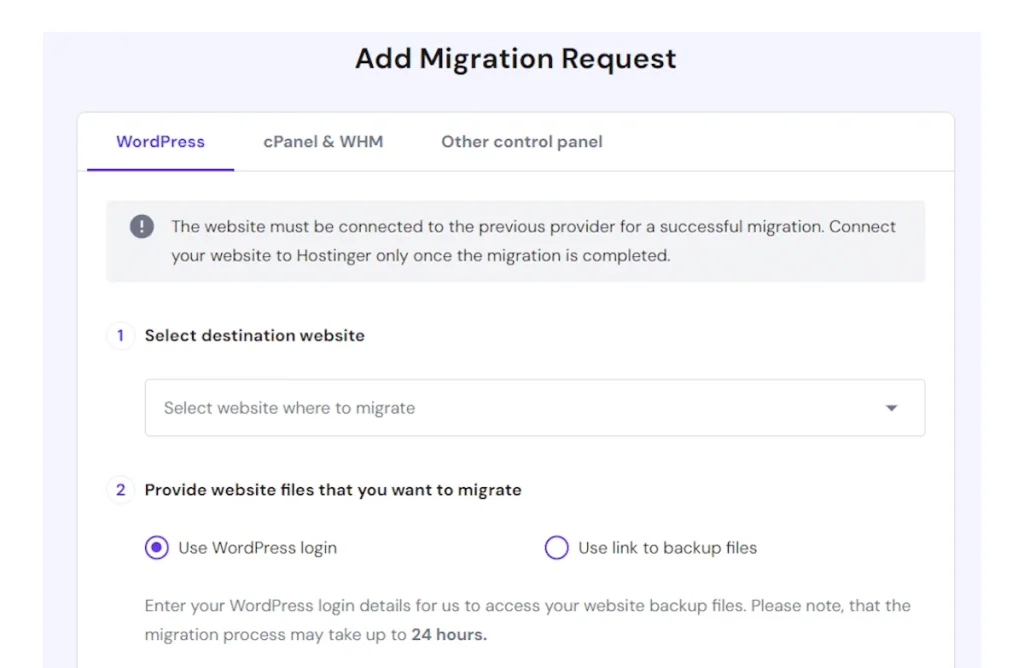
3. Choose the Type of Website You Want to Migrate:
- Select “Use WordPress log-in” if your site is WordPress-based.
- Choose “cPanel & WHM” if your site is managed through cPanel or WHM.
- Opt for “Other control panel” if your site is not WordPress or cPanel-based, or if it’s currently offline.
4. Fill in the Required Details:
- If your website is offline but you have your site files stored in cloud storage (like Google Drive), include the link to the folder containing your website files under “Additional Information.”
5. Submit Your Request:
- After your website migration is complete, you’ll need to point your domain to Hostinger to make your site live.
Does Hostinger Offer a Money-Back Guarantee?
Yes, Hostinger provides a 30-day money-back guarantee, allowing you to request a refund if you’re unsatisfied with the service. However, this guarantee does not apply to certain products, including the SEO Toolkit, SEO marketing panel, privacy protection, domain name renewals, VPS licenses, and a few others.
Additionally, Hostinger guarantees a 99.9% service uptime. If they fail to meet this guarantee, you can request a credit of 5% of your monthly fee for that month. However, determining whether they have failed to meet this guarantee is at their discretion.
How to Cancel a Hostinger Subscription
Canceling your Hostinger subscription is simple. If you want to cancel your hosting plan but keep your Hostinger account, you should contact their customer support team, who can assist you with the process.
The easiest way to cancel your Hostinger subscription is by turning off auto-renewal. This ensures that once your hosting plan term expires, it won’t renew automatically, and you won’t be billed again.
Here’s how to disable auto-renewal in just four steps:
- Open hPanel and select “Billing” from the top menu.
- Locate the plan you wish to stop auto-renewing and click the arrow next to the service (❯) to view more options.
- Click “Disable auto-renew”.
- Review the warnings and confirm by clicking “Disable auto-renew” again.
Your Hostinger subscription is now set to cancel when the current term ends. You can continue using your services until the expiration date.
How to Get a Refund from Hostinger
Requesting a refund from Hostinger is straightforward and can be done manually or automatically.
Before requesting a refund, ensure you download any files, databases, or emails you wish to keep. Once you initiate the refund, Hostinger will permanently delete all your information and backups.
Follow these steps to request a refund:
- Download any data you want to retain.
- Log in to your hPanel and click on the Help panel icon.
- Navigate to Payments & Refunds.
- Click ‘Request Refund’ to go to the “Paid Invoices” page.
- Select the service you want to cancel and click the “Refund” button.
- Choose the items you wish to cancel from your invoice, tick the warning box, and click “Continue”.
- Click “Request refund” and then the “Refund” button to finalize.
There are three important limitations to refunds:
- You have a 30-day window to request a refund for any services purchased from Hostinger.
- Certain services, like domain registration, are non-refundable.
- Products purchased with cryptocurrencies cannot be refunded.
Hostinger Deals and Discounts
Hostinger frequently offers special deals, especially during holiday seasons like Black Friday, Cyber Monday, Christmas, and July 4th. These deals can significantly lower their already competitive introductory prices. For instance, last year during Black Friday/Cyber Monday, they offered up to 80% off shared hosting plans, along with a free domain.
Keep an eye on their promotions to take advantage of these substantial savings.
Alternatives to Hostinger: Exploring Other Web Hosting Options
While Hostinger is a strong contender in the web hosting market, there are several alternative providers that are worth considering. Below, we’ve highlighted five key alternatives:
- Bluehost: Bluehost and Hostinger both provide affordable hosting solutions, but Hostinger’s introductory prices are generally lower. Bluehost is particularly well-known for its WordPress-optimized hosting, which comes with an official endorsement from WordPress. On the other hand, Hostinger stands out with its broader network of global data centers.
- SiteGround: SiteGround offers premium hosting services at a higher price point compared to Hostinger. Many users appreciate SiteGround’s features that are powered by Google’s infrastructure. While SiteGround’s control panel is better suited for advanced users, Hostinger’s hPanel is more beginner-friendly.
- A2 Hosting: A2 Hosting and Hostinger both cater to budget-conscious users with a focus on performance. A2 Hosting distinguishes itself with its emphasis on high-speed hosting and features tailored for developers, making it a great choice for those needing more specialized tools compared to Hostinger’s more general offerings.
- Namecheap: Known primarily as a domain registrar, Namecheap also provides various web hosting services. Like Hostinger, Namecheap offers attractive introductory prices. However, Hostinger’s long-term plans tend to be more cost-effective and feature-rich. Namecheap also offers reseller hosting and dedicated servers, which are not available with Hostinger.
- GoDaddy: GoDaddy is a well-known domain registrar that also offers a wider range of hosting plans than Hostinger. While GoDaddy uses cPanel for its hosting services, it can become more expensive once additional features are added. Hostinger’s pricing remains more competitive, particularly over the long term.
Conclusion: Is Hostinger Recommended?
After thorough testing, Hostinger has proven to be a highly reliable web host for building and expanding websites. Their speed and performance rival those of premium hosting services, yet they come at a fraction of the cost. Hostinger’s global reach makes it an excellent choice for websites targeting regions such as India, Singapore, and Australia. Their server response times are impressive, the user interface is intuitive, and their support team provides exceptional assistance, making it an ideal choice for beginners.
Whether you’re launching a new website, running a business, or managing an enterprise, Hostinger offers a variety of hosting plans to meet your needs. Their combination of excellent service and unbeatable pricing makes them one of the best value-for-money hosts on the market.
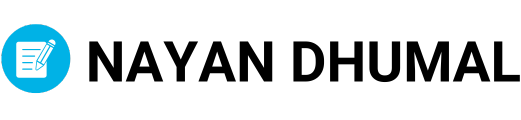

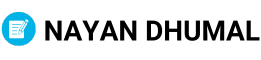





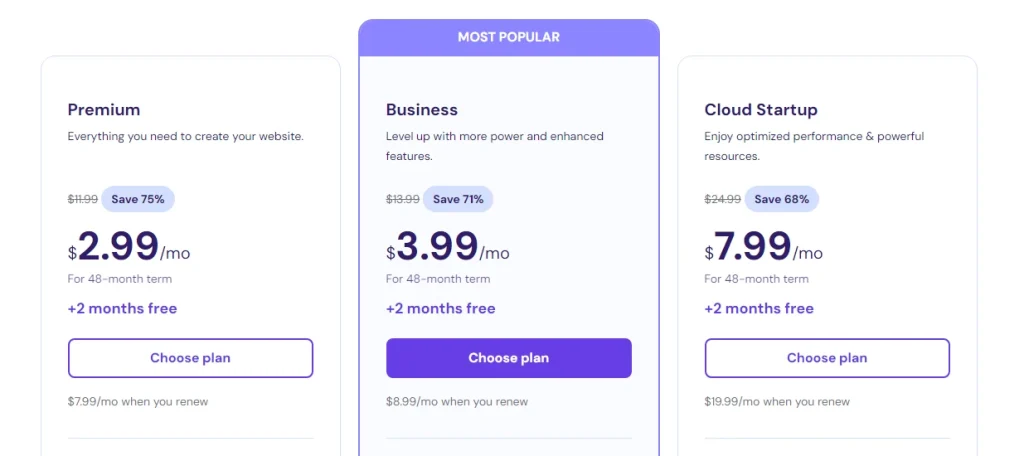
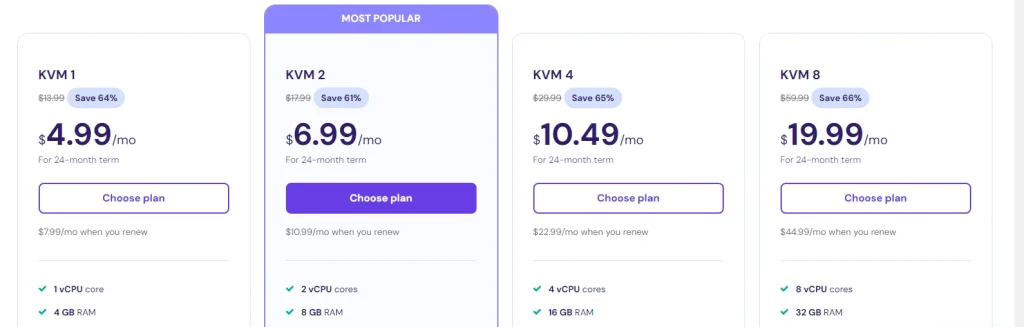
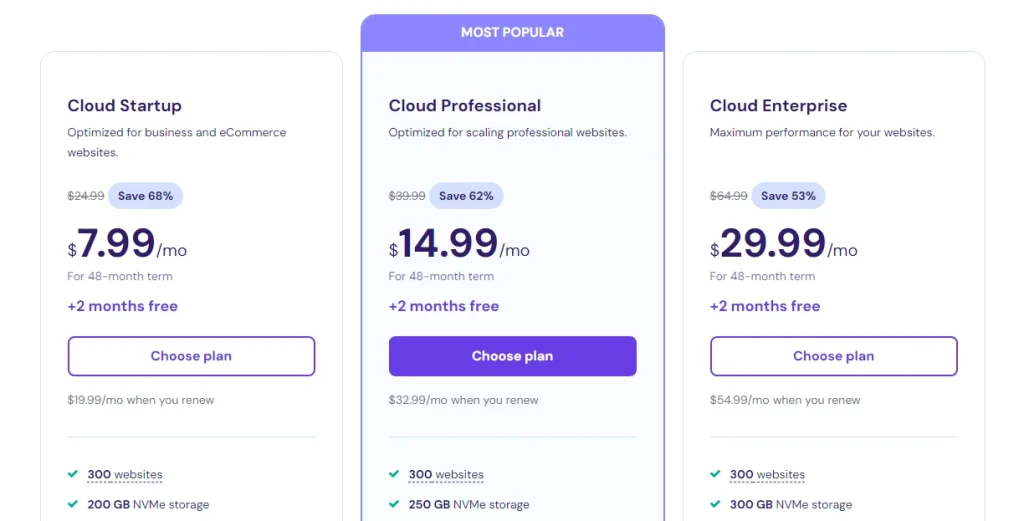
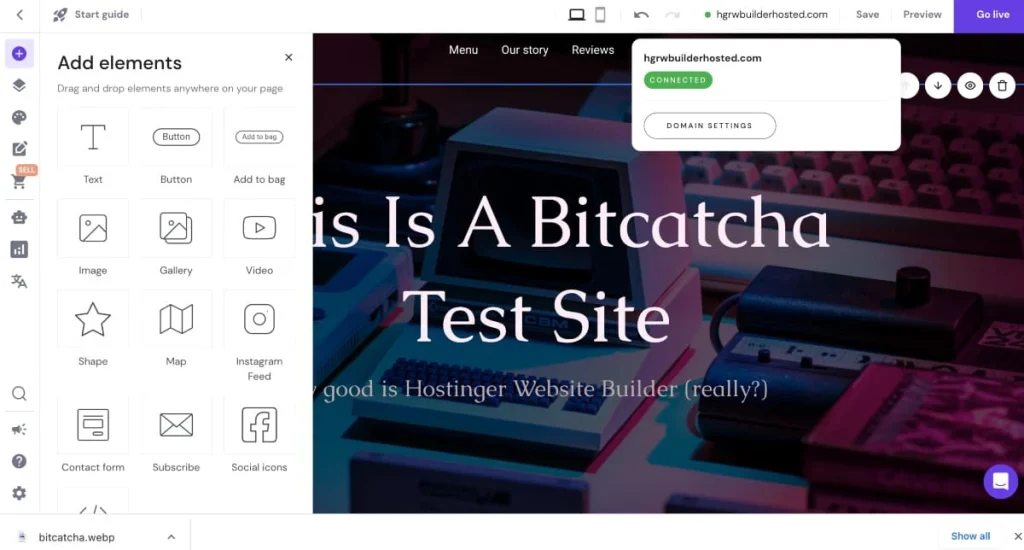





![Hostinger Black Friday Deals 2024: Up to 79% Off Web Hosting [FREE Domain, 3 Months Free Hosting] 36 Hostinger Black Friday Deals](https://nayandhumal.com/wp-content/uploads/2024/11/Hostinger-Black-Friday-Deals-280x210.webp)













Leave a Reply