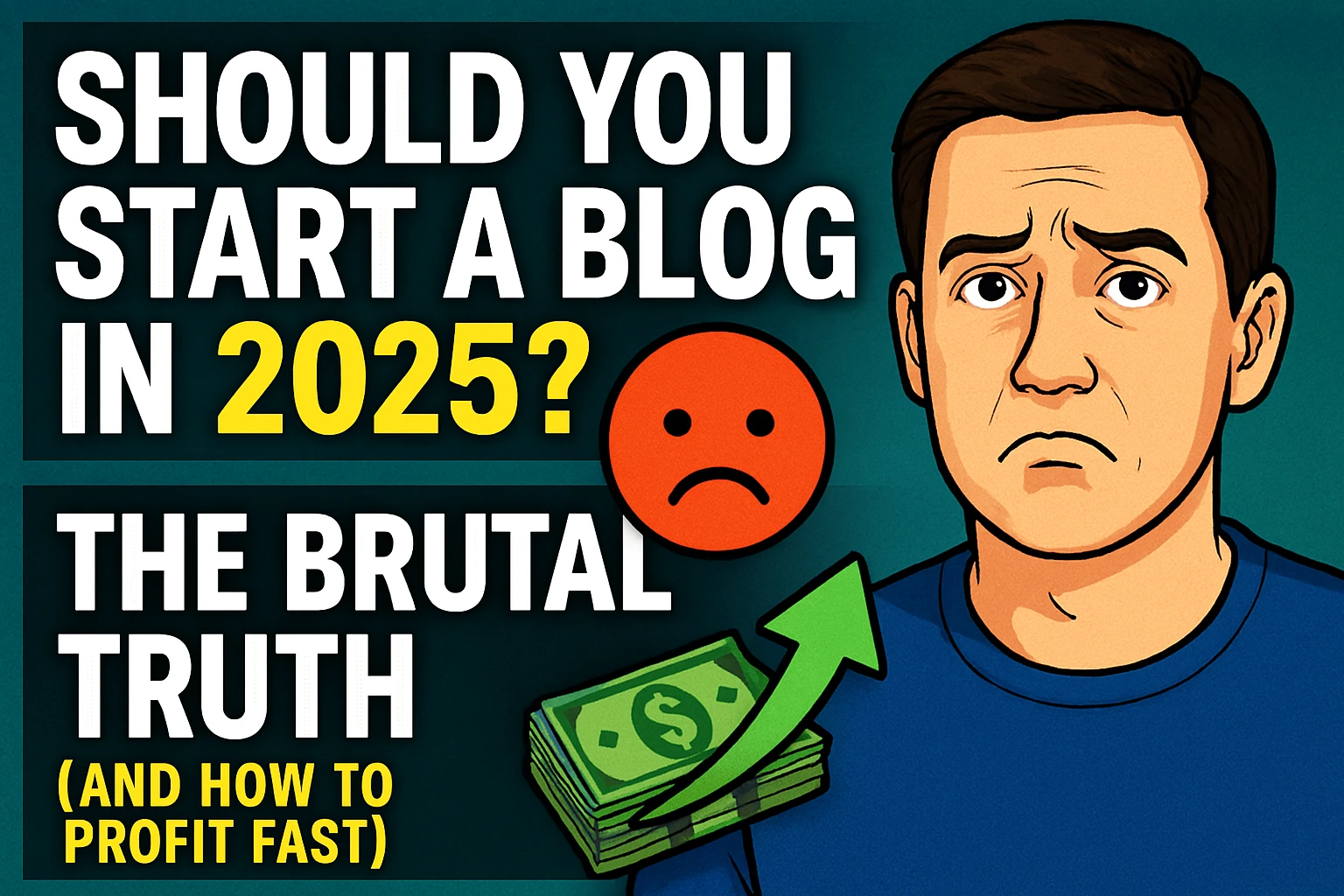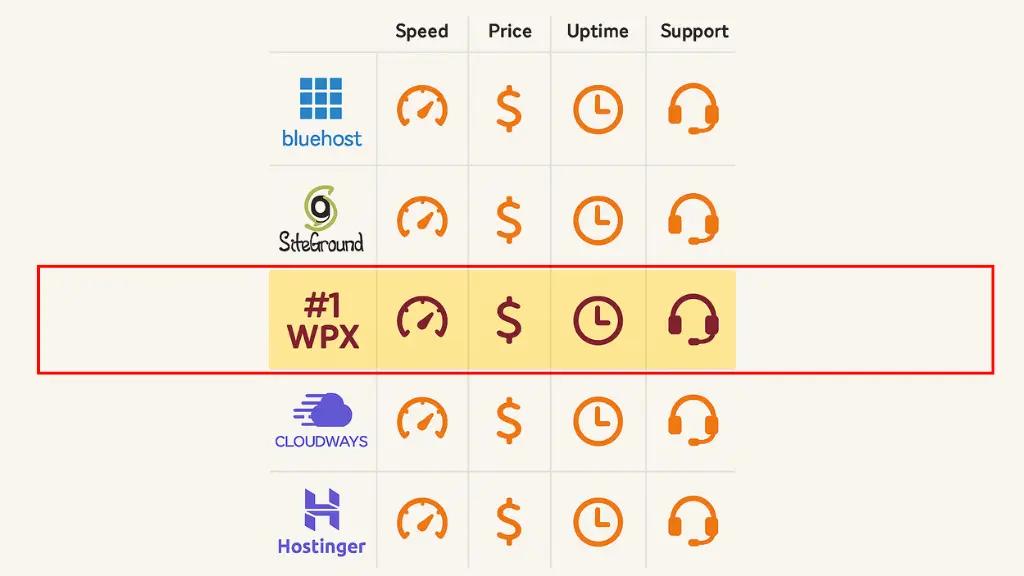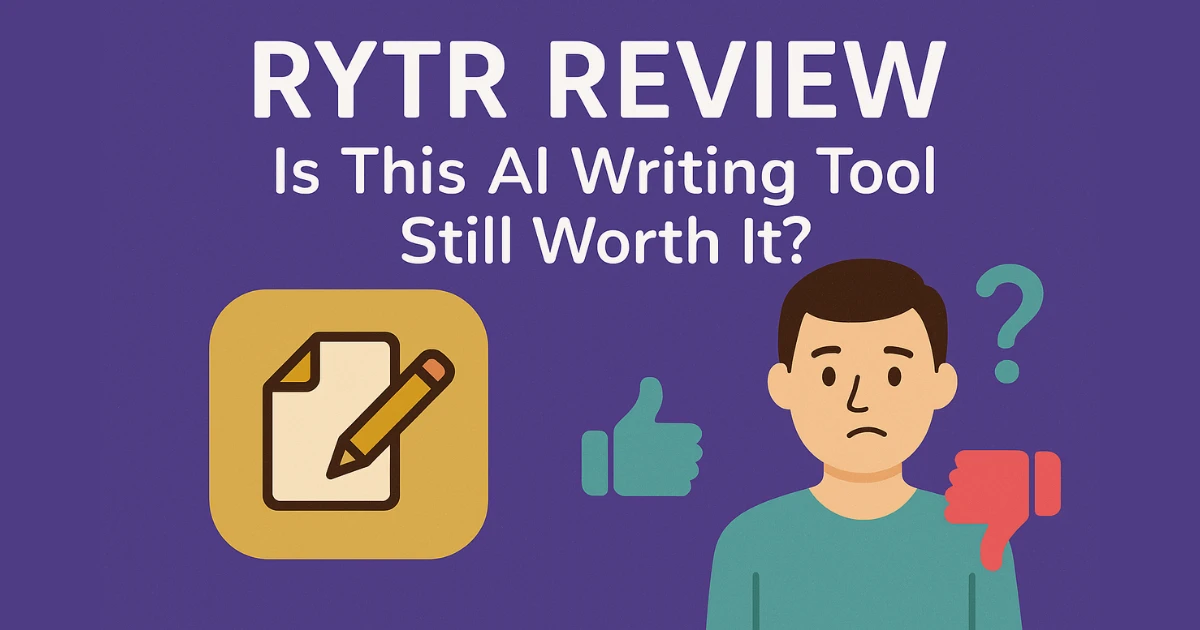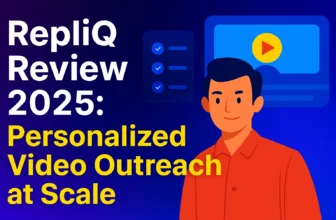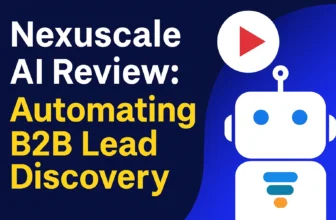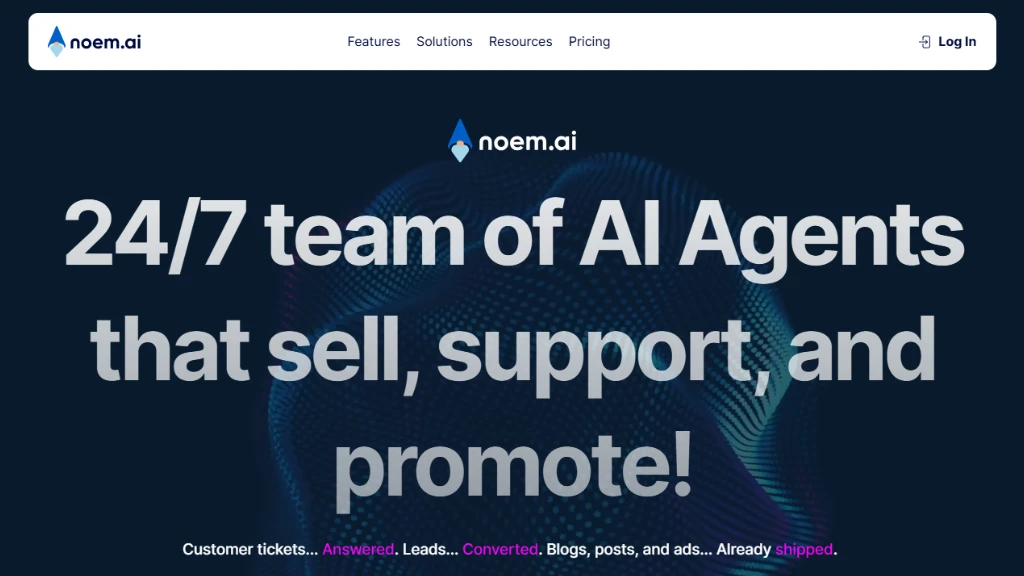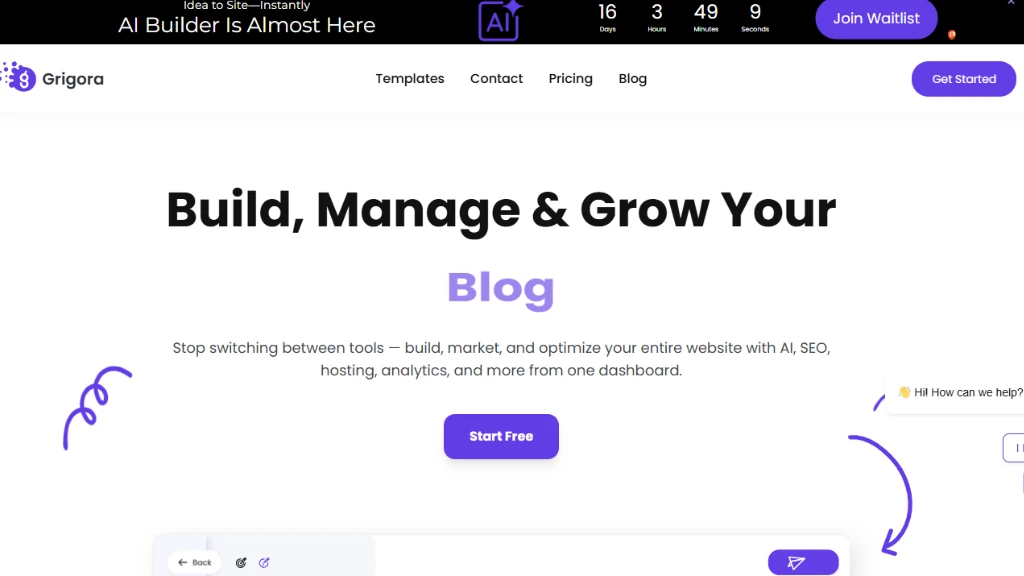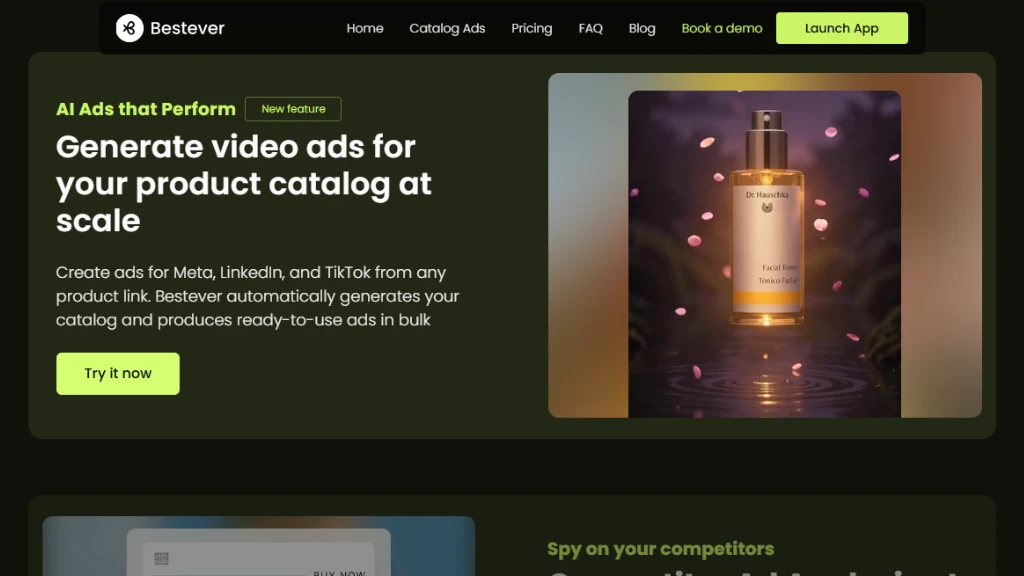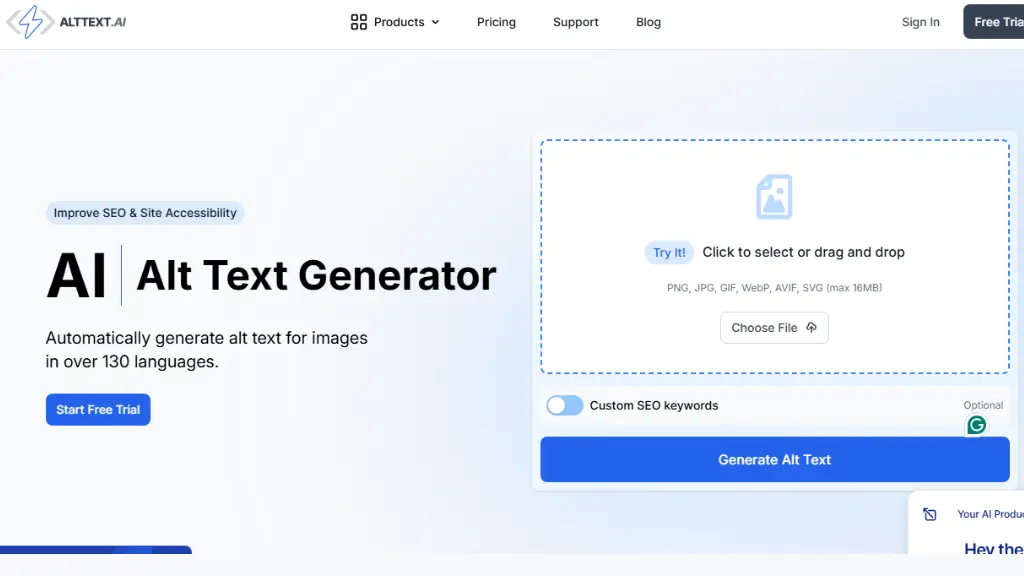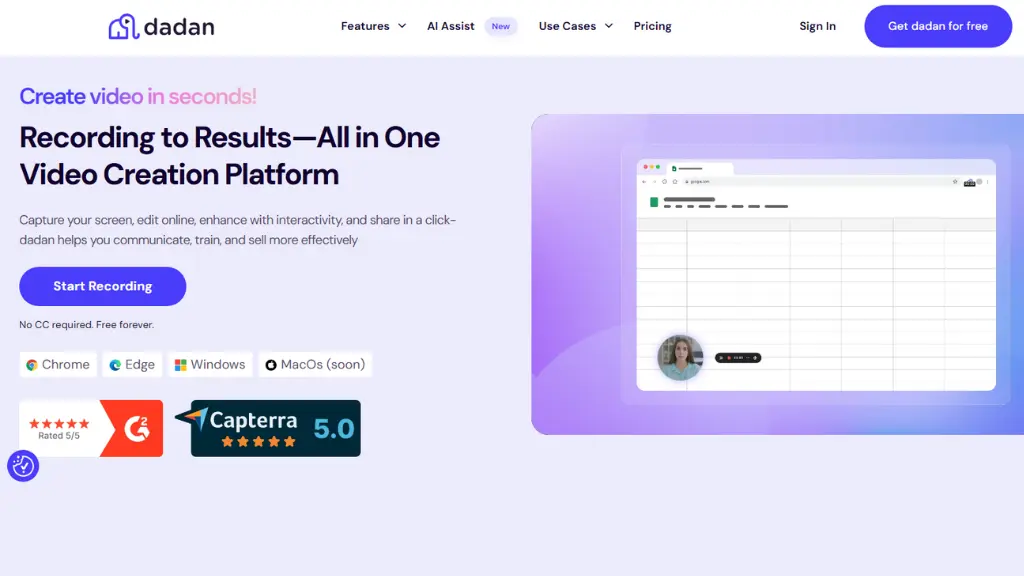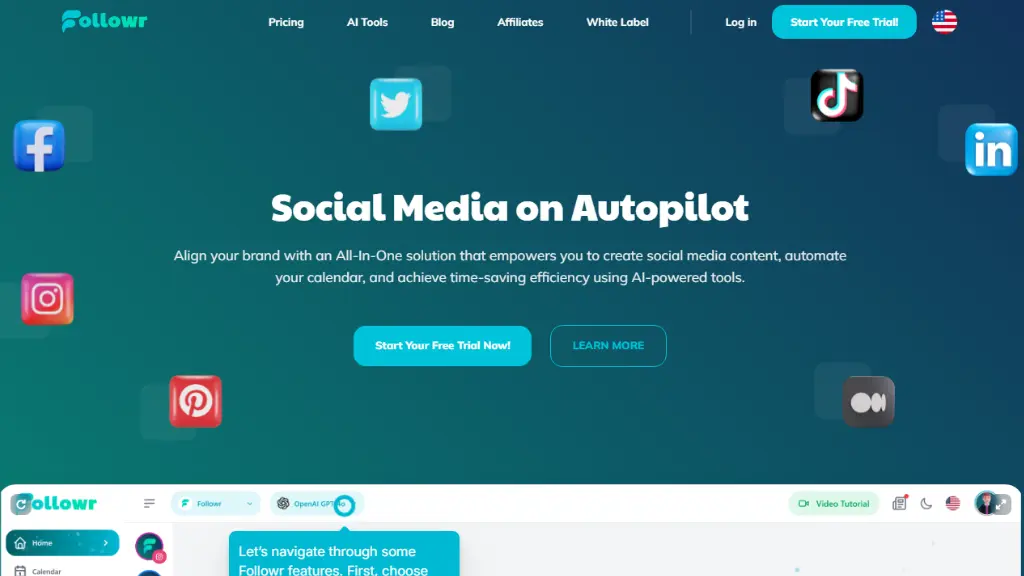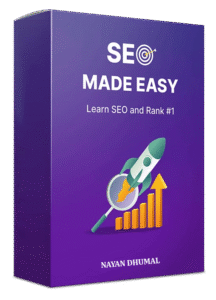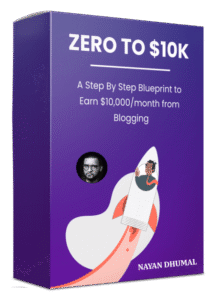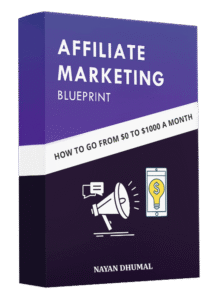Elementor Pro Black Friday 2025: Up to 30–50% OFF Plans, Is It Worth It?

Elementor Pro Black Friday 2025 is set to be one of the best times of the year to upgrade your WordPress website builder and lock in a premium plan at a heavily discounted price. This guide ...