In 2025, the no-code development landscape is buzzing with innovative tools, and Greta, an AI-powered platform designed to transform natural language prompts into full-stack applications, has garnered significant attention.
With its promise to empower entrepreneurs, small businesses, and educators to create apps without writing a single line of code, Greta aims to democratize app development.
But does it live up to the hype? In this blog post, we’ll explore Greta’s features, strengths, limitations, and overall performance based on user feedback and its standing in the market.
What is Greta?
Greta, launched by Questera, is an AI-driven no-code platform that allows users to build web applications by describing their ideas in plain English.
Leveraging natural language processing (NLP), Greta generates both front-end and back-end code, offering a seamless experience from ideation to deployment. Its key features include:
- Natural Language to Code: Users can describe their app idea in simple language, and Greta translates it into functional code.
- Full-Stack Capabilities: Handles both front-end design and back-end logic, including integrations with tools like Supabase and GitHub.
- Instant Deployment: Apps can be previewed and deployed with minimal effort.
- Real-Time Feedback: Changes are reflected instantly, enabling rapid iteration.
Greta targets non-technical users, such as entrepreneurs prototyping ideas, small businesses needing a web presence, and educators teaching app development basics. But how does it perform in practice?
Strengths of Greta in 2025
1. Rapid Prototyping
Greta excels at turning ideas into functional prototypes quickly. Users have praised its ability to generate sleek, professional-looking apps in minutes, making it ideal for early-stage exploration and UI iteration.
For example, one user reported creating 24 apps in their first attempt, with 50% being immediately usable. The platform’s intuitive UI and prompt-based development streamline the process, allowing users to go from concept to a live app in as little as 20 minutes.
2. Sleek Design Output
Apps generated by Greta are visually appealing out of the gate. The platform produces modern, professional designs that rival more established tools, which is a significant advantage for small businesses looking to establish a web presence without hiring developers.
3. Error Self-Correction
One standout feature is Greta’s ability to detect and fix errors during deployment. If an app fails to deploy, the AI attempts to resolve the issue and retries, a capability not commonly seen in competing platforms. This self-correction reduces frustration and enhances the user experience.
4. Support and Community Engagement
Greta’s team, led by founder Shubham, has been noted for its responsiveness. Users have highlighted positive interactions with support, including quick responses to feedback and the addition of requested features like project renaming and history deletion.
The team is also actively working on a public roadmap and learning resources, such as a learning hub and video tutorials, to improve usability.
Limitations of Greta in 2025
While Greta shows immense promise, it’s not without its challenges. User feedback highlights several areas where the platform falls short, particularly for production-ready applications.
1. Credit Consumption and Build Errors
A recurring complaint is the high credit consumption caused by system glitches and build errors. Simple edits can burn through credits quickly, with some users reporting that fixes for a single bug required 50–60 credits.
This unpredictability is especially frustrating for users on higher-tier plans, who expect more reliability for their investment.
2. Limited Customization and Editing Freedom
Greta’s reliance on AI prompts for editing means users have limited direct control over specific elements like colors, layouts, or copy. There’s no streamlined visual editor, which can make fine-tuning designs cumbersome.
Additionally, the AI sometimes ignores detailed prompts or overwrites existing code, leading to regression bugs that break previously functional features.
3. Scalability and Complexity Issues
While Greta shines for simple web apps, it struggles with more complex projects. Users have noted that the system can “dig itself into a hole” when handling sophisticated applications, often making unauthorized changes or failing to execute clear prompts. For production-grade apps, manual intervention is frequently required, undermining the no-code promise.
4. Hosting and Deployment Challenges
Greta does not offer built-in hosting, requiring users to set up external services like Netlify for deployment. This adds complexity, particularly for non-technical users who may need to navigate DNS configurations and multiple accounts. In contrast, competitors like Lovable AI offer one-click domain setup, making them more beginner-friendly.
5. File Limits and Scalability
The platform’s file limit (e.g., 50 files per project) is a significant bottleneck, especially for larger projects. Users have reported hitting this cap quickly, limiting their ability to expand applications. While the Greta team has promised increases in file limits, this remains a pain point.
6. Supabase Integration Issues
Integration with Supabase, a popular backend-as-a-service platform, is still in beta and has been described as unreliable.
Users recommend designing the backend manually before using Greta to avoid errors, which defeats the purpose of a fully AI-driven solution.
Greta vs. Competitors in 2025
Greta is often compared to Lovable AI, another leading no-code platform. While both use natural language to generate apps, they cater to slightly different needs:
- Greta: Best for rapid prototyping and simple apps. Its free tier and intuitive UI make it accessible, but it lacks the scalability and polish needed for complex, production-ready applications.
- Lovable AI: Offers greater flexibility, scalability, and beginner-friendly features like drag-and-drop editing and one-click domain setup. It handles high project volumes (50,000 daily) and is better suited for startups and businesses aiming to grow.
Other competitors, like Bolt.diy and easysite.AI, are also mentioned, with users noting Greta’s cleaner UI but less robust feature set compared to these alternatives.
User Sentiment in 2025
User reviews on platforms like AppSumo reflect a mixed experience. Greta has a rating of 4.06–4.08 out of 5 based on 12–130 verified reviews, indicating general satisfaction but room for improvement.
Positive feedback centers on its ease of use, sleek designs, and potential as a prototyping tool. However, frustration with credit consumption, limited customization, and deployment issues is common, with some users returning the product after failed attempts to build functional apps.
Encouragingly, the Greta team is responsive to feedback, with users noting improvements like fixed deployment issues and added credits for testing.
However, many feel that Greta is still in an “early beta” phase, lacking the maturity needed for professional development.
Final Thoughts
Greta in 2025 is a promising tool with a clear strength in rapid prototyping and an intuitive interface that makes app development accessible to non-technical users.
Its ability to generate professional-looking apps quickly and self-correct errors is impressive, and the team’s commitment to improvement is evident.
However, limitations like high credit consumption, restricted customization, and deployment complexities mean it’s not yet ready for production-grade applications.
For entrepreneurs, educators, or small businesses looking to prototype ideas or build simple apps, Greta is a solid choice.
However, those needing scalable, complex applications may find competitors like Lovable AI more suitable. With ongoing updates and a transparent roadmap, Greta has the potential to close the gap, but users should approach it as a prototyping tool rather than a full-fledged development platform for now.
Recommendation: Try Greta’s free tier to test its capabilities for your project. If you’re investing in a higher tier (e.g., Tier 3 or 4), wait for further improvements in reliability and feature set to ensure value for money. Keep an eye on Greta’s roadmap for updates on file limits, hosting, and Supabase integration.
Disclaimer: This review is based on user feedback and publicly available information as of July 2025. Always test the platform yourself to see if it meets your specific needs. For the latest updates, check Greta’s official learning hub at https://greta.questera.ai/

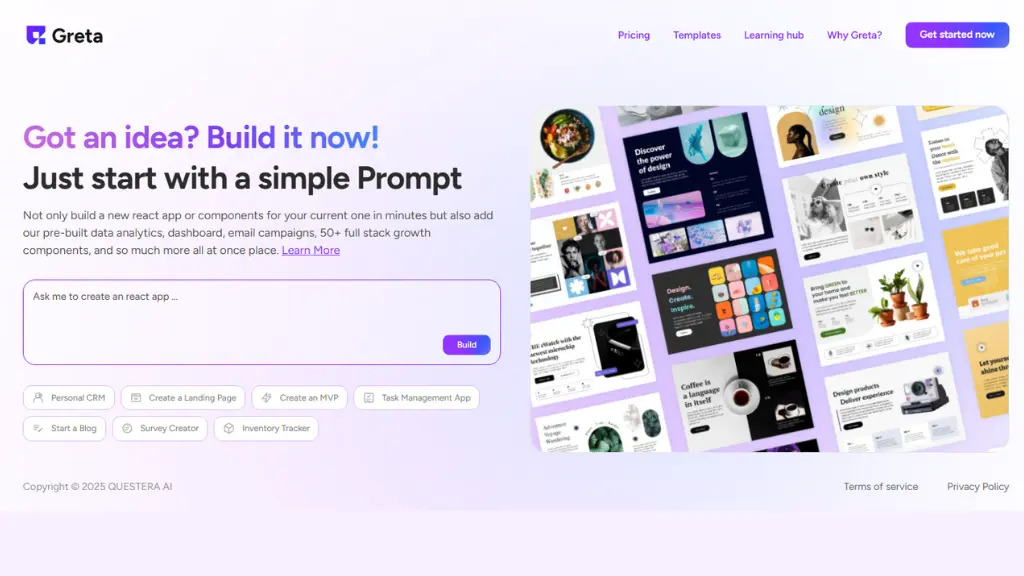







[…] this review, we’ll dive deep into the theme’s key features, explore its strengths and weaknesses, and evaluate its performance […]
[…] packs a punch with features tailored for speed, security, and scalability. Here’s a deep dive into what stands out this […]
[…] this comprehensive SocialPilot review for 2025, we’ll dive deep into its features, pricing, pros and cons, user experiences, and comparisons with top alternatives […]