In the ever-evolving world of cloud hosting, DigitalOcean has carved out a niche as the go-to platform for developers, startups, and small to medium-sized businesses.
As we hit the midpoint of 2025, with AI workloads exploding and hybrid cloud setups becoming the norm, it’s time to take a fresh look at DigitalOcean.
Is it still the simple, affordable alternative to giants like AWS and Google Cloud, or has it fallen behind in the race for innovation?
In this comprehensive review, we’ll dive deep into DigitalOcean’s features, pricing, performance, support, and more, drawing from user experiences, benchmarks, and the latest updates.
Whether you’re a solo developer spinning up a side project or a team scaling an app, this guide will help you decide if DigitalOcean deserves a spot in your tech stack.
DigitalOcean, founded in 2011, started as a straightforward VPS provider aimed at simplifying cloud infrastructure for developers tired of the complexity of traditional hosts.
By 2025, it has grown into a full-fledged cloud platform with over 600,000 customers worldwide, including notable names like Scribe (serving 4 million AI users via DigitalOcean GPUs) and Picap (which slashed costs from $120,000 to $30,000 monthly after migrating).
Its mission remains developer-centric: provide predictable pricing, high performance, and tools that let you focus on building rather than managing infrastructure.
But with competitors like AWS offering endless services and Google Cloud pushing AI-native tools, does DigitalOcean still hold up? Let’s break it down.
Overview of DigitalOcean in 2025
DigitalOcean positions itself as “the simplest scalable cloud,” emphasizing ease of use over the bells and whistles of hyperscalers.
It’s particularly popular among indie developers, startups, and SMBs who need reliable hosting without a steep learning curve.
In 2025, the platform has leaned into AI and managed services, introducing tools like the Gradient Platform for AI agent creation and GPU Droplets for machine learning workloads.
Key to its appeal is the global footprint: data centers in regions like New York, San Francisco, London, Amsterdam, Singapore, Bangalore, Toronto, and Frankfurt ensure low-latency access.
Uptime SLAs stand at 99.99%, backed by automated failover and daily backups for managed services. Customer stories highlight its strengths—Amorphous Data scaled Kubernetes clusters seamlessly, while Servd Hosting praised its cost efficiency for web apps.
However, DigitalOcean isn’t trying to be everything to everyone. It’s not as feature-rich as AWS for enterprise-level orchestration or as AI-focused as Google Cloud’s Vertex AI.
Instead, it excels in niches like web hosting, app deployment, and entry-level cloud computing. If you’re coming from shared hosting like Bluehost or SiteGround, DigitalOcean feels like a natural upgrade: more control, better performance, and no vendor lock-in.
Key Features of DigitalOcean Hosting
DigitalOcean’s product lineup in 2025 is robust yet streamlined, focusing on core cloud needs. Here’s a detailed look at the standout features:
Droplets: The Core VPS Offering
Droplets are DigitalOcean’s virtual machines, starting at $4/month for basic specs (1 vCPU, 512MB RAM, 10GB SSD, 500GB transfer).
They’re highly customizable, supporting Linux distributions like Ubuntu, CentOS, and Fedora, plus one-click apps for WordPress, Docker, and more.
In 2025, Droplets have seen enhancements for AI workloads, with GPU options (e.g., NVIDIA H100s) starting at $0.76/GPU/hour on-demand.
Performance-wise, benchmarks show Droplets outperforming AWS and Google Cloud in CPU per dollar—nearly 40% higher than AWS and over 50% higher than GCP. This makes them ideal for compute-intensive tasks like rendering or data processing. Setup is lightning-fast: spin up a Droplet in seconds via the intuitive dashboard or API.
Kubernetes: Managed Container Orchestration
For containerized apps, DigitalOcean Kubernetes (DOKS) starts at $12/month with a free control plane— a big win over AWS EKS ($0.10/hour just for the control plane).
It includes autoscaling, load balancing, and integration with DigitalOcean’s Volumes for persistent storage. Users report seamless scaling; one X post from a developer highlighted migrating from AWS to save 250% on costs while maintaining performance.
In 2025, DOKS has added AI-specific features, like easy GPU attachment for training models. It’s developer-friendly, with Helm charts and kubectl access out of the box.
Managed Databases and Storage
DigitalOcean offers fully managed databases for PostgreSQL, MySQL, MongoDB, Redis, Kafka, and OpenSearch, starting at $15/month.
Features include automated backups, failover, and scaling without downtime. Spaces, their S3-compatible object storage, starts at $5/month with built-in CDN for fast global delivery.
New in 2025: Integration with Cloudways Copilot, an AI tool that resolves server issues in 5-6 minutes on average. This is a game-changer for managed hosting, reducing downtime for e-commerce and app sites.
App Platform and Functions
The App Platform is a PaaS for deploying static sites, web apps, and APIs, starting at $0/month for basic plans. It handles scaling, SSL, and CI/CD automatically—perfect for Next.js or React apps. Functions, their serverless offering, include 90,000 GiB-seconds free monthly, with pay-per-use beyond that.
Gradient Platform, launched for AI, starts at $0.15/M tokens and simplifies LLM integration without infrastructure management.
Additional Tools
- Load Balancers: From $12/month, with HTTP/3 and Let’s Encrypt support.
- Volumes: Block storage at $10/month for 100GB.
- Container Registry: Free tier with 1 repo and 500MB storage.
- Backups: 20-30% of Droplet cost for weekly/daily options.
- Uptime Monitoring: Free basic checks, with alerts via email/Slack.
These features make DigitalOcean versatile for everything from personal blogs to production apps, but they’re not as expansive as AWS’s 200+ services.
Pricing: Affordable and Predictable
One of DigitalOcean’s biggest selling points is its transparent pricing—no hidden fees or complex calculators like AWS. In 2025, costs remain competitive:
- Droplets: $4-$3,840/month (basic to 64 vCPU/256GB RAM).
- Kubernetes: $12/month base + node costs.
- Databases: $15-$1,920/month.
- Spaces: $5/month for 250GB storage + $0.02/GB transfer over 1TB.
- GPU Droplets: $1.49/GPU/hour committed, or on-demand from $0.76.
- App Platform/Functions: Free tiers, then usage-based.
Free credits: New users get $200 for 60 days. Bandwidth is generous—up to 10TB/month on higher plans.
Comparisons:
- Vs. AWS: DigitalOcean is often 2-3x cheaper for similar specs. A basic EC2 instance costs ~$5.50/month, but add-ons like EBS storage inflate bills.
- Vs. Google Cloud: GCP VMs start at $4.38/month, but DigitalOcean edges out on bandwidth and simplicity.
- Vs. Vultr/Linode: Similar pricing, but DigitalOcean’s ecosystem (e.g., managed DBs) adds value.
A Reddit thread from early 2025 noted DigitalOcean as “most affordable” for enterprise web hosting. However, for massive scale, hyperscalers’ discounts might undercut it.
Overall, if your bill is under $1,000/month, DigitalOcean saves money without sacrificing features.
Performance and Reliability
Performance is where DigitalOcean shines for its price point. Independent tests in 2025 show strong CPU and disk I/O, with read/write speeds up to 1,000 MB/s on SSDs. Uptime is rock-solid at 99.99%, with rare outages—though one X user reported a 20+ hour downtime in January 2025, calling support “generic.”
Benchmarks:
- CPU: 40% better per dollar than AWS.
- Network: Low latency from global DCs; one test showed 50ms lower than AWS for EU users.
- Reliability: 99.99% SLA, with compensation for breaches. User reviews on G2 praise “dependable foundation for web hosting.”
That said, some report “noisy neighbor” issues on shared CPUs, leading to spikes. For high-traffic sites, dedicated CPUs ($0.036/hour extra) mitigate this. In a 2025 comparison, DigitalOcean outperformed ScalaHosting in endurance tests.
Ease of Use and Documentation
DigitalOcean’s dashboard is clean and intuitive—no overwhelming menus like AWS Console. Tutorials cover everything from Droplet setup to Kubernetes deployment, with community Q&A for quick help.
Users love the simplicity: “Interface and documentation are great,” says one longtime customer on X. API and CLI tools integrate seamlessly with Terraform and Ansible. For beginners, one-click apps reduce setup time to minutes.
Compared to GCP’s more engineer-focused UI or AWS’s labyrinth, DigitalOcean feels accessible. However, advanced users might miss hyperscaler depth.
Customer Support
Support is a mixed bag. Free email/ticket support is available, with paid plans ($29-$1,000/month) offering faster responses and dedicated experts. Response times average 1-2 hours for free users, but some complain of delays during outages.
Positive: “Frustration-free support from real people.” Negative: No phone support (a red flag for some), and reviews mention “poor customer support” in high-stakes scenarios.
Community forums and docs fill gaps, but for mission-critical apps, upgrade to Premium Support.
Security Features
DigitalOcean prioritizes security with firewalls, DDoS protection, VPCs, and encrypted storage. Managed services include automated patching. In 2025, no major breaches reported, but past incidents (e.g., 2018 credential leak) underscore vigilance.
Users note strong basics but recommend adding tools like Fail2Ban. Compared to AWS’s GuardDuty, it’s lighter but sufficient for most.
Scalability and Flexibility
Scaling is effortless: Auto-scale Droplets or Kubernetes clusters with a click. App Platform handles traffic spikes automatically. For growth, migrate to dedicated resources or GPUs.
One developer on X migrated from Hetzner to DigitalOcean for better scaling, hosting multiple apps on a $8/month VPS. It’s flexible for multi-cloud setups, with S3 compatibility.
Limits: Not ideal for petabyte-scale data; hyperscalers win there.
User Reviews and Experiences in 2025
From X and Reddit:
- Positive: “Longtime happy customer… affordable and easy.” G2 rates it highly for reliability.
- Negative: Downtime complaints, “fake reviews” suspicions. One Reddit user called it “overpriced hot garbage” for Mastodon hosting.
- Mixed: Great for personal projects, but enterprise users prefer AWS for depth.
A 2025 YouTube review praises it over AWS for affordability. Overall, 4.5/5 on TrustRadius.
Comparisons to Competitors
DigitalOcean vs. AWS
AWS is the enterprise beast with 200+ services, but complex and pricey. DigitalOcean wins on simplicity and cost—up to 250% savings. AWS edges in global reach and AI (SageMaker). Choose DigitalOcean for startups; AWS for Fortune 500.
DigitalOcean vs. Google Cloud
GCP excels in AI/ML (e.g., BigQuery), with strong data tools. DigitalOcean is cheaper for basic hosting, with better CPU value. GCP’s free tier is generous, but DigitalOcean’s UX is friendlier for devs.
DigitalOcean vs. Others (Vultr, Linode, Hetzner)
Vultr/Linode match pricing but lack managed services depth. Hetzner is cheaper (€8/month VPS) but EU-focused with less support. DigitalOcean’s ecosystem tips the scale.
In a 2025 benchmark, DigitalOcean tied with Hostman for cost but lagged in some scaling tests.
Pros and Cons
Pros:
- Affordable, predictable pricing.
- Simple interface and excellent docs.
- Strong performance for the cost.
- Developer-focused features like App Platform.
- Free tiers and credits.
Cons:
- Limited enterprise features vs. hyperscalers.
- Support can be slow on free plans.
- Occasional reliability issues.
- Not ideal for ultra-high-scale workloads.
- No phone support.
Conclusion: Should You Choose DigitalOcean in 2025?
DigitalOcean remains a top pick for developers and SMBs seeking simplicity without breaking the bank. In 2025, its AI integrations and managed tools make it more competitive than ever, especially for web apps, Kubernetes, and entry-level ML. If you’re tired of AWS bills or GCP’s complexity, give it a spin— the $200 credit makes trialing easy.
However, for massive enterprises or specialized needs (e.g., advanced analytics), look to AWS or GCP. Overall rating: 4.7/5. It’s not perfect, but for most users, it’s the cloud that just works.

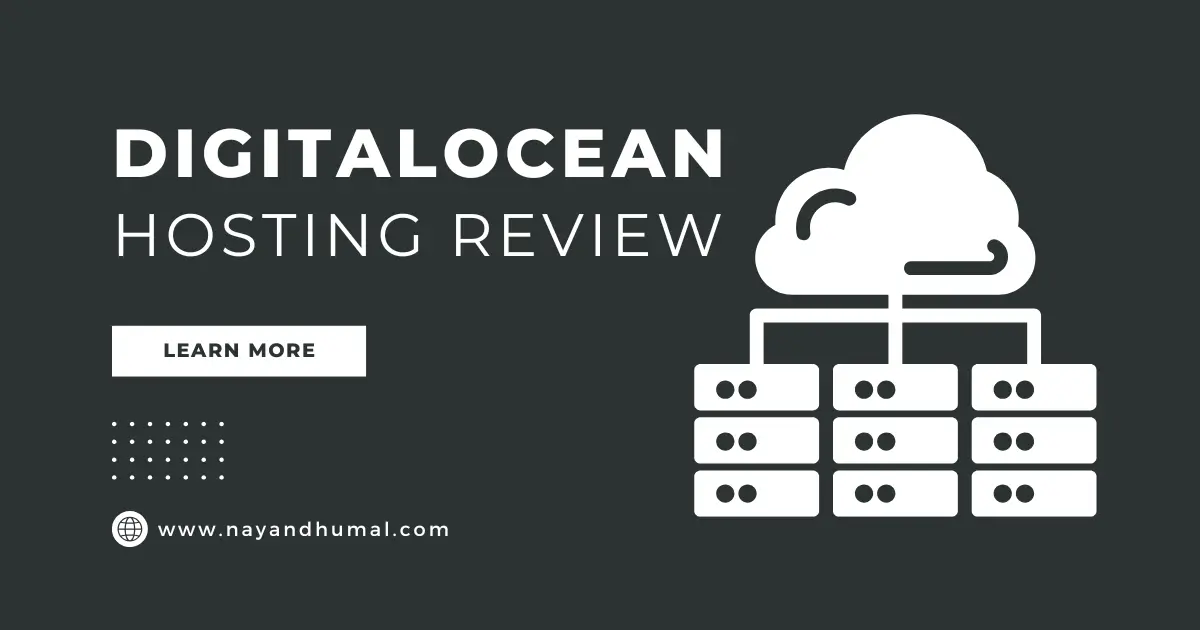







[…] shared hosting, VPS hosting, managed WordPress hosting (DreamPress), dedicated hosting, and cloud hosting. Its focus on affordability, reliability, and user-friendly features makes it appealing to a […]