In the fast-evolving world of digital marketing, creating effective landing pages is crucial for businesses aiming to capture leads, drive conversions, and boost revenue.
Leadpages has been a go-to platform for marketers and entrepreneurs looking to build professional, high-converting landing pages without needing advanced technical skills.
As we step into 2025, Leadpages continues to innovate, offering a robust suite of tools designed to simplify the process of creating landing pages, pop-ups, alert bars, and even full websites.
This comprehensive review dives deep into Leadpages’ features, pricing, usability, integrations, and more, providing you with everything you need to know to decide if it’s the right tool for your business.
What is Leadpages?
Leadpages is a cloud-based platform designed to help businesses create landing pages, pop-ups, alert bars, and websites that drive conversions.
Launched in 2012, Leadpages has grown into one of the most trusted tools for digital marketers, entrepreneurs, and small business owners. Its primary focus is on simplifying the process of building high-converting landing pages that capture leads, promote products, or drive event registrations.
With a user-friendly interface, a vast library of templates, and powerful integrations, Leadpages empowers users to create professional-grade marketing assets without coding expertise.
In 2025, Leadpages remains a leader in the landing page builder market, competing with platforms like ClickFunnels, Unbounce, and Wix.
Its versatility makes it suitable for a wide range of users, from solopreneurs launching their first online course to agencies managing multiple client campaigns. This review explores how Leadpages has evolved to meet the demands of modern digital marketing.
Key Features of Leadpages in 2025
Leadpages offers a comprehensive set of features designed to streamline the creation and optimization of landing pages. Below, we explore the standout features that make Leadpages a top choice in 2025.
Drag-and-Drop Builder
The drag-and-drop builder is the heart of Leadpages’ user experience. It allows users to create custom landing pages by simply dragging elements like text boxes, images, buttons, and forms onto the canvas.
In 2025, the builder has been enhanced with improved responsiveness and a more intuitive interface, making it easier to align elements and preview designs across devices.
Users can customize fonts, colors, and layouts with precision, ensuring their pages align with their brand identity.
The builder also supports advanced features like dynamic text replacement (DTR), which personalizes landing page content based on visitor data, such as search terms or geographic location. This feature is particularly valuable for paid ad campaigns, as it increases relevance and conversion rates.
Conversion-Optimized Templates
Leadpages boasts a library of over 200 professionally designed templates, all optimized for conversions based on industry best practices.
These templates cover a wide range of use cases, including lead generation, webinar sign-ups, product launches, and e-commerce promotions. In 2025, Leadpages has introduced new templates tailored to emerging trends, such as virtual event registrations and AI-driven product promotions.
Each template is customizable, allowing users to tweak layouts, colors, and content to match their brand. Leadpages also provides conversion data for each template, showing metrics like average conversion rates, which helps users choose designs proven to perform well in their industry.
Lead Magnet Hosting and Delivery
One of Leadpages’ standout features is its ability to host and deliver lead magnets, such as eBooks, checklists, or video content.
Users can upload lead magnets directly to the platform, and Leadpages automatically delivers them to subscribers via email upon form submission. This feature eliminates the need for third-party hosting services and simplifies the lead generation process.
In 2025, Leadpages has improved its lead magnet delivery system with customizable email templates and automated follow-up sequences, making it easier to nurture leads post-sign-up.
Pop-Ups and Alert Bars
Leadpages offers tools to create pop-ups and alert bars that engage visitors without disrupting their experience. Pop-ups can be triggered based on user behavior, such as exit intent, time on page, or scroll depth. Alert bars, displayed at the top or bottom of a page, are perfect for promoting limited-time offers or driving newsletter sign-ups.
In 2025, Leadpages has introduced AI-driven triggers that analyze visitor behavior in real-time to optimize the timing and content of pop-ups, resulting in higher engagement rates.
A/B Testing and Analytics
A/B testing is a critical feature for optimizing landing page performance, and Leadpages makes it easy to test different versions of a page.
Users can experiment with headlines, images, calls-to-action (CTAs), and layouts to identify what resonates best with their audience. The platform’s built-in analytics dashboard provides detailed insights into visitor behavior, conversion rates, and traffic sources.
In 2025, Leadpages has enhanced its analytics suite with predictive analytics, which uses machine learning to suggest optimizations based on historical performance data. This feature is particularly useful for users running high-volume campaigns.
AI-Powered Tools
Leadpages has embraced artificial intelligence in 2025, introducing AI-powered tools to streamline content creation and optimization.
The AI Content Generator can create headlines, CTAs, and body copy based on user inputs, saving time for busy marketers. Additionally, the AI Optimization Assistant analyzes page performance and suggests improvements, such as adjusting button placement or tweaking copy for better conversions.
These AI tools are seamlessly integrated into the platform, making them accessible even to users with limited marketing experience.
Integrations
Leadpages integrates with a wide range of third-party tools, including email marketing platforms (e.g., Mailchimp, ActiveCampaign), CRMs (e.g., HubSpot, Salesforce), and payment processors (e.g., Stripe, PayPal). In 2025, Leadpages has expanded its integration library to include newer platforms like Zapier’s advanced automation workflows and TikTok Ads for social media campaigns.
The platform’s Zapier integration allows users to connect Leadpages with thousands of apps, enabling complex automation workflows, such as sending leads to a CRM and triggering follow-up emails simultaneously.
Mobile-Responsive Design
With mobile traffic accounting for a significant portion of web visits, Leadpages ensures all templates and custom designs are fully responsive.
The platform’s mobile preview tool allows users to see how their pages will look on smartphones and tablets, ensuring a seamless experience across devices.
In 2025, Leadpages has improved its mobile optimization features, including faster load times and AMP (Accelerated Mobile Pages) support, which enhances performance on mobile devices.
Checkout and Payment Features
Leadpages’ built-in checkout feature allows users to sell products or services directly from their landing pages. In 2025, this feature has been upgraded with support for subscription-based payments, upsells, and order bumps, making it a viable alternative to dedicated e-commerce platforms for simple stores.
The checkout system integrates with Stripe and PayPal, offering secure payment processing and customizable checkout forms.
Ease of Use
Leadpages is designed with simplicity in mind, making it accessible to users of all skill levels. The drag-and-drop builder is intuitive, with a clean interface that minimizes the learning curve. New users can create a professional landing page in under 30 minutes, thanks to the pre-designed templates and guided setup process.
For advanced users, Leadpages offers enough flexibility to create custom designs and implement advanced features like dynamic text replacement and custom CSS. The platform’s documentation and tutorials are comprehensive, providing step-by-step guidance for common tasks.
In 2025, Leadpages has streamlined its onboarding process with interactive walkthroughs and AI-driven suggestions, making it even easier for beginners to get started.
Pricing and Plans in 2025
Leadpages offers three pricing tiers in 2025, each designed to cater to different user needs. Pricing is competitive, especially when compared to alternatives like ClickFunnels or Unbounce. Below is a breakdown of the plans:
Standard Plan
- Price: $49/month (billed annually)
- Features:
- Unlimited landing pages, pop-ups, and alert bars
- 1 custom domain
- Basic integrations (email marketing, Zapier)
- Lead magnet hosting
- Basic analytics
- Best for: Solopreneurs and small businesses with basic landing page needs.
Pro Plan
- Price: $99/month (billed annually)
- Features:
- Everything in the Standard Plan
- 3 custom domains
- A/B testing
- Online sales and payments
- Advanced integrations (CRMs, payment processors)
- Email trigger links
- Best for: Growing businesses and marketers running multiple campaigns.
Advanced Plan
- Price: $349/month (billed annually)
- Features:
- Everything in the Pro Plan
- 5 custom domains
- Advanced analytics with predictive insights
- Priority support
- Team collaboration tools
- Best for: Agencies and large teams managing multiple clients.
Value for Money
Leadpages’ pricing is reasonable for the features offered, especially for the Standard and Pro plans. The platform’s focus on conversions and ease of use makes it a cost-effective choice for businesses looking to maximize ROI on their marketing efforts.
However, the Advanced Plan may be overkill for smaller businesses, as its features are geared toward agencies with complex needs.
Leadpages also offers a 14-day free trial, allowing users to test the platform before committing. Discounts are available for annual billing, reducing the monthly cost significantly.
Leadpages for Different Business Types
Leadpages is versatile enough to serve a variety of business types. Here’s how it caters to different users:
Small Businesses and Solopreneurs
For small businesses and solopreneurs, Leadpages is an ideal tool for creating lead generation pages, promoting online courses, or driving webinar sign-ups. The Standard Plan provides all the essential features at an affordable price, and the drag-and-drop builder ensures that users with no design experience can create professional pages.
E-Commerce
Leadpages’ checkout features make it a viable option for e-commerce businesses selling digital products or low-ticket physical goods. The ability to create upsells and order bumps in 2025 enhances its appeal for e-commerce marketers looking to increase average order value.
Agencies and Freelancers
Agencies and freelancers benefit from the Advanced Plan’s team collaboration tools and multiple custom domains. The ability to manage multiple client accounts under one dashboard streamlines workflows, while the robust analytics help agencies demonstrate ROI to their clients.
Pros and Cons of Leadpages
Pros
- User-Friendly Interface: The drag-and-drop builder is intuitive and beginner-friendly.
- Conversion-Optimized Templates: Over 200 templates designed to maximize conversions.
- Robust Integrations: Seamless connections with email marketing, CRMs, and payment processors.
- AI-Powered Tools: New AI features streamline content creation and optimization.
- Mobile Responsiveness: Pages are optimized for all devices, with fast load times.
- Affordable Pricing: Competitive pricing, especially for the Standard and Pro plans.
Cons
- Limited Customization for Advanced Users: While flexible, Leadpages lacks the advanced design freedom of platforms like ClickFunnels.
- No Built-In Email Marketing: Users must integrate with third-party email platforms for full email marketing functionality.
- Advanced Plan Cost: The $349/month price tag may be too high for small businesses.
Leadpages vs. Competitors in 2025
Leadpages faces stiff competition from other landing page builders and website platforms. Here’s how it stacks up against key competitors:
Leadpages vs. ClickFunnels
- Leadpages: Focuses on simplicity and landing page creation. It’s more affordable ($49-$349/month) and easier to use for beginners.
- ClickFunnels: Specializes in sales funnels, offering more advanced funnel-building features. However, it’s pricier ($97-$297/month) and has a steeper learning curve.
- Verdict: Choose Leadpages for straightforward landing pages; opt for ClickFunnels if you need complex sales funnels.
Leadpages vs. Unbounce
- Leadpages: Offers a broader range of templates and integrations at a lower price point ($49-$349/month).
- Unbounce: Provides more advanced A/B testing and dynamic text replacement but is more expensive ($99-$649/month).
- Verdict: Leadpages is better for budget-conscious users; Unbounce suits advanced marketers needing granular testing options.
Leadpages vs. Wix
- Leadpages: Focuses on conversion-driven landing pages with robust marketing integrations.
- Wix: A full website builder with greater design flexibility but fewer marketing-specific features.
- Verdict: Leadpages is ideal for marketing campaigns; Wix is better for building comprehensive websites.
Customer Support
Leadpages offers reliable customer support through multiple channels, including email, live chat, and a comprehensive knowledge base.
In 2025, the platform has introduced 24/7 live chat for Pro and Advanced plan users, ensuring faster response times. The knowledge base includes video tutorials, articles, and webinars, making it easy for users to troubleshoot issues or learn advanced features.
Priority support is available for Advanced Plan users, which includes faster response times and dedicated account managers for agencies.
Real-World Use Cases
To illustrate Leadpages’ versatility, here are a few real-world use cases:
- Online Course Creator: A solopreneur uses Leadpages to create a landing page promoting a new online course. They integrate the page with Mailchimp to collect leads and use the checkout feature to sell the course directly, generating $10,000 in revenue within the first month.
- E-Commerce Store: A small business owner creates a landing page for a limited-time product launch, using pop-ups to capture email addresses and alert bars to promote a discount. The campaign results in a 15% conversion rate and $5,000 in sales.
- Marketing Agency: An agency manages landing pages for multiple clients using the Advanced Plan. They use A/B testing to optimize campaigns, achieving a 20% increase in client conversions.
What’s New in Leadpages for 2025?
Leadpages has introduced several exciting updates in 2025, including:
- AI Content Generator: Creates headlines, CTAs, and copy based on user inputs.
- Predictive Analytics: Uses machine learning to suggest optimizations for better conversions.
- Enhanced Checkout Features: Supports subscriptions, upsells, and order bumps.
- New Templates: Tailored for virtual events and AI-driven promotions.
- Improved Mobile Optimization: Faster load times and AMP support.
These updates keep Leadpages competitive in a crowded market, ensuring it remains a top choice for marketers.
Who Should Use Leadpages?
Leadpages is ideal for:
- Small Businesses and Solopreneurs: Affordable plans and user-friendly tools make it perfect for those starting out.
- Digital Marketers: Robust integrations and A/B testing cater to marketers running paid ad campaigns.
- E-Commerce Sellers: Built-in checkout features suit businesses selling digital or low-ticket physical products.
- Agencies: The Advanced Plan’s collaboration tools and analytics are designed for managing multiple clients.
If you need a simple, cost-effective way to create high-converting landing pages, Leadpages is a strong contender. However, if you require advanced funnel-building or full website customization, you might consider alternatives like ClickFunnels or Wix.
Conclusion
Leadpages remains a powerhouse in the landing page builder space in 2025, offering a user-friendly platform packed with features to drive conversions.
Its drag-and-drop builder, conversion-optimized templates, and robust integrations make it a go-to choice for businesses of all sizes.
The addition of AI-powered tools and enhanced checkout features further solidify its position as a versatile marketing solution.
While it may lack the advanced customization of some competitors, Leadpages strikes an excellent balance between ease of use, affordability, and functionality.
Whether you’re a solopreneur launching your first campaign or an agency managing multiple clients, Leadpages provides the tools to succeed in today’s competitive digital landscape.
Ready to try Leadpages? Sign up for their 14-day free trial and start building high-converting landing pages today.

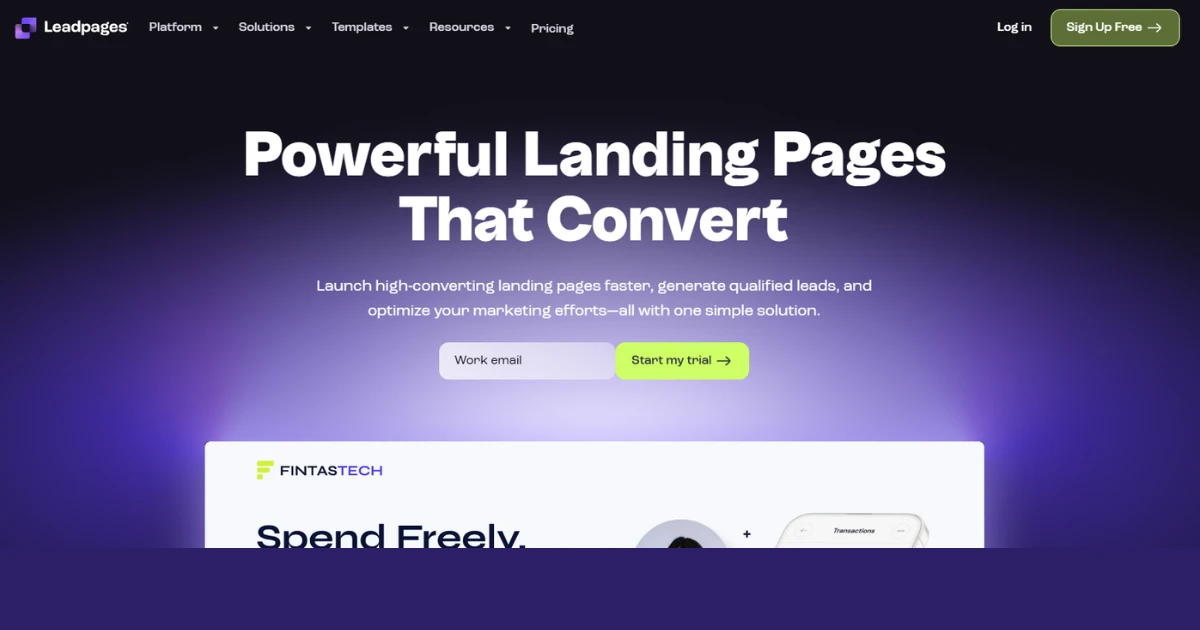







[…] Built-in Ruby Composer for drag-and-drop page building […]
[…] → for ads, landing pages, and email […]
[…] Templates: Static and dynamic templates for websites, landing pages, and admin dashboards, suitable for developers who prefer custom […]