What is Link Whisper?
Link Whisper is a WordPress plugin that simplifies the process of adding internal links between the various pages of your website. It uses NLP (Natural Language Processing) technology to analyze your site, understand the content and relationships between different pages, and suggest internal linking opportunities based on your configurations and customizations.
Once you select the links you want to include, Link Whisper automatically inserts them into your article. You might have encountered Link Whisper when searching for “how to add an internal link in WordPress.”
How to Install and Activate Link Whisper
Downloading Link Whisper
Before you can install Link Whisper on your website, you’ll need to download it to your computer. Link Whisper is available for download from various sources. After purchasing, you can access the download link on the Order Confirmation page.
You can also download it from the activation email provided after a successful purchase or from the “My Account” page on linkwhisper.com.
Once you’ve downloaded Link Whisper, be sure to copy the license key to your clipboard. You’ll need this license key to activate Link Whisper on your website.
Installing Link Whisper on Your Website
Now that you’ve downloaded Link Whisper to your computer, it’s time to add it to your website. To do this, open your WordPress admin panel and select the “Add New” link under the Plugins menu item.
At the top of the “Add New” page, you’ll see a button labeled “Upload Plugin.” Click on it to access the form for adding a plugin.
Inside the upload form, you’ll find a button labeled “Choose File.” Click this button to open a file browser window. Locate and select the Link Whisper files you just downloaded, then click “Open.”
Once the files are opened, select “Install Now” to upload the Link Whisper files to your website.
Your website will take care of the rest of the installation process. Once installation is complete, click the “Activate Plugin” button. Although there are still a few steps to complete before Link Whisper is fully functional, you’re almost there.
Activating the Link Whisper License
Link Whisper won’t be fully operational on your website until the license key is activated. Until then, it will remain inactive and pending activation.
To activate Link Whisper, click on the Link Whisper menu option. This will take you to the Link Whisper License page.
On the license page, you’ll find a form to activate your Link Whisper license. Copy the license key from the activation email and paste it into the “License Key” form to activate your license. Then, click “Activate License.”
You’ll know whether the activation was successful by checking Link Whisper’s status. If there are any activation issues, Link Whisper will notify you in the “License Message” section.
The final step to getting Link Whisper fully operational is to run a link scan after your license has been properly authorized. The link scan is necessary to gather information from your website.
To start the scan, go to the Dashboard page and select the “Complete Setup” option.
You’ll find a simple form with a button to start the initial scan on the Dashboard page. By pressing the button, Link Whisper will begin searching for links within your website’s text. During this process, it will also set up some database tables required for its functionality.
Most sites can be scanned fairly quickly, but larger ones may take more time. The analysis will stop if you close the active browser tab, and you’ll need to resume it later.
Once the scan is complete, you’ll have full access to the Dashboard and all of Link Whisper’s features.
Link Whisper Features
Automatic Link Suggestions as You Write
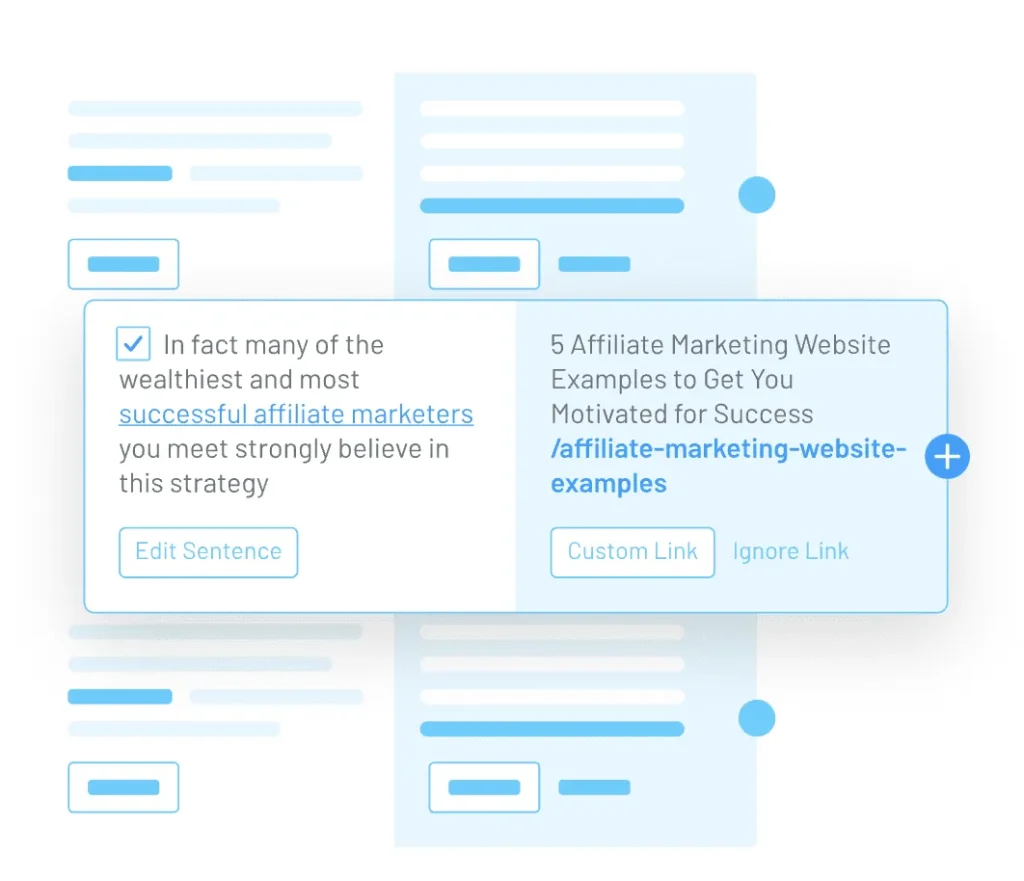
Link Whisper is a smart internal linking tool that provides automatic link suggestions as you write. Powered by artificial intelligence, Link Whisper starts recommending relevant internal links as soon as you begin writing your content directly in the WordPress editor.
Depending on the number of articles on your site and the quality of your current content, Link Whisper can suggest hundreds or even thousands of internal links for the content you’re editing.
Simply check the box and press save, and your internal linking is done.
Quickly Find and Create Internal Links to Older Posts Needing More
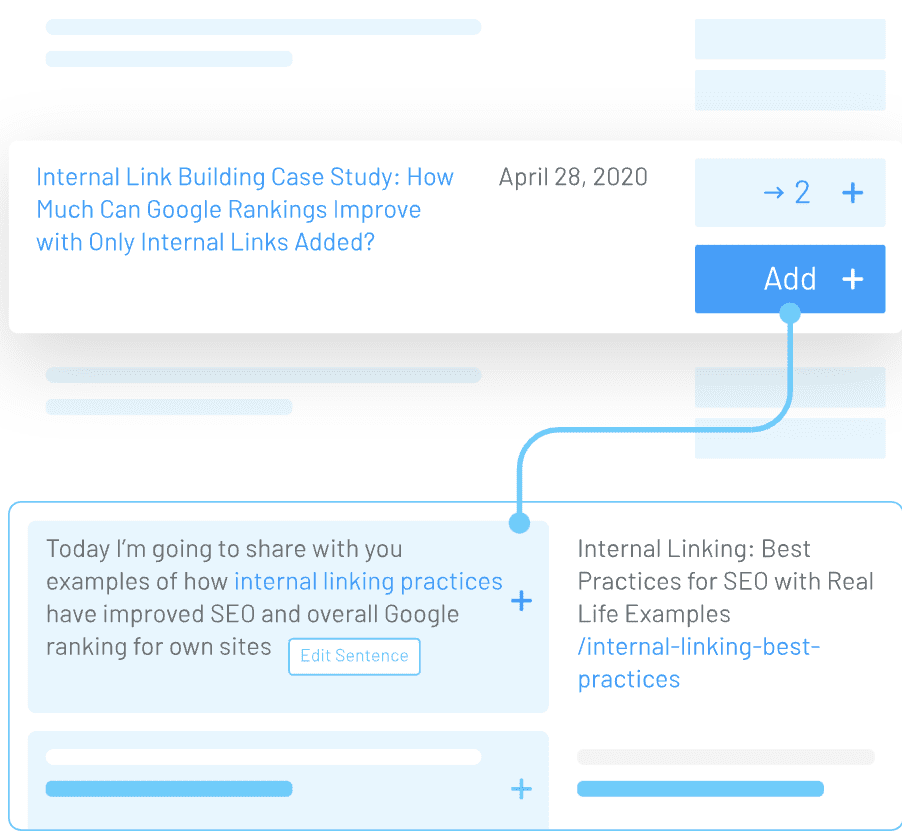
Wondering if you have any “orphaned” content online that isn’t linked internally?
With Link Whisper, you can quickly identify pages with few or no internal links pointing to them.
But it goes beyond that! You can easily connect to those articles with a small number of internal links by clicking “add” to insert new internal links.
Automatic Keyword Links of Your Choice

Want to create internal links for SEO faster? Try the “Auto-Link” feature in Link Whisper!
Enter the keyword you want to use as the basis for your links and then provide the URL you want those links to point to. In simple terms, Link Whisper will instantly create links to the site you choose from all current and future mentions of the selected keywords.
Internal Link Reporting
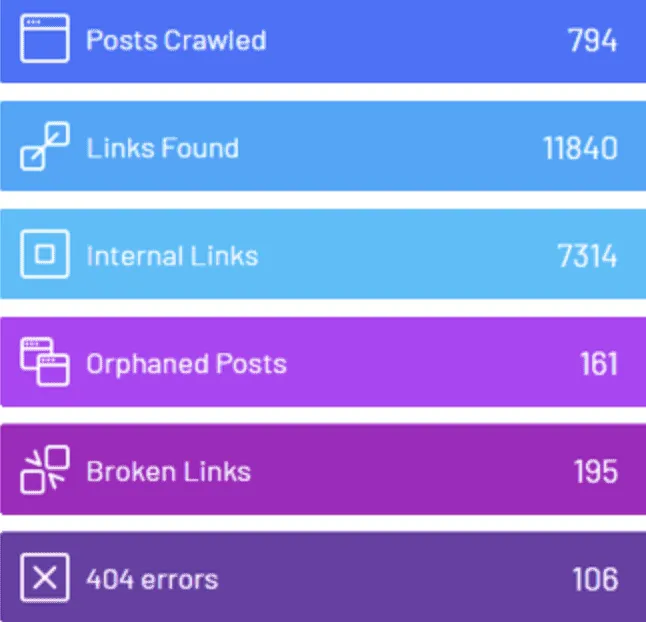
You can manage your site’s structure and get the information you need to optimize it effectively with the help of detailed link reports.
Not only can you see a complete overview of your entire website, but you can also check how many inbound and outbound links each post is generating. From the link metrics dashboard, you can get a full understanding of internal and external links, as well as broken or incorrect links, and posts that could benefit from more internal links.
Fix Broken Links
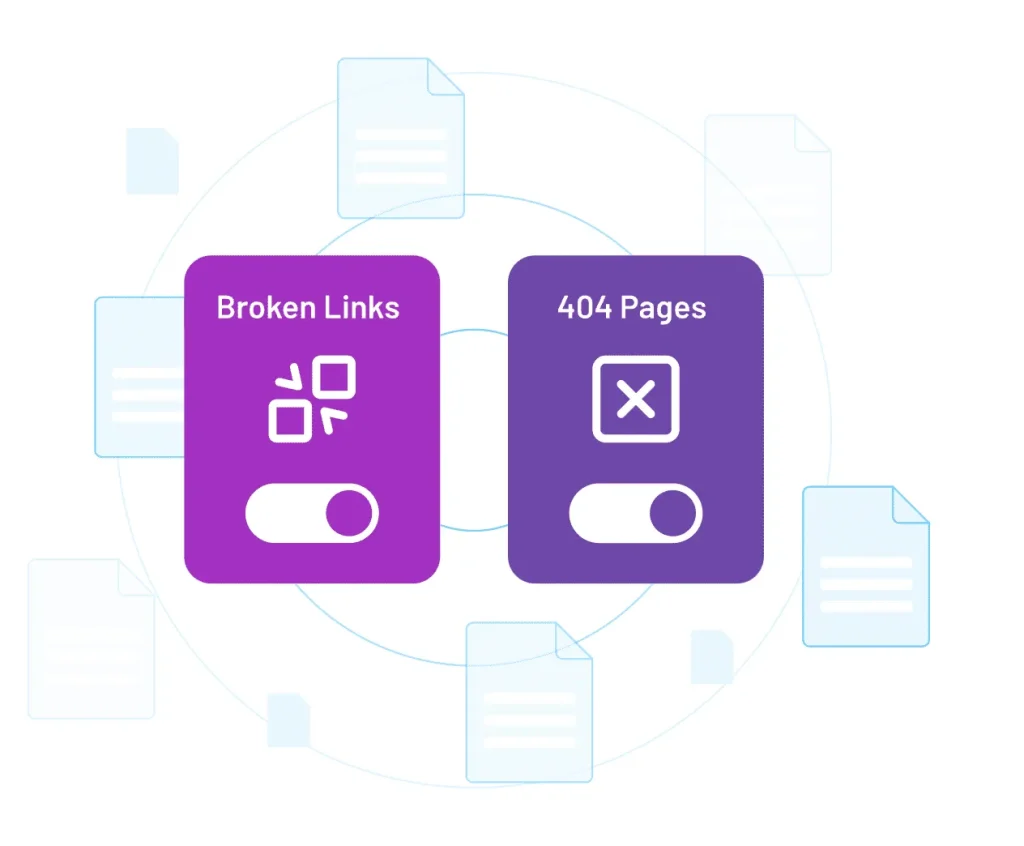
Curious if your website contains 404 pages or broken links? It’s really easy to scan all your broken internal and external links using Link Whisper.
You can easily update or remove any broken links directly within Link Whisper.
To Obtain Better Internal Links, Add Target Keywords
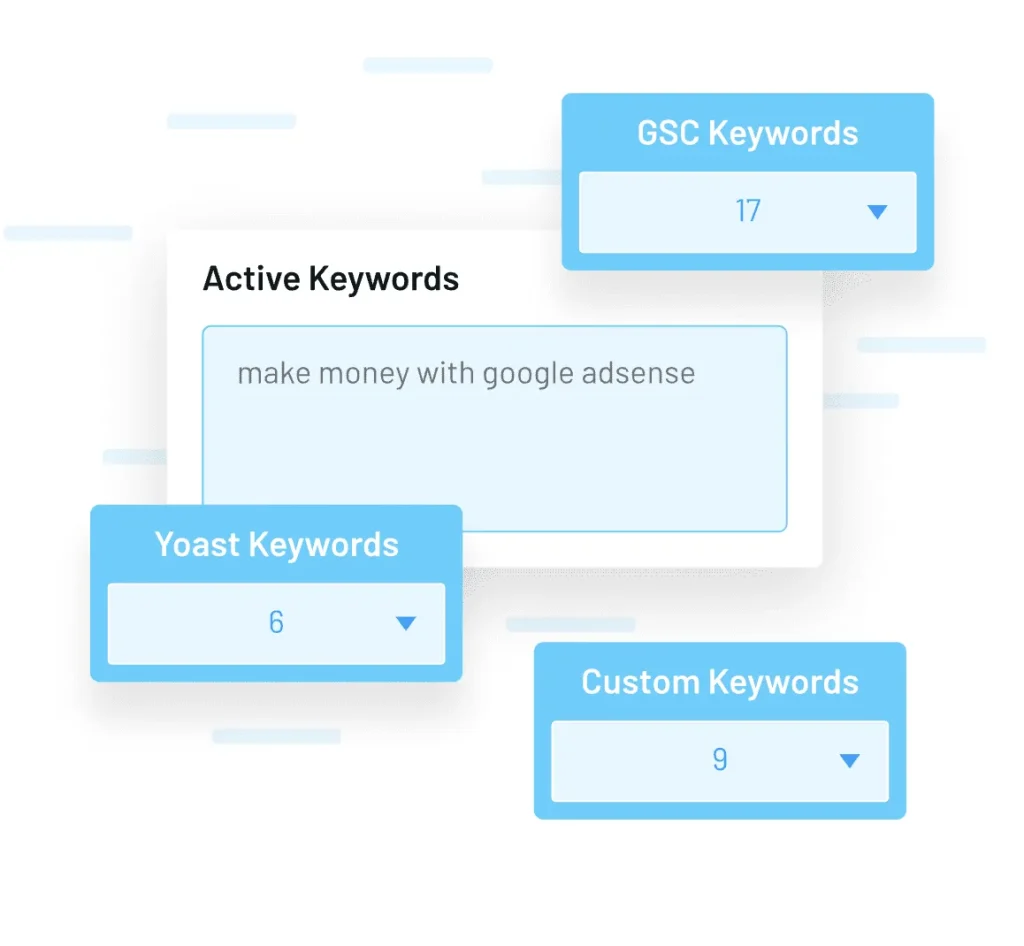
Link Whisper will provide the most relevant links for your articles based on the SEO target keywords you want to rank for on Google.
Are you already using plugins to specify your target keywords, such as Yoast SEO, Rank Math, or All in One SEO? You won’t need to duplicate any effort as Link Whisper will automatically pull in the desired keywords!
Get Traffic Data from the Google Search Console
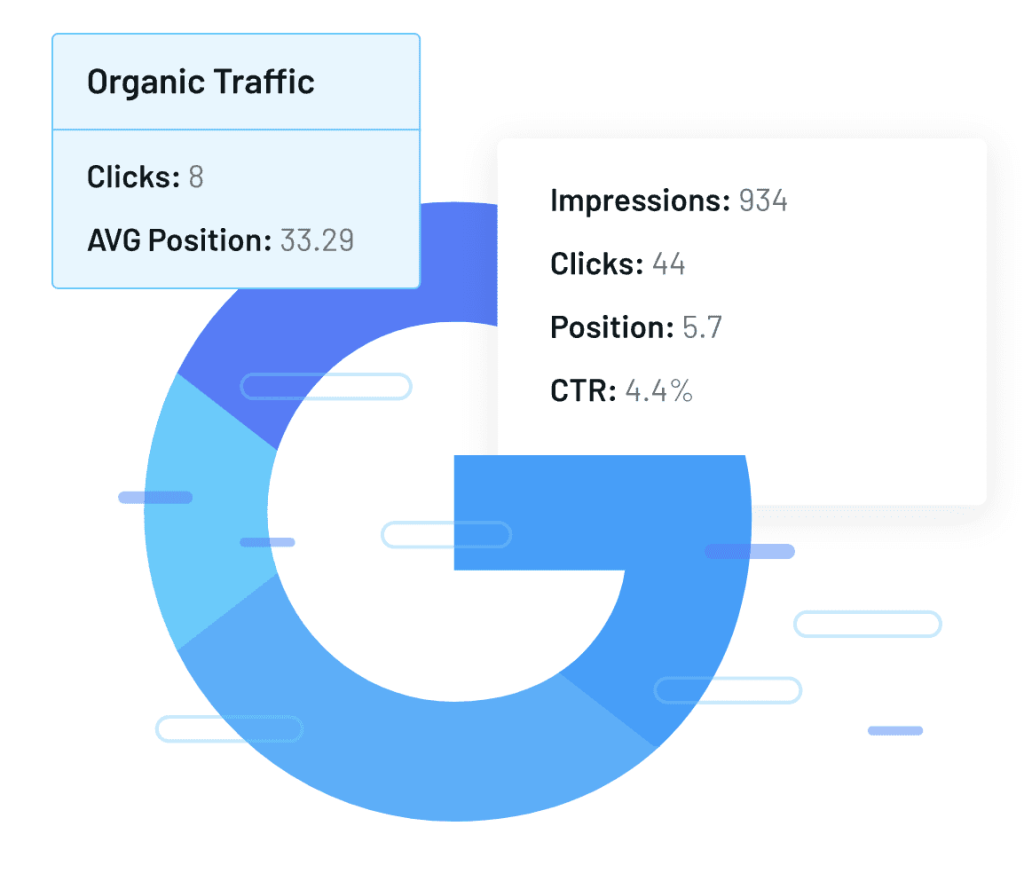
You can connect to Link Whisper’s optional settings and download traffic information from Google Search Console. This makes it easier to monitor organic traffic, average position, and the keywords driving traffic to your content. To optimize SEO results, you can adjust target keywords and internal links using this keyword data.
Get Internal Link Suggestions for Other Sites You Own
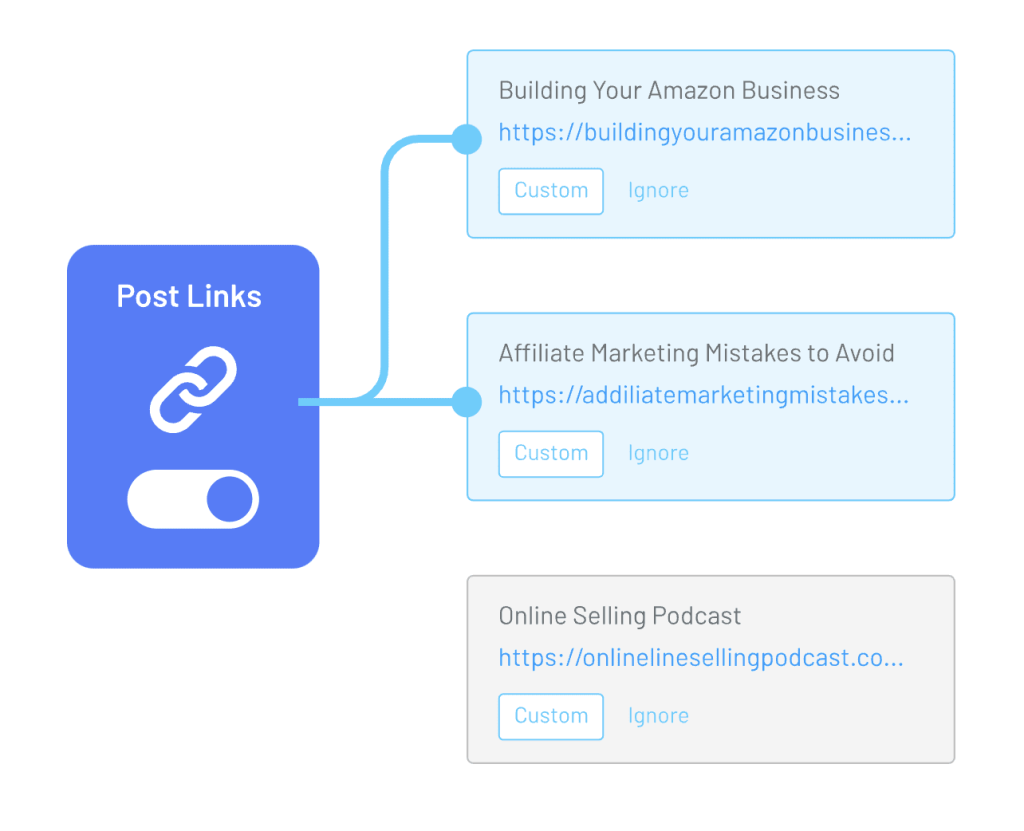
You can “connect” multiple sites you own that use Link Whisper so you can start receiving linking ideas between them. If you manage multiple websites in the same niche, this can be very effective.
Link Whisper Pricing
The following screenshot provides an overview of the plans offered by Link Whisper.
The Link Whisper pricing plans include three main subscriptions (plus one for 50 websites):
- Single Site License: $77 annual subscription
- 3 Site License: $147 annual subscription
- 10 Site License: $197 annual subscription
- 50 Site License: $397 annual subscription
Link Whisper Pros and Cons
PROS
✅ Saves time
✅ Compatible with WordPress page builders
✅ Easy to use
✅ Supports multiple languages
✅ Lightweight plugin with no impact on page speed
CONS
❌ No suggestions for external links
❌ Available only for Shopify and WordPress
❌ Slight learning curve for beginners
❌ Suggested links are not always relevant
Conclusion
With the help of the effective Link Whisper plugin, you can quickly create internal links for your website, saving time, effort, and hassle. Even though its link recommendations may require some adjustments, it remains one of the most effective plugins you can use to improve your SEO.
FAQs about Link Whisper
What is Link Whisper?
Link Whisper is a WordPress plugin designed to help you create internal links within your website. It analyzes your content and provides suggestions for linking relevant articles based on your target SEO keywords.
How does Link Whisper determine which links to suggest?
Link Whisper uses the target SEO keywords you specify to generate relevant internal link suggestions. It integrates with plugins like Yoast SEO, Rank Math, or All in One SEO to automatically pull in the keywords you want to target.
Can I use Link Whisper with other SEO plugins?
Yes, Link Whisper is compatible with popular SEO plugins such as Yoast SEO, Rank Math, and All-in-One SEO. It leverages the keywords from these plugins to provide internal link suggestions.
How can I connect Link Whisper to Google Search Console?
You can connect Link Whisper to Google Search Console through its optional settings. This allows you to download traffic data, monitor organic traffic, average positions, and keywords driving traffic to your content, which helps in optimizing internal links.
Can Link Whisper provide internal link suggestions for multiple websites?
Yes, you can connect multiple sites you own that use Link Whisper. This feature is particularly useful if you run several websites in the same niche, as it helps you find linking opportunities between them.
What are the pricing plans for Link Whisper?
The specific pricing plans for Link Whisper can be reviewed on their official website. The plans typically offer various features depending on the level of service and number of sites you need to manage.
What are the main advantages of using Link Whisper?
Link Whisper saves time by automating the internal linking process, is compatible with WordPress page builders, supports multiple languages, and is a lightweight plugin that does not impact page speed.
Are there any drawbacks to using Link Whisper?
Some drawbacks include the lack of suggestions for external links, availability only for Shopify and WordPress, a slight learning curve for beginners, and the fact that suggested links may not always be perfectly relevant.
How can I make the most out of Link Whisper?
To maximize the benefits of Link Whisper, ensure that you regularly update your target keywords, review and adjust suggested links as needed, and connect them to Google Search Console for valuable traffic data.
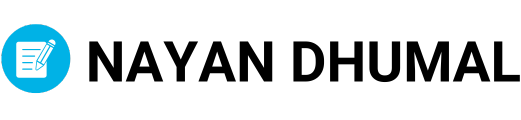

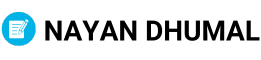





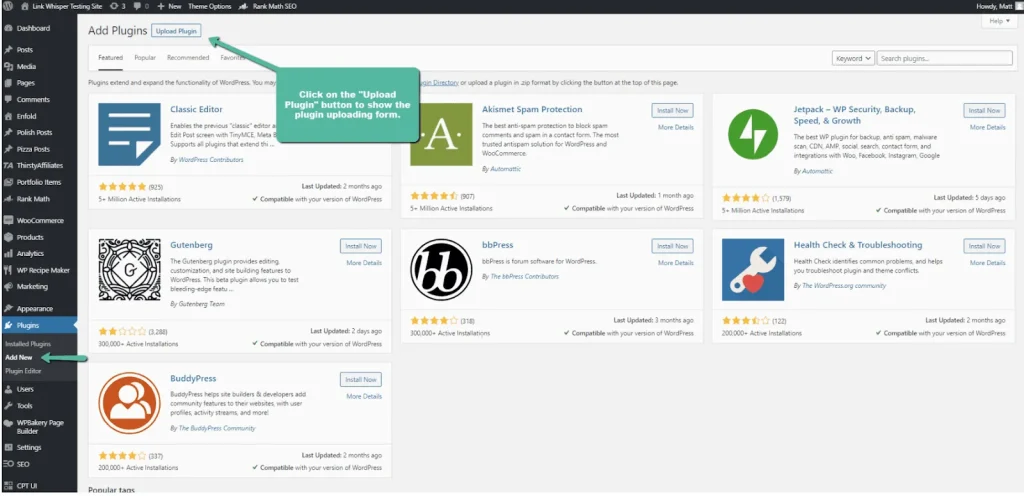
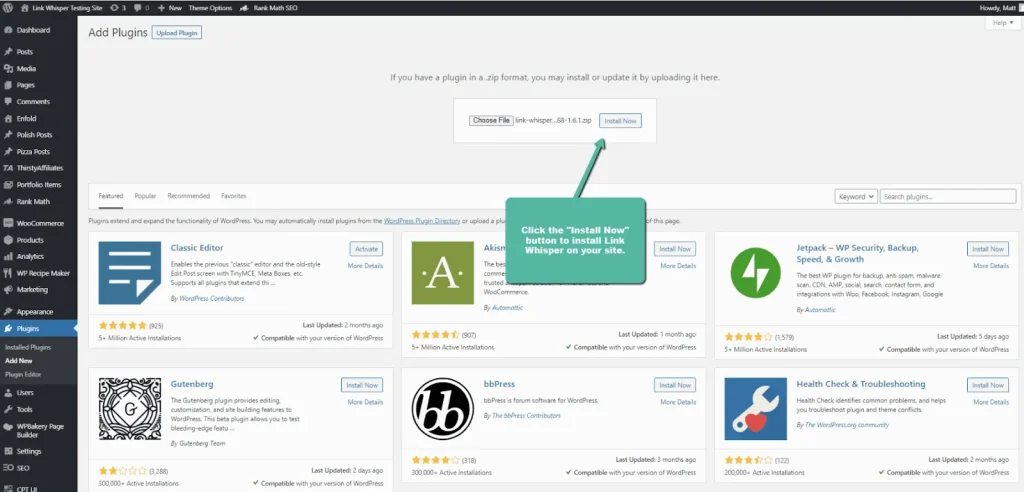
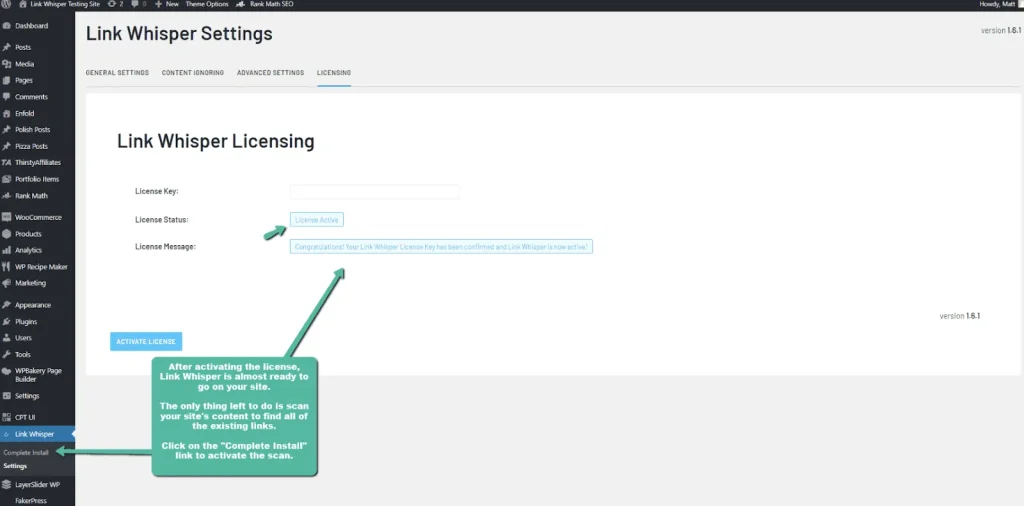
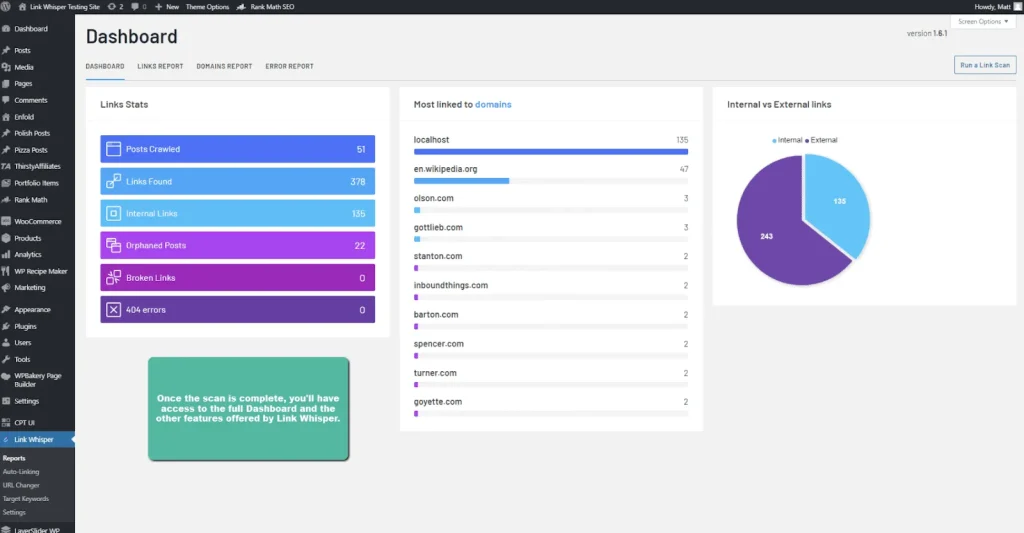
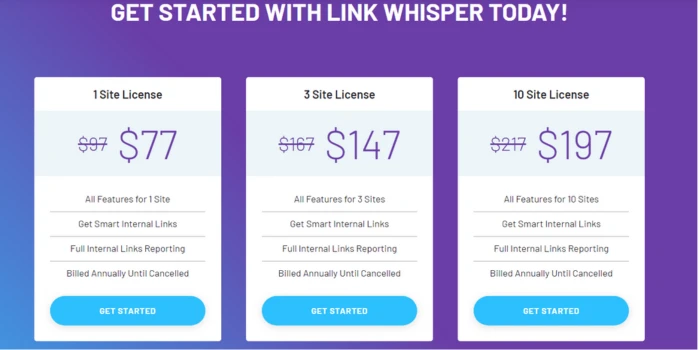





![Hostinger Black Friday Deals 2024: Up to 79% Off Web Hosting [FREE Domain, 3 Months Free Hosting] 29 Hostinger Black Friday Deals](https://nayandhumal.com/wp-content/uploads/2024/11/Hostinger-Black-Friday-Deals-280x210.webp)













Leave a Reply