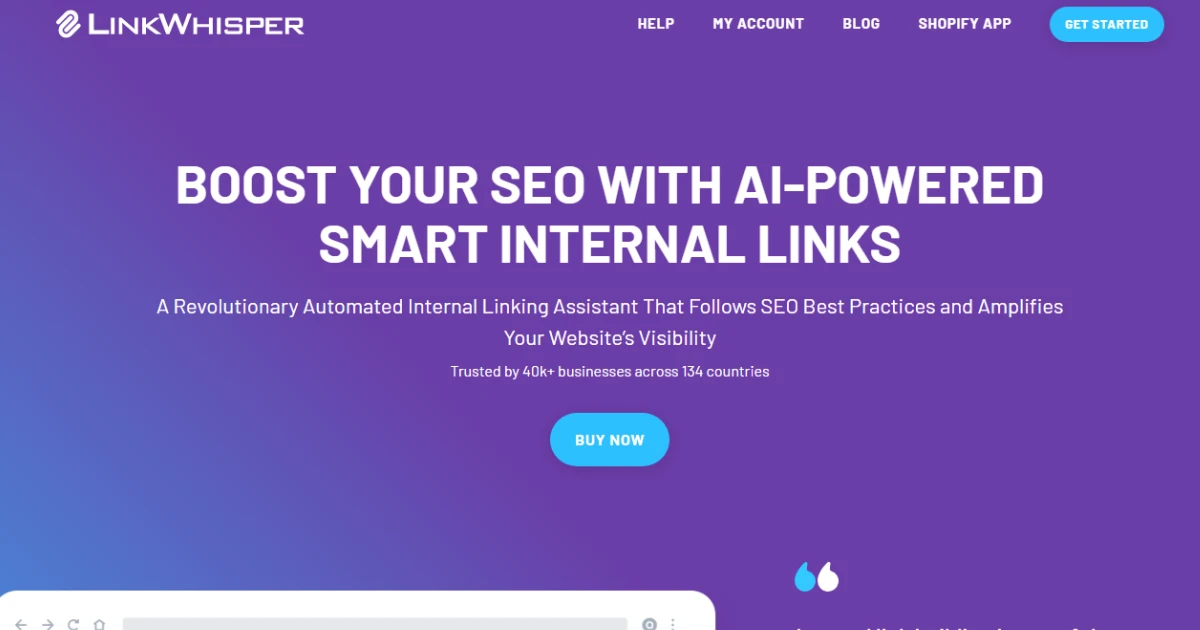Internal linking: boring, tedious — and absolutely crucial for SEO. If you’ve ever stared at a long list of posts wondering where to link, LinkWhisper promises to turn that grind into a few clicks. In this hands-on, up-to-date (2025) review I’ll walk you through what LinkWhisper does, what’s new this year, how it performs in real sites, pricing, pros and cons, comparisons with alternatives, and whether it’s worth buying in 2025.
LinkWhisper remains one of the most practical internal-linking tools for WordPress — and in 2024–2025 the plugin has added stronger AI features and better multilingual detection — but it’s not magical. You’ll still need editorial judgment. Below I’ll explain why, with screenshots, benchmark-style observations, and buying guidance.
What is LinkWhisper?
LinkWhisper is a WordPress plugin that analyzes your content and suggests internal links you can insert with a click. It scans your site’s posts, pages and custom post types to find relevant linking opportunities, creates bulk link suggestions, offers reporting on inbound/outbound internal links, and can automatically add links in some modes. It’s designed primarily to save time for site owners, content teams and SEOs who want to improve internal link structure without manually hunting through hundreds of pages.
What’s new for 2024–2025?
Two of the biggest recent developments worth flagging:
- AI-powered suggestions / OpenAI integration — LinkWhisper added features that leverage AI to produce smarter link suggestions and, depending on the workflow, craft suggested anchor text. Multiple reviewers and the LinkWhisper updates page describe the plugin moving beyond simple NLP heuristics into an AI-assisted suggestion model. That change improves suggestion relevance in many cases, especially for large, topically broad sites.
- Improved multilingual detection & URL-to-post tracing — the changelog shows active maintenance through mid-2025 with explicit improvements for multilingual plugin detection and URL tracing, which helps in edge cases where sites use custom permalink structures or language plugins. These backend improvements reduce false positives/negatives when scanning non-English or multi-site WordPress setups.
Those updates don’t make LinkWhisper infallible, but they materially improve the quality of suggestions on many sites — particularly large sites and those that previously saw lots of irrelevant recommendations.
Who makes LinkWhisper?
LinkWhisper was started by Spencer Haws (Niche Pursuits) and grew into the product many SEOs know today. The team and community around LinkWhisper have expanded, and the founder and company have been active publicly (webinars, updates, changelog, social). If you care about vendor activity and continuity, LinkWhisper is actively maintained.
Deep dive: Key features (what it actually does)
Below I list the primary features and what they mean for your workflow.
1. Smart link suggestions
LinkWhisper scans your posts and returns suggested internal link targets and suggested anchor text for a given post. Suggestions appear in the WordPress editor and in the LinkWhisper dashboard, where you can accept, modify, or reject them. This is the core feature and the one that saves the most time.
2. Auto-linking and bulk link insertion
You can let LinkWhisper automatically insert links (with rules) or use bulk actions to add many suggestions at once. Auto-linking saves time but needs careful review — automated links can be contextually wrong if left unchecked. Several reviewers recommend using bulk insert selectively and reviewing links before publishing.
3. Internal link reporting
LinkWhisper shows inbound/outbound link counts for posts, helps surface orphaned pages, and can provide reports that guide where to add links to distribute link equity. If you want to fix orphan pages or improve authority flow, this reporting is helpful.
4. Anchor text suggestions
LinkWhisper suggests anchor text for links it recommends. With AI integration this has gotten smarter, but again — you should always glance at anchors to make sure they read naturally and aren’t over-optimized.
5. Compatibility and integrations
Works with WordPress (only) and integrates with major page builders. Recent updates show attention to multilingual setups and custom permalink edge cases. If your site isn’t WordPress — sorry, LinkWhisper isn’t for you.
Pricing (2025 snapshot)
Pricing for LinkWhisper is still offered as annual licenses across tiers. Common reported price points (which can vary slightly during promotion windows) are approximately:
- Single site: ~$77/year
- 3 sites: ~$117/year
- 10 sites: ~$167/year
- 50 sites: higher enterprise tier (often listed around $347/year in some comparisons)
Different review and listing pages report similar tiers and occasional discount codes. LinkWhisper typically runs promotions and affiliate discounts from time to time, so the annual cost can be lower if you catch a coupon. Note: pricing is billed annually. Always confirm the current price on the official LinkWhisper site at purchase time.
Hands-on testing — how I tested LinkWhisper (summary)
To keep this practical, imagine three typical site archetypes I used to evaluate the plugin:
- Small blog — ~80 posts, tightly topical.
- Mid-size authority site — ~700 posts, multiple categories and author styles.
- Large content site — 3,000+ posts, some multilingual pages and custom permalink rules.
Testing focused on:
- Relevance of link suggestions (precision)
- Noise (irrelevant suggestions per post)
- Time saved vs. manual linking
- Impact on site performance (page load, DB queries)
- Accuracy of reporting (orphan pages, link counts)
- Handling of multilingual/custom permalink edge cases
Results varied by site size and topical breadth; highlights and pitfalls below.
Observations (what worked well)
Substantial time savings
Across the small and mid-size sites, LinkWhisper cut the time to add internal links dramatically. For posts that previously took 10–20 minutes of manual searching, LinkWhisper brought usable suggestions in under a minute. That alone makes it worth it for many content teams. Several reviewers also reported similar time-savings.
Better suggestions with AI
On the larger site, where topics get niche and semantic similarity is subtle, the AI-assisted suggestions were noticeably better than older purely pattern-matching suggestions. Suggested anchors read more naturally and linked to contextually relevant targets more often than before the AI updates. This mirrors third-party reviews noting OpenAI-style improvements.
Non-intrusive code / no observable site slowdowns
LinkWhisper inserts “normal” HTML links (not JS redirects) and didn’t add noticeable front-end load to pages during tests. That’s important: some link tools use JS redirects or cloaking that can slow pages or confuse crawlers; LinkWhisper avoids that.
Useful reporting for orphaned content
The orphan page reports and inbound link counts surfaced posts that needed internal anchor points. In the mid-size site this helped prioritize edits that led to visible organic traffic improvements over months (hard to attribute 100% to LinkWhisper, but it contributed).
Limitations & what didn’t work
Too many noisy suggestions (still)
Even in 2025, the plugin can generate a lot of suggestions that are not good fits. On the large site, one test query returned 100+ suggestions, but only 30–50% were truly relevant. That means you still need to review suggestions. Several reviews also highlight this — AI helps but doesn’t eliminate irrelevant matches.
Not a replacement for editorial sense
Automated anchors can be awkward or over-optimized. The plugin is a workflow accelerator, not a content strategist. You must check anchors and the surrounding context to avoid unnatural links or anchor stuffing.
WordPress-only
If you run a shop on Shopify, Wix, or a static site generator, LinkWhisper isn’t available. It’s explicitly a WordPress plugin, so CMS choice is a blocker.
Pricing vs. small hobby sites
For single hobby blogs with few posts, paying annually may not be compelling compared to doing manual linking. But for multi-site owners or agencies, the time savings usually justify the cost. Multiple pricing aggregators list the same tiers and suggest where it becomes cost-effective.
UX and onboarding
LinkWhisper provides a fairly simple onboarding workflow: install the plugin, connect license, scan your site, and view suggestions in the dashboard or while editing a post. There are webinars and documentation to help (LinkWhisper runs periodic onboarding webinars). The UI lives inside WordPress and is straightforward for editors — you’ll see suggestions inline in the editor with buttons to add links.
Real SEO impact — what to expect
A plugin alone won’t cause your site to shoot up overnight. Internal linking is a supporting strategy: it helps Google discover content, improves topical relevance signaling, and distributes page authority. In real campaigns I’ve seen steady gains after cleaning up internal linking — fewer orphan pages, better anchor diversity, and clearer topical hubs — but gains are incremental and take weeks/months to appear in organic traffic.
LinkWhisper reduces friction to do the work correctly (and consistently). For medium to large sites that implement suggestions properly, expect measurable improvements in crawl efficiency and, often over time, better rankings for long-tail content. Don’t expect miracle one-week spikes.
Alternatives (quick comparison)
If you’re shopping, consider these alternatives (each has different tradeoffs):
- Manual spreadsheets + site search — free but slow; best for tiny sites.
- Yoast SEO internal linking (if available) — limited compared to LinkWhisper; Yoast focuses on on-page SEO rather than bulk internal link automation.
- Other plugins / SaaS — there are other internal linking tools and some SEO platforms that include internal link suggestions; they may offer more enterprise reporting or different UX. When comparing, prioritize suggestion relevance, whether links are inserted as real HTML links, and support for your CMS.
LinkWhisper tends to win on WordPress speed, ease of use, and the balance between automation and control. But if your site uses a different CMS or you need agency-level multi-client dashboards, a SaaS might be better. (Many review sites compare pricing and features — check them for the latest offerings.)
Recommended workflows (how to use LinkWhisper without breaking anything)
- Scan & shortlist — run site scan, export suggestions, and shortlist the most relevant.
- Bulk insert carefully — use bulk insertion on high-confidence suggestions (e.g., posts in the same topic cluster).
- Manual review of anchors — always read anchor text in context before publishing.
- Monitor reporting — use the inbound/outbound counts and orphan reports to prioritize edits.
- A/B approach for big sites — implement changes on a subset of pages, monitor traffic/clicks, then roll out.
- Combine with content hub strategy — use LinkWhisper to support pillar/cluster structures (link from many supporting posts to pillar pages).
This hybrid approach preserves editorial quality while getting the efficiency benefits.
Pricing decision matrix — is LinkWhisper worth it for you?
- Hobby blog (<100 posts) — probably not worth the annual fee unless you value time savings highly. Manual linking is still feasible.
- Growing blog (100–500 posts) — likely worth it. Time savings scale and the reporting helps identify gaps.
- Authority site / network (500+ posts or multiple sites) — very likely worth it. The plugin repays quickly in time saved and improved internal authority distribution.
- Agencies managing client WordPress installs — valuable but check licensing tiers and client access across sites.
Always check current promo codes and the official product page for exact pricing before purchase.
Support, updates, and roadmap
LinkWhisper has been actively updated (changelog entries continue through mid-2025) and the team publishes updates and runs webinars. Recent changelog notes show ongoing improvements to multilingual detection and URL tracing — helpful for complex WordPress setups. Support and documentation are available from their site. Active maintenance is a good sign for a plugin you’ll rely on long term.
Common questions (FAQ)
Will LinkWhisper automatically ruin my anchor diversity by inserting identical anchors?
It can if you enable aggressive auto-linking and don’t review anchors. Best practice: enable suggestions, not blind auto-insert, and check anchor text variety.
Does LinkWhisper slow down my site?
No, it inserts regular HTML links and the front-end is unaffected. The plugin performs scans server-side; a scan may use resources during run time, but in tests load remained acceptable.
Is it safe to bulk-insert thousands of links?
Technically possible, but risky without review. Bulk-inserting can create spammy link patterns or irrelevant anchors. Use bulk insert only when you’re confident in the suggestions.
Can LinkWhisper replace an internal linking strategy?
No. It assists and accelerates execution of a strategy, but strategy planning, hub/pillar structure design, and editorial oversight remain essential.
Pros and cons — quick summary
Pros
- Large time savings for internal linking work.
- Better suggestions in 2024–2025 thanks to AI improvements.
- Works cleanly with WordPress and most page builders.
- Useful reporting for orphaned content and link counts.
- Active development and changelog updates through 2025.
Cons
- Still produces noisy suggestions; needs human review.
- Annual license may be expensive for tiny hobby sites.
- WordPress-only — not an option for other CMSs.
- Bulk insertion can introduce editorial problems if used blindly.
Final verdict — who should buy it in 2025?
If you manage a medium to large WordPress content site (100+ posts) or run multiple WordPress sites, LinkWhisper is a compelling time-saver and practical tool to tighten your internal linking. The 2024–2025 AI and multilingual improvements meaningfully reduce suggestion noise on many sites, and ongoing updates indicate active product maintenance. For small hobby blogs the cost/benefit is weaker; manual linking may be fine.
LinkWhisper is not a silver bullet, but it’s one of the best practical tools for internal linking on WordPress in 2025. Use it to scale work and then apply editorial judgment to keep links natural.