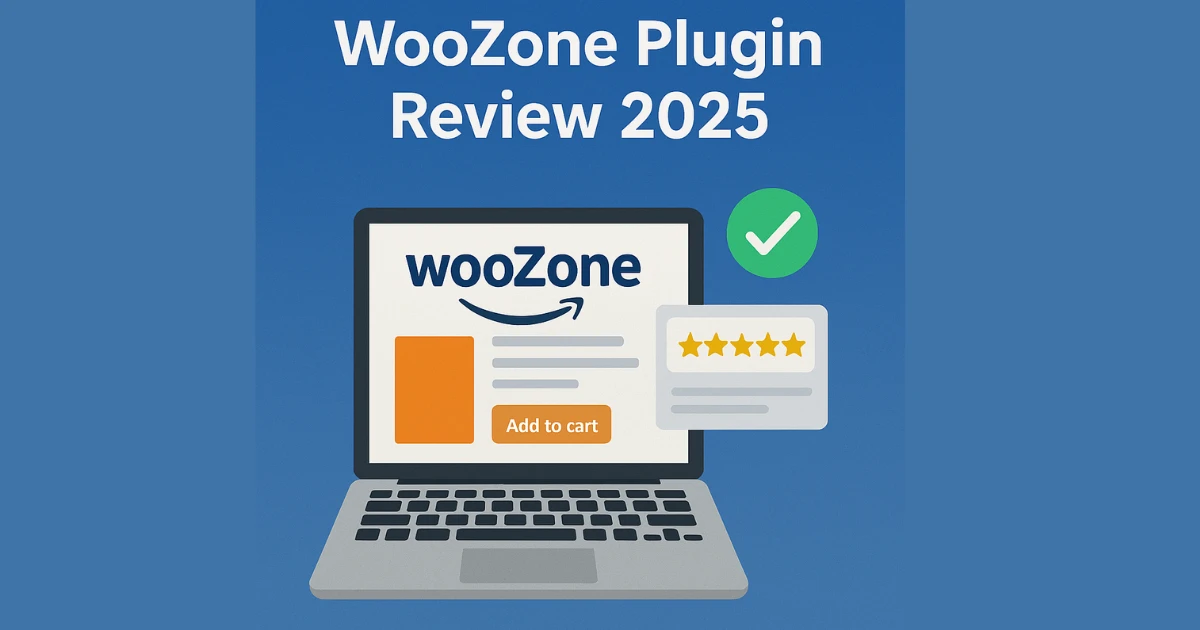Amazon affiliate marketing continues to be a lucrative channel for bloggers, niche site owners, and eCommerce entrepreneurs. But with increasing competition and evolving tech, the tools you use can make or break your success.
Enter WooZone (aka WooCommerce Amazon Affiliates)—a plugin that’s been around for years, but is it still worth it in 2025?
In this comprehensive review, we’ll explore everything you need to know about WooZone in its latest version: features, performance, pricing, pros and cons, setup guide, and expert tips to maximize your affiliate revenue.
🔍 What Is WooZone?
WooZone is a premium WordPress plugin designed to integrate Amazon products into your WooCommerce store. It allows you to import products directly from Amazon, complete with images, descriptions, prices, and affiliate links.
Key Functions:
- Import Amazon products via ASIN or keyword
- Auto-sync product data (price, stock, etc.)
- Add-to-cart functionality for higher commissions
- Geo-targeting for international traffic
- Automated content spinner for uniqueness
- Reporting dashboard for clicks and conversions
🚀 What’s New in WooZone 2025?
WooZone has evolved significantly in 2025, with updates focused on performance, compliance, and automation.
🔧 New Features:
- AI-Powered Content Enhancer: Automatically rewrites product descriptions to avoid duplicate content penalties.
- Amazon API v5 Compatibility: Seamless integration with the latest API version.
- Faster Import Engine: Bulk import now supports up to 500 products/hour.
- Enhanced Geo-Targeting: Supports 15+ Amazon locales with dynamic link switching.
- Compliance Mode: Ensures your site meets Amazon’s affiliate terms (e.g., disclaimer placement, price update frequency).
🛠️ Installation & Setup Guide
Setting up WooZone is straightforward, but optimizing it for performance and compliance requires attention to detail.
Step-by-Step Setup:
- Install WooZone Plugin via WordPress dashboard or FTP.
- Connect Amazon API: Enter your Access Key, Secret Key, and Tracking ID.
- Configure Import Settings:
- Choose categories
- Set auto-sync intervals
- Enable content spinner (optional)
- Import Products:
- Use ASINs or keyword search
- Bulk import with filters
- Customize Product Pages:
- Add affiliate disclaimers
- Optimize titles and meta descriptions
- Enable Geo-Targeting:
- Activate country-specific tracking IDs
- Use IP-based redirection
📊 Performance & Speed
WooZone 2025 is noticeably faster and more lightweight than previous versions. The new import engine reduces server load, and the plugin now supports lazy loading for product images, improving Core Web Vitals.
Speed Benchmarks:
| Task | WooZone 2025 | WooZone 2023 |
|---|---|---|
| Bulk Import (100 ASINs) | 12 mins | 22 mins |
| Page Load Time | 1.8s | 3.2s |
| API Sync Frequency | Every 6 hrs | Every 12 hrs |
💰 Pricing & Licensing
WooZone is available on CodeCanyon with a regular license priced at $49. This includes 6 months of support and lifetime updates.
Optional Add-ons:
- WooZone Report Module: $19
- WooZone Geo-Targeting Pro: $25
- WooZone AI Spinner: $29
✅ Pros and Cons
👍 Pros:
- Seamless Amazon-WooCommerce integration
- Auto-sync keeps product data fresh
- Geo-targeting boosts international conversions
- AI spinner helps with SEO
- Compliance tools reduce risk of account bans
👎 Cons:
- Requires Amazon API approval (not beginner-friendly)
- Can be resource-heavy on shared hosting
- Limited customization for product templates
📈 SEO Tips for WooZone Users
To maximize your affiliate earnings and organic traffic, consider these SEO strategies:
🔑 Keyword Optimization:
- Use long-tail keywords like “best [product] under $50”
- Include LSI keywords: Amazon affiliate plugin, WooCommerce Amazon integration, ASIN import tool, Amazon API plugin
🧱 Structured Data:
- Add Product schema markup for rich snippets
- Use Affiliate Disclosure schema for compliance
🖼️ Visual Optimization:
- Compress product images
- Add alt tags with keywords
- Use custom thumbnails for featured products
📝 Content Strategy:
- Write unique product summaries
- Add comparison tables
- Include pros/cons and user reviews
🧩 Alternatives to WooZone in 2025
If WooZone doesn’t fit your needs, here are some viable alternatives:
| Plugin Name | Key Feature | Price |
|---|---|---|
| AAWP | Lightweight, shortcode-based | $49/year |
| AzonPress | Visual product boxes | $39/year |
| Content Egg Pro | Multi-affiliate support | $69/year |
🧠 Expert Verdict: Is WooZone Worth It in 2025?
If you’re running a WooCommerce store and want to monetize with Amazon, WooZone remains one of the most powerful and feature-rich plugins available. Its 2025 updates make it faster, smarter, and more compliant than ever.
However, it’s best suited for intermediate to advanced users who understand Amazon’s affiliate policies and have access to the API. Beginners may find the setup overwhelming, but the long-term ROI is worth the learning curve.
📌 Final Tips for Success
- Use a VPS or cloud hosting for better performance
- Regularly check for API errors and sync issues
- Combine WooZone with TubeBuddy or Rank Math for enhanced SEO
- Monitor affiliate clicks with Google Tag Manager