Blog commenting refers to the practice of leaving comments on blog posts written by others. It’s a way to engage in conversation, share your thoughts and insights, and build relationships with other bloggers and readers in your niche. However, beyond the social aspect, blog commenting also holds significant value in the realm of Search Engine Optimization (SEO).
I. What is Blog Commenting?
Imagine you’re reading an interesting article in a magazine. At the end, there’s a section where you can share your thoughts and opinions about what you just read. Blog commenting is similar. It’s a designated space on a blog post where readers can leave their comments, questions, or feedback.
Here’s a typical blog comment section:
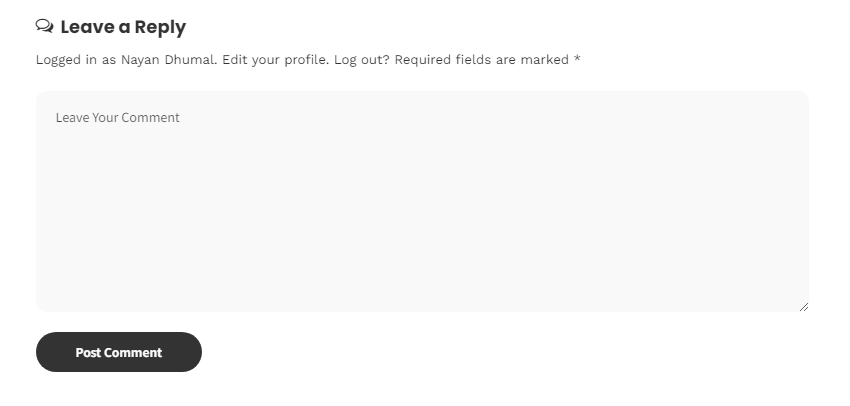
Blog commenting can be a valuable tool for both readers and bloggers. For readers, it allows them to:
- Engage with the content: Share their thoughts, ask questions, and participate in discussions.
- Learn from others: Gain new perspectives and insights from other readers and the blogger.
- Build relationships: Connect with other people in their niche and build a community.
For bloggers, comments can:
- Provide valuable feedback: Help them understand how their content is being received and what topics resonate with their audience.
- Increase engagement: Encourage discussion and keep readers coming back for more.
- Boost SEO: This can indirectly improve search engine ranking through link building and increased website traffic.
A. Importance of Blog Commenting in SEO
While search engine algorithms are complex and constantly evolving, one thing remains consistent: high-quality content is king. But creating great content is only half the battle. You also need to make sure people can find your content. This is where SEO comes in.
Blog commenting can play a role in SEO by:
- Building backlinks: When you leave a comment on a blog post, you typically include your name and a link to your website. These links, known as backlinks, can help improve your website’s ranking in search results. However, it’s important to note that search engines consider the quality and relevance of backlinks, so focus on commenting on high-authority blogs in your niche.
- Driving traffic to your website: If someone finds your comment valuable, they may click on your link and visit your website. This can help increase your website traffic and brand awareness.
- Establishing yourself as an expert: By consistently leaving thoughtful comments on relevant blogs, you can establish yourself as an expert in your field. This can attract new readers to your website and help you build a following.
It’s important to remember that blog commenting for SEO should be done strategically and ethically. Avoid leaving generic or spammy comments just for the sake of getting a backlink. Instead, focus on providing valuable insights and adding to the conversation.
B. Evolution of Blog Commenting
Blog commenting has evolved significantly over the years. In the early days of the internet, blog comments were primarily used for genuine discussion and community building. However, as SEO became more important, some people started using blog comments to manipulate search engine rankings. This led to the rise of spammy comments and low-quality backlinks.
To combat this, search engines have become more sophisticated in their ability to identify and devalue spammy links. Additionally, many blog platforms now have measures in place to prevent comment spam, such as requiring users to verify their email addresses or using CAPTCHAs.
Despite these changes, blog commenting remains a valuable SEO tool when done correctly. By focusing on quality over quantity and providing genuine value, you can use blog commenting to improve your website’s ranking and reach a wider audience.
II. Benefits of Blog Commenting
Beyond the SEO advantages, blog commenting offers numerous benefits for both bloggers and readers. Let’s explore some specific ways it can be advantageous:
A. Building Relationships with Fellow Bloggers
The online world can sometimes feel isolating, but blog commenting helps bridge the gap and foster real connections. Here’s how:
- Engaging in meaningful discussions: By leaving thoughtful comments on relevant blogs, you can initiate conversations with other bloggers and readers who share your interests. This can lead to valuable collaborations, guest blogging opportunities, or simply building friendships within your niche.
- Networking and community building: Commenting allows you to interact with other bloggers and build relationships. This can be especially helpful for new bloggers trying to establish themselves in their niche.
- Learning from others: By engaging with other bloggers, you can gain new insights and perspectives, learn new things, and stay up-to-date on current trends in your field.
B. Driving Traffic to Your Website
Blog commenting isn’t just about engagement; it can also be a strategic way to drive traffic back to your website:
- Increased visibility: When you leave a comment on a blog post, your name and website link are typically displayed. This increases the visibility of your website to other readers and potential customers who might be interested in what you have to offer.
- Targeted audience: By commenting on relevant blogs within your niche, you’re reaching out to an audience already interested in the topics you write about. This increases the chances of them clicking through to your website and exploring your content.
- Backlink opportunities: While search engines may not always consider comment backlinks as highly valuable, they can still provide some SEO benefits and potentially drive traffic to your site indirectly.
C. Enhancing Brand Visibility and Authority
Engaging in thoughtful blog commenting can significantly impact your brand’s online presence:
- Increased brand awareness: By actively participating in discussions on relevant blogs, you’re putting your brand name out there for more people to see. This helps build brand awareness and recognition within your target audience.
- Establishing yourself as an expert: When you consistently provide insightful and valuable comments, you demonstrate your expertise and knowledge in your field. This can help position yourself as a thought leader and gain the trust and respect of your audience.
- Building trust and credibility: By engaging in genuine and helpful discussions, you build trust and credibility with your audience. This is essential for establishing a strong brand identity and encouraging readers to engage with your content.
Overall, blog commenting offers a valuable opportunity to connect with others, promote your website, and build a strong online presence. Remember to focus on providing valuable insights and engaging in genuine conversations, and the benefits will follow.
III. Types of Blog Commenting Sites
Choosing the right platforms for blog commenting is crucial for maximizing its benefits. Here are three key categories to consider:
A. Niche-Specific Blogs
Niche-specific blogs are websites that focus on a particular niche or industry. These websites often have a dedicated audience interested in the same topics you are. Commenting on these blogs offers several advantages:
- Targeted audience: You’re reaching people already interested in your niche, increasing the chances of them engaging with your content and potentially visiting your website.
- Increased relevance: Search engines consider the relevance of backlinks, so commenting on niche-specific blogs can potentially provide more SEO value compared to broader platforms.
- Building relationships within your niche: Engaging with other niche bloggers and readers can foster valuable connections and collaborations within your industry.
Examples:
- If you’re a food blogger, you could comment on blogs specializing in vegan recipes or baking techniques.
- A marketing professional could engage in discussions on blogs focusing on content marketing strategies or social media marketing trends.
Tip: Use online tools like Buzzsumo or Ahrefs to discover popular niche-specific blogs in your field.
B. High Authority Websites
High-authority websites are established and well-respected websites within their respective fields. These websites typically have a high Domain Authority (DA) score, which is a metric used to estimate the ranking power of a website. While commenting on high-authority websites might be more challenging due to stricter moderation policies, it can offer significant benefits:
- Stronger backlinks: Backlinks from high-authority websites generally carry more weight in search engine algorithms, potentially leading to a greater SEO boost compared to lower-authority sites.
- Increased brand visibility: Getting your name and website mentioned on a high-authority website can significantly increase your brand visibility and credibility within your industry.
- Reaching a wider audience: These websites often attract a large and diverse audience, potentially exposing your content to a broader range of potential readers.
Examples:
- Forbes: URL Forbes com or The Huffington Post: URL the Huffington Post ON HuffPost huffpost.com for general news and opinion pieces.
- Search Engine Journal: URL search engine journal or Moz: URL moz com for marketing and SEO-related content.
Tip: Use SEO tools like Moz Open Site Explorer or SEMrush to identify high-authority websites relevant to your niche.
C. Industry Forums and Communities
Online forums and communities dedicated to your industry can be excellent platforms for engaging in discussions and leaving valuable comments. Here’s why:
- Direct engagement: Forums often foster more direct and interactive discussions compared to comments on blog posts. This allows you to engage in real-time conversations and build relationships with other community members.
- Targeted audience: Industry forums typically attract professionals and individuals genuinely interested in your field, making it a valuable space to share your expertise and build your reputation.
- Learning opportunities: Forums often contain discussions and resources that can help you learn new things and stay updated on industry trends.
Examples:
- A graphic designer could participate in discussions on forums like Behance: URL behance net or Dribbble: URL dribbble com.
- Developers might engage in communities like Stack Overflow: URL stack overflow com or GitHub: URL github com to discuss technical challenges and solutions.
Tip: Look for industry-specific forums and communities through online searches or social media groups.
Remember, the key to effective blog commenting lies in quality over quantity. Choose platforms relevant to your niche, provide valuable insights, and engage in genuine conversations. By doing so, you can reap the numerous benefits that blog commenting offers for your online presence and SEO efforts.
IV. Finding the Right Blogs to Comment On
Choosing the right blogs for commenting is crucial to maximizing the benefits. Here’s a roadmap to guide your search:
A. Researching Relevant Blogs in Your Niche
The foundation lies in identifying relevant blogs within your niche. Here are some approaches:
- Keyword research: Start by identifying keywords related to your niche and industry. Use online tools like Google Keyword Planner or SEMrush to discover relevant search terms and explore websites that rank highly for these keywords.
- Industry publications and websites: Look for established publications, websites, or online magazines within your niche. These platforms often publish high-quality content and attract a targeted audience.
- Social media groups and communities: Join relevant groups on platforms like Facebook or LinkedIn. These groups often share interesting blog posts, and you can discover new blogs followed by your target audience.
- Competitor analysis: Analyze your competitors’ online presence and see which blogs they engage with or mention in their content. This can help you discover relevant and authoritative blogs within your niche.
B. Evaluating Domain Authority and Relevance
Once you’ve identified potential blogs, assess their suitability for commenting:
- Domain Authority (DA): Use tools like Moz Open Site Explorer or SEMrush to check the DA score of the blog. While not the sole factor, a higher DA score generally indicates a more established and authoritative website, potentially offering stronger backlinks.
- Content relevance: Ensure the blog primarily focuses on topics relevant to your niche and target audience. Commenting on irrelevant blogs will offer minimal value and might even harm your reputation.
- Blog audience: Analyze the blog’s audience demographics and engagement. Look for websites with an active audience interested in your niche for increased impact.
C. Identifying Active Comment Sections
Engaging with active comment sections is crucial for maximizing the visibility and impact of your comments:
- Comment activity: Check the number of comments on recent posts and the frequency of replies from the author. Active comment sections indicate a more engaged audience, increasing the chances of your comments being seen and responded to.
- Moderation policies: Review the blog’s commenting guidelines to ensure your comments comply with their policies and won’t be removed.
Remember: Don’t solely focus on high DA scores. Prioritize blogs with relevant, high-quality content, active communities, and clear commenting guidelines for a more effective and strategic approach to blog commenting.
V. Crafting Engaging Comments
The key to successful blog commenting lies in the quality and value you bring to the conversation. Here are some essential practices to follow:
A. Understanding the Blog Post
Before crafting your comment, take the time to thoroughly understand the blog post:
- Read the entire post: Don’t just skim through the content. Pay close attention to the author’s arguments, main points, and overall message.
- Identify key points: Take note of the key points, arguments, or questions raised by the author. This will help you frame your comment effectively and demonstrate that you’ve engaged with the content.
B. Adding Value to the Discussion
Your comment should add value to the conversation and not simply be a generic or self-promotional message. Here are some ways to achieve this:
- Share your unique perspective: Offer your own insights, experiences, or opinions based on the blog post. This demonstrates your knowledge and encourages further discussion.
- Ask thoughtful questions: If something remains unclear or sparks your curiosity, ask a well-thought-out question that enriches the discussion and shows genuine interest in the topic.
- Provide additional information: If you have relevant resources, research, or personal experiences that complement the content, share them in a concise and helpful way.
- Engage with other comments: Respond to other readers’ comments, fostering a sense of community and demonstrating your active participation in the discussion.
C. Using Proper Grammar and Formatting
While informality is acceptable on some platforms, maintain a professional and respectful tone:
- Proofread your comment: Ensure there are no typos, grammatical errors, or spelling mistakes. This reflects positively on you and your brand.
- Format your comment for readability: Use proper paragraph breaks, bullet points, or short sentences to make your comment easy to read and understand.
- Avoid excessive self-promotion: Mention your website or business sparingly and only if it genuinely adds value to the discussion.
Remember, the goal is to provide valuable insights, engage in genuine conversation, and build genuine relationships with the blogger and other readers. By following these guidelines, you can craft engaging comments that leave a lasting positive impression and contribute meaningfully to the online community.
VI. Establishing Credibility and Trust
Building credibility and trust is essential for successful blog commenting and achieving your desired outcomes. Here’s how to approach this:
A. Authenticity in Comments
Readers can easily detect inauthentic or overly promotional comments. Prioritize genuineness in your interactions:
- Be yourself: Let your personality shine through in your comments while maintaining professionalism and respect.
- Focus on providing value: Don’t solely aim to promote yourself or your website. Focus on offering valuable insights and contributing positively to the conversation.
- Engage in genuine discussion: Participate in conversations authentically and avoid scripted or generic comments. Respond thoughtfully to others and demonstrate a genuine interest in the topic.
B. Avoiding Self-Promotion
While mentioning your website or business can be strategic at times, excessive self-promotion can backfire:
- Focus on adding value: Offer valuable insights and contributions to the conversation before mentioning your website or business. This establishes your credibility and builds trust before self-promotion.
- Use mentions strategically: Only mention your website if it directly contributes to the topic or offers relevant resources that enhance the discussion.
- Maintain a balanced approach: Prioritize adding value to the conversation over self-promotion. Aim to build meaningful connections and establish yourself as a thought leader in your niche, attracting readers organically.
C. Building a Positive Online Reputation
Your online reputation is crucial for success in both the online and offline world. Here’s how blog commenting can contribute positively:
- Consistent engagement: Regularly leave thoughtful and insightful comments on relevant blogs. This demonstrates your expertise, builds your online presence, and establishes you as a valuable contributor within your niche.
- Positive interactions: Maintain a professional and respectful tone in your interactions. Avoid negativity, online drama, or unproductive arguments, as this can damage your reputation.
- Help others: Offer help and support to other readers within the community. This fosters goodwill and establishes you as a helpful and trustworthy individual.
By consistently following these principles, you can leverage blog commenting to not only achieve your SEO goals but also build a strong and positive online reputation that benefits you and your brand in the long run.
VII. Best Practices for Effective Blog Commenting
To maximize the benefits of blog commenting and establish yourself as a valuable contributor, remember these best practices:
A. Regular Participation and Consistency
Don’t engage in haphazard commenting. Aim for consistency to become a recognized and respected voice within the online community:
- Schedule comments: Allocate specific times during your week to actively seek out relevant blog posts and leave thoughtful comments.
- Develop a commenting routine: Set a realistic goal for the number of comments you aim to leave per week or month, ensuring consistency in your participation.
- Vary your engagement: While focusing on your niche, occasionally engage with broader discussions related to your industry to expand your online reach and build a more diverse network.
B. Engaging with Other Commenters
Effective blog commenting goes beyond simply leaving your own thoughts. Actively engage with other readers:
- Respond to comments: If someone replies to your comment, respond thoughtfully and continue the conversation. This demonstrates respect and fosters a sense of community.
- Engage in respectful discussions: Even if you disagree with someone’s opinion, engage in respectful and objective discussion. Avoid personal attacks or unproductive arguments that harm the community atmosphere.
- Acknowledge valuable contributions: If another commenter provides a valuable insight, acknowledge it and appreciate their contribution. This fosters a more positive and collaborative environment.
C. Monitoring Responses and Follow-Ups
Don’t leave your comments hanging. Monitor responses and actively engage:
- Check for responses: After commenting, periodically check back to see if the blogger or other readers have responded.
- Respond to questions or comments: If someone asks a question or addresses your comment, respond promptly and thoughtfully. This demonstrates attentiveness and builds relationships.
- Thank the blogger: If the blogger responds to your comment or appreciates your contribution, express gratitude for their engagement.
By demonstrating consistency, actively participating in discussions, and following up on your comments, you can establish yourself as a valuable member of the online community and maximize the impact of your blog commenting efforts.
VIII. Tools and Resources for Streamlining Blog Commenting
While valuable contributions require your own thought and effort, several tools and resources can help streamline the process of finding relevant blogs and managing your commenting activities:
A. Comment Management Plugins (WordPress Users)
If you have a WordPress blog, consider using comment management plugins to simplify your workflow:
- Disqus Comment System: Integrates seamlessly with WordPress, allowing you to manage comments from your website’s dashboard. Offers features like comment moderation, spam filtering, and user profiles.
- Jetpack Comments: Provides basic comment management functionalities directly within the WordPress interface, including comment moderation, spam filtering, and comment threading.
B. RSS Feed Aggregators
RSS feeds can help you stay updated on new blog posts from your favorite websites and potential commenting opportunities:
- Feedly: A popular online RSS reader that allows you to aggregate feeds from various websites and blogs in one place. Simplifies monitoring new content and discovering potential blogs for commenting.
- The Old Reader: Another popular option offering similar functionalities to Feedly, allowing you to subscribe to RSS feeds, organize them into categories, and easily track new blog posts.
C. Automation Tools for Tracking Comments (Use with Caution)
While some tools claim to automate commenting activities, use them with extreme caution. Search engines and blog communities heavily penalize spammy and automated comments, potentially harming your reputation and SEO efforts.
Instead of automation, focus on genuine engagement and providing valuable contributions. If you choose to explore tools, use them only for basic functionalities like:
- Monitoring comment mentions: Some tools can notify you when your name is mentioned in comments across different platforms, allowing you to engage in relevant conversations.
- Scheduling reminders: Tools like Google Calendar can help you set reminders to visit blogs and participate in discussions, promoting consistency in your commenting strategy.
Remember, the best approach to successful blog commenting is genuine engagement, valuable contributions, and building relationships within online communities. While tools can assist in management and organization, prioritize authenticity and avoid practices that could be perceived as spammy or automated.
IX. Overcoming Challenges in Blog Commenting
While blog commenting offers numerous benefits, certain challenges can arise. Here are some tips on overcoming them:
A. Dealing with Spam and Irrelevant Comments
Unfortunately, spam and irrelevant comments are a reality in online communities. Here’s how to handle them:
- Report spam: Most platforms offer reporting options for spam comments. Utilize these features to flag and remove irrelevant or harmful content.
- Ignore and don’t engage: Engaging with spammers often encourages them. Ignore them and let the platform’s moderation system handle the issue.
- Promote awareness: Inform the blog owner about recurring spam issues and suggest implementing stricter moderation policies if necessary.
B. Handling Negative Responses
Not everyone will agree with your insights, and sometimes you might encounter negative responses. Here’s how to approach them:
- Maintain professionalism: Avoid getting drawn into personal attacks or heated arguments. Respond with respect and professionalism, even if you disagree with the comment.
- Acknowledge concerns: Acknowledge their viewpoint without necessarily agreeing with it. This demonstrates open-mindedness and can potentially de-escalate the situation.
- Clarify your points: If there’s a misunderstanding, politely clarify your original comment or provide additional context to address their concerns.
- Disengage if necessary: If the situation becomes unproductive or disrespectful, disengage from the conversation politely. You don’t have to respond to every negative comment.
C. Time Management Strategies
Balancing your commenting activities with other commitments can be challenging. Here are some time management tips:
- Schedule dedicated time: Allocate specific time slots in your week or day to search for relevant blogs and leave thoughtful comments.
- Set realistic goals: Don’t overwhelm yourself. Start with achievable goals for the number of comments you aim to leave per week or month and gradually increase as you become comfortable.
- Utilize downtime: Utilize breaks or short periods between tasks to quickly check for responses on previous comments or scan for new commenting opportunities.
- Prioritize quality over quantity: Focus on leaving fewer but more impactful comments on relevant blogs rather than leaving generic comments on a large number of platforms.
By implementing these strategies, you can effectively navigate the challenges of blog commenting and establish yourself as a valuable asset within the online community.
X. Leveraging Blog Commenting for Link Building
While blog commenting can indirectly improve SEO through increased traffic and engagement, the primary focus should be on genuine interaction and building relationships, not solely acquiring backlinks. However, if done strategically and ethically, blog commenting can still offer some link-building benefits.
A. Identifying Opportunities for Backlinks
Not all comments present backlink opportunities. Here’s how to identify potential linkable comments:
- Comment sections with “Do follow” links: Look for blogs that allow “Do follow” comments, which pass link juice to your website and contribute to SEO. However, prioritize quality content and genuine engagement over solely seeking “Do follow” links.
- Responding to relevant questions: If a blog post asks a question directly related to your expertise or services, providing a valuable answer and including your website link in the context of your response can be a natural way to acquire a backlink.
- Offering additional resources: If you have relevant resources, like blog posts, articles, or tools, that complement the content and genuinely benefit the reader, mentioning them with your website link can be another organic way to acquire a backlink.
B. Strategies for Natural Link Acquisition
Focus on building relationships and providing value, as these naturally lead to backlinks:
- Become a recognized expert: Consistently leave thoughtful and insightful comments, demonstrating your expertise in your niche. This can establish you as a valuable resource and encourage bloggers to link to your website organically.
- Engage with the blogger: If you have a valuable insight or suggestion for improving the blog post, reach out to the blogger directly and offer your expertise. This personalized approach can foster relationships and potentially lead to backlinks.
- Create high-quality content: If you have a website with exceptional content that offers valuable insights or resources, other bloggers might naturally link to your content within their own posts. Focus on creating high-quality content that attracts organic backlinks.
C. Avoiding Black Hat Techniques
Unethical “black hat” techniques for acquiring backlinks can harm your website’s reputation and SEO performance. Avoid:
- Comment spamming: Leaving generic, irrelevant, or promotional comments solely to get backlinks is harmful and can lead to penalties from search engines.
- Keyword stuffing: Overusing keywords in your comments is manipulative and can negatively impact your website’s ranking.
- Buying or exchanging links: Buying or exchanging links with other websites is strictly against Google’s Webmaster Guidelines and can result in severe penalties.
Remember, the best approach to link building through blog commenting is quality over quantity. Focus on providing genuine value, building relationships, and contributing meaningfully to the online community. This way, you’ll establish yourself as a trusted resource and potentially acquire valuable backlinks naturally.
XI. Measuring the Impact of Blog Commenting
While measuring the direct impact of blog commenting on SEO can be challenging, several metrics can help gauge its effectiveness and inform future strategies:
A. Tracking Referral Traffic from Comments
Use analytics tools like Google Analytics to track website traffic specifically originating from blog comments. This can provide insights into the number of visitors you’re attracting through your commenting efforts.
- Look for the “Referrals” section: Within your analytics platform, navigate to the “Referrals” section, which identifies website traffic sources.
- Filter by source: You can filter the data to see traffic specifically coming from the URLs of the websites you commented on.
B. Analyzing Engagement Metrics
Engagement metrics can indicate the impact your comments have on the conversation and your potential reach within the online community:
- Number of replies to your comments: This shows how many people are responding to your comments and engaging in further discussion.
- Likes or shares of your comments: If the platform allows, track the number of “likes” or “shares” your comments receive. This indicates how much your contributions resonate with the audience.
- Mentions in other comments: If other commenters mention your name or website, this signifies your growing recognition and potential impact within the community.
C. Adjusting Strategies Based on Performance
Continuously analyze your metrics and adapt your strategies based on the data:
- Identify successful platforms: Analyze which blogs and platforms generate the most website traffic or engagement from your comments. Focus your efforts on those platforms for better results.
- Refine your commenting approach: If certain types of comments resonate more with the audience, adjust your approach to emphasize those formats or styles.
- Track trends and adjust accordingly: Stay updated on SEO best practices and industry trends, adapting your commenting strategies based on evolving search engine algorithms and community dynamics.
Remember, measuring the impact of blog commenting is not just about immediate SEO gains but also about building relationships, establishing yourself as an expert, and fostering brand awareness. By tracking relevant metrics and adapting your approach, you can leverage blog commenting to achieve your long-term online marketing goals.
XII. Case Studies and Success Stories
While it’s challenging to directly attribute SEO success solely to blog commenting, several real-life examples showcase its potential benefits and provide valuable insights:
A. Real-Life Examples of Effective Blog Commenting:
- Case Study: Social Media Strategist Builds Authority: A social media strategist consistently left insightful comments on relevant industry blogs, offering valuable advice and providing additional resources. This helped her establish herself as an expert within the community, leading to increased website traffic, new client inquiries, and speaking opportunities.
- Case Study: E-commerce Store Generates Brand Awareness: An e-commerce store owner actively engaged in discussions on popular parenting blogs, offering helpful product recommendations and sharing informative content related to their niche. This strategy increased brand awareness, attracted targeted website traffic, and fostered a sense of trust and community around the brand.
B. Insights from Industry Experts:
- Neil Patel, Marketing Expert: “Blog commenting is still a great way to build relationships in your niche, get your name out there, and drive some referral traffic. But remember, focus on quality over quantity and provide valuable insights in your comments.”
- Brian Dean, SEO Specialist: “While blog commenting might not directly boost your rankings in the short term, it can help build relationships with other bloggers and influencers in your niche, which can lead to valuable opportunities down the line, such as guest posting or collaborations.”
C. Lessons Learned from Failures:
- Focusing solely on backlinks: Leaving generic, spammy comments purely for backlinks can damage your reputation and attract penalties from search engines.
- Ignoring community guidelines: Failing to follow blog commenting guidelines, such as self-promotion or irrelevant comments, can lead to your comments being deleted or flagged by the platform.
- Neglecting engagement: Leaving comments and disappearing without engaging in further discussion or responding to replies limits the impact of your contributions and hinders relationship building.
By understanding both success stories and potential pitfalls, you can develop a more effective and sustainable blog commenting strategy that contributes to your online marketing goals.
XIII. Ethical Considerations in Blog Commenting
Blog commenting, when done ethically, can be a valuable tool for building relationships, establishing expertise, and achieving marketing goals. However, it’s crucial to maintain ethical and professional conduct to avoid harming your reputation or impacting others negatively.
A. Respecting Blog Owners’ Guidelines
Every blog owner has the right to set their own commenting guidelines. Always respect these guidelines to avoid any potential issues:
- Read and understand the guidelines: Before commenting, carefully read the blog’s commenting policy. This typically outlines acceptable behavior, comment length limitations, and specific restrictions.
- Adhere to the guidelines: Follow the guidelines strictly. If unsure about anything, reach out to the blog owner for clarification.
- Avoid controversial topics: If the blog discourages discussions on specific topics, respect their wishes and refrain from commenting on those subjects.
B. Transparency in Affiliations and Sponsorships
Transparency is crucial in building trust with the online community:
- Disclose any affiliations: If you have a personal or professional connection to the blogger or the brand they represent, disclose this connection clearly within your comment.
- Be transparent about sponsored content: If you’re commenting on a sponsored post, clearly state that you’re affiliated with the sponsoring brand.
C. Upholding Professionalism and Integrity
Maintain professionalism and integrity throughout your interactions:
- Avoid self-promotion: Focus on providing valuable insights and engaging in genuine conversations. Excessive self-promotion can come across as spammy and undermine your credibility.
- Maintain a respectful tone: Even when disagreeing with someone’s opinion, maintain a respectful and professional tone. Avoid personal attacks, insults, or inflammatory language.
- Be honest and truthful: Avoid making false or misleading claims within your comments. Always strive to be truthful and contribute accurate information to the conversation.
By adhering to these ethical considerations, you can ensure your blog commenting activities are not only effective but also contribute to building trust and fostering positive relationships within the online community.
XIV. Future Trends in Blog Commenting
As technology and online communication evolve, the landscape of blog commenting is also expected to undergo changes. Here are some potential future trends to consider:
A. Impact of Emerging Technologies
Artificial Intelligence (AI): AI-powered tools might enhance the effectiveness of blog commenting by:
- Identifying relevant blogs and opportunities: AI algorithms could analyze vast amounts of data to suggest platforms most relevant to your niche and interests.
- Personalizing comments: AI might assist in tailoring your comments to specific audiences or adapting your writing style to different platforms.
- Monitoring conversations and trends: AI-powered tools could help you stay up-to-date on industry trends and ongoing discussions within the online community.
It’s important to remember that AI should be used as a tool to enhance your genuine contributions, not replace them.
B. Evolution of Commenting Platforms
- Interactive comment sections: Platforms might incorporate more interactive features like embedded polls, quizzes, or multimedia elements within comment sections, fostering deeper engagement and richer discussions.
- Community-based commenting systems: Platforms might shift towards more community-driven models where users can upvote or downvote comments, promoting valuable contributions and filtering out irrelevant content.
- Integration with social media: Platforms might offer seamless integration with social media, allowing users to share comments across different platforms and reach a wider audience.
These developments could influence how you approach blog commenting, potentially requiring adaptation in terms of content format, engagement strategies, and platform utilization.
C. Predictions for the Future Landscape
- Focus on quality over quantity: The emphasis will likely continue to shift towards high-quality, insightful comments that add value to the conversation rather than simply leaving generic remarks.
- Building genuine relationships: Establishing trust and building genuine relationships with bloggers and readers will likely become even more crucial for long-term success.
- Personalization and niche focus: Tailoring comments to specific audiences and focusing on niche-specific discussions might become more important for maximizing impact.
By staying informed about these potential trends and adapting your approach accordingly, you can ensure that blog commenting remains a valuable tool in your online marketing and community engagement strategies.
XV. Future Trends in Blog Commenting
The world of blogging is constantly evolving, and the way we interact with blog content is no exception. Blog comments have long been a valuable tool for fostering discussion and community around blog posts. However, as technology and user behavior continue to change, the future of blog commenting is poised for some interesting developments. Let’s explore some potential trends:
A. Impact of Emerging Technologies
- Artificial Intelligence (AI): AI could play a significant role in the future of blog commenting, potentially:
- Moderating comments: AI-powered tools can help identify and filter out spam or offensive comments, reducing the burden on blog owners and fostering a more civil discussion.
- Personalizing the commenting experience: AI could personalize comment sections based on individual users’ preferences and interests, making the experience more engaging and relevant.
- Generating discussion prompts: AI could suggest discussion prompts or questions to encourage deeper engagement in the comments section.
- Voice Comments: The rise of voice assistants and smart speakers could lead to the adoption of voice commenting on blogs. This could make commenting more accessible for users who find it difficult to type or prefer a hands-free experience.
- Blockchain Technology: Blockchain technology could potentially be used to create secure and transparent commenting systems, where users own their comments and have more control over their data.
B. Evolution of Commenting Platforms
- Integration with Social Media: We might see deeper integration between blog commenting systems and social media platforms, allowing users to comment using their social media credentials and share comments more easily on their social networks.
- Interactive Commenting Features: Commenting platforms could become more interactive, incorporating features like:
- Up/downvoting comments: This could help to highlight the most valuable comments and promote constructive discussions.
- Nested replies: This would allow for more organized and threaded conversations within the comments section.
- Live commenting: This could be used for real-time discussions during events or live streams associated with the blog content.
C. Predictions for the Future Landscape
- Focus on Quality over Quantity: With the potential for AI moderation and user-driven ranking systems, the emphasis might shift towards fewer, higher-quality comments that contribute meaningfully to the discussion.
- Increased Personalization: Commenting platforms could become more personalized, tailoring the experience to individual users based on their interests and past interactions.
- Niche Communities: We might see the rise of niche communities built around specific blog topics, where comments become a central part of the community experience.
Overall, the future of blog commenting is likely to be shaped by a combination of emerging technologies, evolving platform features, and changing user preferences. While the exact nature of these changes remains to be seen, one thing is certain: blog comments will continue to play a valuable role in fostering online communities and driving engagement around blog content.
XVI. Blog commenting sites list
Here is a list of blog commenting sites where you can engage with discussions and leave comments:
- Disqus
- WordPress.com
- Blogger
- Medium
- Tumblr
- LiveJournal
- Weebly
- Squarespace
- Wix
- Ghost
- HubSpot
- Typepad
- Jimdo
- Postach.io
- Jekyll
- Drupal
- Joomla
- ExpressionEngine
- Movable Type
- Textpattern
Here is a list of blog commenting sites where you can engage with discussions and leave comments:
1. Disqus
While it’s true that Disqus is a popular commenting platform used by many blogs, it’s important to understand that it’s not a website itself where you can directly search and find blogs to comment on.
Disqus acts as a service that integrates with individual blogs, allowing them to host comment sections on their websites.
Therefore, if you’re looking for blog commenting sites, here are alternative approaches:
- Search for blog directories: Websites like AllTop, BlogLovin, and Technorati categorize blogs by topic, making it easier to find relevant ones in your niche.
- Follow social media: Platforms like Twitter, LinkedIn, and Facebook can be valuable sources for discovering blogs shared by experts and influencers in your field.
- Check comments on blogs you already read: If you follow specific blogs, see which other blogs their readers engage with in the comment sections. These might be good options for further interaction.
- Research your competitors: Identify blogs where your competitors or industry leaders frequently comment. These websites are likely to be relevant and have active communities.
Remember, the key to effective blog commenting is to engage in genuine discussions and provide valuable insights, not just leave generic comments for the sake of getting backlinks.
2. WordPress.com
While WordPress.com itself isn’t a dedicated blog commenting platform, it does host millions of individual blogs that might have comment sections enabled. Here’s what you need to know:
- Individual blogs: Many blogs built using the WordPress.com platform allow readers to leave comments directly on their posts. You can find these blogs by searching the web for topics that interest you and adding “WordPress.com” to the search query.
- Finding comment sections: Look for the “Comments” section at the bottom of blog posts. If comments are enabled, you’ll see a text box where you can leave your own comment.
- Community focus: Keep in mind that WordPress.com blogs often have their own established communities. Before commenting, it’s helpful to read through existing comments and familiarize yourself with the discussion style and common topics.
Here are some additional points to consider:
- Limited control: Unlike some dedicated commenting platforms, you won’t have a centralized profile or dashboard to manage your comments across different WordPress.com blogs.
- Engagement & Value: As always, focus on providing valuable contributions to the conversation and avoid generic comments solely for the purpose of backlinking.
Overall, while not specifically designed for blog commenting, WordPress.com can still be a good source for finding individual blogs with active communities where you can engage in meaningful discussions.
3. Blogger
Similar to WordPress.com, Blogger, another popular blogging platform owned by Google, doesn’t directly function as a platform for finding blog comments. Here’s what you need to understand:
Individual Blogs:
- Millions of individual blogs are built using Blogger. Like WordPress.com, these blogs might have comment sections enabled, allowing readers to engage with the content.
- To find these blogs, search the web for topics you’re interested in and add “Blogger” to your search query.
Finding Comment Sections:
- On individual Blogger blogs, look for the “Comments” section usually located at the bottom of blog posts. If comments are enabled, you’ll see a text box where you can leave your own comment.
Important Points:
- Community Focus: As with WordPress.com, it’s important to remember that each Blogger blog might have its own established community with specific discussion styles and common topics.
- Before commenting, take time to read existing comments to familiarize yourself with the community and conversation flow.
- Blogger doesn’t offer a centralized platform like Disqus, where you can manage comments across different blogs.
- Focus on providing valuable contributions and insights to the conversations within these individual blogs. Avoid generic comments solely for the purpose of backlinking.
By following these tips, you can still utilize Blogger as a resource for finding individual blogs with active communities where you can engage in meaningful discussions and contribute your thoughts.
4. Medium
Medium functions differently from the previous platforms we discussed (Disqus, WordPress.com, Blogger) in terms of commenting. Here’s what you need to know:
Unique Commenting System:
- Unlike the platforms mentioned earlier, Medium offers a built-in commenting system directly integrated into each individual post.
- You don’t need to rely on separate platforms like Disqus or navigate various blog layouts to find comment sections.
Two ways to comment on Medium:
- Respond inline:
- Select a specific passage within the post that you want to comment on.
- Click the “Responses” button, which appears on the right side.
- A panel will open where you can directly respond to the selected passage and engage in a conversation specific to that point.
- Write a response:
- Scroll down to the bottom of the post.
- Click the “Write a response” button.
- This opens a text editor where you can write a general comment about the entire article.
Additional Points:
- Centralized profile: Medium provides you with a centralized profile where you can manage all your comments and responses across different posts.
- Focus on quality: As always, strive to provide insightful and valuable contributions to the conversation. Avoid generic or promotional comments.
- Engage with the community: Medium fosters a strong community aspect. Respond to other comments, participate in ongoing discussions, and build connections with other readers and writers.
By utilizing the built-in commenting system and following these tips, you can effectively engage with Medium content and contribute meaningfully to the platform’s vibrant community.sharemore_vert
5. Tumblr
Tumblr, unlike most traditional blogging platforms, doesn’t offer a standard comment section on posts. However, there’s still a way to engage with content and share your thoughts:
Reblogging with Comments:
- Instead of commenting directly on a post, you can “reblog” it to your own Tumblr blog.
- Reblogging essentially shares the post with your followers while allowing you to add your own commentary.
- You can choose to quote specific parts of the original post and add your thoughts above or below the quoted section.
Steps to Reblog and Comment:
- Locate the “Reblog” icon (usually an arrow icon) on the post you want to engage with.
- Click the “Reblog” icon.
- A text box will appear where you can add your comments before posting the reblog.
Things to Keep in Mind:
- Limited character count: Your reblog comments are limited to 250 characters.
- Notification for original author: The original author will receive a notification and a link to your reblog, allowing them to see your comment.
- Community focus: Pay attention to the community guidelines and overall tone of the blog before reblogging and commenting.
- Engage in genuine discussion: Aim to provide insightful and valuable remarks rather than generic comments solely for the sake of backlinking.
By utilizing the reblogging feature and following these tips, you can participate in discussions on Tumblr and contribute your thoughts to the platform’s unique community.
6. LiveJournal
While LiveJournal was once a popular platform for blogging and online communities, it has seen a decline in recent years. However, it is still possible to comment on entries if the user allows it. Here’s what you need to know:
Finding Entries:
- LiveJournal doesn’t offer a centralized platform for searching and browsing entries. You’ll need to know the specific username or URL of the LiveJournal you want to comment on.
Checking Comment Settings:
- Not all LiveJournal entries allow comments. Each user can choose to allow comments from everyone, registered users, or friends only. You’ll typically see this information displayed near the entry title.
Leaving a Comment:
- If comments are enabled, look for the “Comment” or “Post a comment” link below the entry.
- Click the link and a text box will appear where you can write your comment.
Additional Points:
- LiveJournal accounts are optional: You can comment on some entries anonymously if the user allows it. However, creating an account allows for additional features and engagement.
- Community etiquette: As with any online platform, be mindful of the community guidelines and overall tone when commenting.
- Focus on valuable contribution: Aim to provide insightful and valuable comments, avoiding generic or promotional messages.
Remember, while LiveJournal might not be as active as other platforms, it still holds value for certain communities. By following these tips, you can respectfully engage with content and contribute your thoughts if the user allows comments.
7. Weebly
Unlike some other platforms we’ve discussed, commenting on Weebly is slightly different because it depends on the individual blog author’s settings:
Weebly Comment System:
- Weebly offers a built-in commenting system that individual blog authors can choose to enable or disable.
- This means that not all Weebly blogs will have a comment section available.
Finding Comment Sections:
- If the blog author has enabled comments, you’ll typically find the comment section below the blog post content. Look for a section titled “Comments” or similar.
Leaving a Comment (if enabled):
- If comments are enabled, you’ll usually see a text box where you can enter your name, email address (optional), and your comment.
- Some authors may require registration or approval before your comment is published.
Additional Points:
- Respect author’s preferences: If comments are disabled, refrain from trying to contact the author directly about the post through other channels unless they explicitly invite such interaction.
- Focus on quality: If comments are enabled, remember to provide insightful and valuable contributions to the conversation, avoiding generic or promotional comments.
By understanding that commenting on Weebly depends on individual settings and focusing on respectful, quality contributions, you can effectively engage with content on the platform if the author allows it.
8. Squarespace
Squarespace, similar to Weebly, offers commenting functionalities, but with some key differences:
Built-in System: Squarespace has a built-in commenting system that website owners can enable or disable for their entire website or individual blog posts.
Finding Comment Sections:
- If comments are enabled, you’ll typically find the comment section below the blog post content. Look for a section titled “Comments” or a similar label.
Leaving a Comment (if enabled):
- If comments are enabled, you’ll see a text box where you can enter your name, email address (optional), and your comment.
- Squarespace offers options for anonymous commenting, depending on the website owner’s settings.
Additional Points:
- Respect website owner’s preferences: If comments are disabled, refrain from contacting the website owner directly about the post through other channels unless they explicitly invite such interaction.
- Focus on quality: If comments are enabled, remember to provide insightful and valuable contributions to the conversation, avoiding generic or promotional comments.
Here are some additional details specific to Squarespace:
- Website owner control: Website owners have more control over comment settings on Squarespace. They can:
- Enable/disable comments globally or for individual posts.
- Moderate comments before they are published.
- Choose to allow anonymous comments or require users to register.
By understanding these nuances, you can effectively engage with Squarespace content when the website owner allows comments and contribute by providing thoughtful and valuable insights.
9. Wix
Wix, like the other website building platforms we’ve discussed, has its own approach to blog comments:
Wix Comments App:
- Wix offers a built-in app called Wix Comments that website owners can choose to add to their sites, including blog posts.
- This means that not all Wix blogs will have a comment section.
Finding Comment Sections:
- If the website owner has added the Wix Comments app and enabled it for a specific blog post, you’ll typically find the comment section below the blog post content. Look for a section titled “Comments” or a similar label.
Leaving a Comment (if enabled):
- If comments are enabled, you’ll see options to comment as a registered member of the Wix site or as a guest.
- Registered members: If you have a Wix account, you can log in and leave a comment directly.
- Guests: If guest commenting is enabled, you can leave a comment by entering your name and email address (optional) and typing your comment in the text box.
Additional Points:
- Respect website owner’s preferences: If comments are disabled, refrain from contacting the website owner directly about the post through other channels unless they explicitly invite such interaction.
- Focus on quality: If comments are enabled, remember to provide insightful and valuable contributions to the conversation, avoiding generic or promotional comments.
Here are some additional details specific to Wix:
- Website owner control: Similar to other platforms, website owners on Wix have control over commenting settings:
- Enable/disable Wix Comments app for the entire site or individual pages.
- Choose to allow comments only from registered members or enable guest commenting.
- Moderate comments before they are published.
By understanding these nuances, you can effectively engage with Wix blog content when comments are enabled and contribute meaningfully by providing thoughtful and valuable insights.
10. Ghost
Ghost is a unique platform compared to the others we’ve discussed regarding blog commenting. Here’s what you need to know:
Native Commenting System:
- Unlike platforms like Weebly, Squarespace, and Wix, Ghost offers a native commenting system that is built-in by default. However, website owners can still choose to disable it if they prefer.
Member-Based System:
- Ghost’s commenting system is member-based, meaning only registered users can leave comments.
- This is different from platforms allowing guest comments or anonymous commenting.
Finding the Comment Section:
- If comments are enabled on a Ghost blog, you’ll typically find the comment section below the blog post content. Look for a section titled “Comments” or a similar label.
Leaving a Comment (if enabled & registered):
- If comments are enabled and you have a free or paid membership on the Ghost blog, you can log in and leave a comment in the designated text box.
Additional Points:
- Registration requirement: If you don’t have a membership on the specific Ghost blog, you won’t be able to leave a comment even if comments are enabled.
- Respect website owner’s preferences: If comments are disabled, refrain from contacting the website owner directly about the post through other channels unless they explicitly invite such interaction.
- Focus on quality: If you are a registered member and comments are enabled, remember to provide insightful and valuable contributions to the conversation, avoiding generic or promotional comments.
By understanding that Ghost requires membership for commenting and focusing on respectful, quality contributions, you can effectively engage with content on the platform when the website owner allows comments.
11. HubSpot
Unlike the platforms we’ve discussed so far, HubSpot doesn’t function as a general blog commenting platform. Instead, it’s a content management system (CMS) used by businesses and organizations to build and manage their websites, which may include blogs.
Here’s what you need to know:
HubSpot Blogs and Commenting:
- Businesses using HubSpot can choose to enable or disable comments on their blog posts.
- If comments are enabled, visitors can leave their thoughts directly on the blog post within the HubSpot platform.
Limitations for Public Commenting:
- However, it’s important to note that public commenting on HubSpot blogs isn’t as common compared to other platforms.
- Many businesses using HubSpot might opt for internal review processes or utilize other tools for gathering feedback on their blog content.
Alternative Ways to Engage:
- If you encounter a HubSpot blog without a public comment section, you can explore other ways to engage with the content and the organization:
- Share the blog post on social media and add your thoughts in the comments section there.
- Look for contact information on the website and reach out directly with your feedback or questions (if appropriate).
- Engage with the organization on other platforms like their social media channels where they might discuss their blog content.
Focus on Value:
- Regardless of the platform, remember to always provide valuable contributions and avoid generic or promotional comments when engaging with any content online.
By understanding the specific nature of HubSpot and its blog commenting functionalities, you can adjust your approach and find alternative ways to engage with the content and the organization behind the blog.
12. Typepad
Typepad functions differently from other platforms we’ve discussed regarding blog commenting. Here’s what you need to know:
Typepad and Comments:
- Typepad is a blogging platform used by individuals and organizations to create and manage their blogs.
- Comment functionality is not built-in by default on Typepad blogs.
Enabling Comments:
- Blog owners on Typepad have the option to enable comments for their blogs through their Typepad account settings. They can choose to:
- Enable comments globally for all posts and pages.
- Enable comments on a per-post basis.
Finding Comment Sections:
- If a blog owner has enabled comments, you’ll typically find the comment section below the blog post content. Look for a section titled “Comments” or a similar label.
- If comments are not enabled, you won’t see any comment section.
Leaving a Comment (if enabled):
- If comments are enabled, you’ll see options to leave a comment:
- As a registered member: If the blog owner has enabled member commenting, you’ll need to create a free account on the blog to leave a comment.
- As a guest: Some blogs allow guest commenting without requiring registration. You might need to enter your name and email address (optional) before leaving your comment.
Additional Points:
- Respect blog owner’s preferences: If comments are disabled, refrain from contacting the blog owner directly about the post through other channels unless they explicitly invite such interaction.
- Focus on quality: If comments are enabled, remember to provide insightful and valuable contributions to the conversation, avoiding generic or promotional comments.
By understanding that commenting on Typepad blogs depends entirely on the blog owner’s settings and focusing on respectful, quality contributions, you can engage with content on the platform when comments are enabled.
13. Jimdo
Jimdo, the platform you mentioned earlier, offers two options for blog comments, giving you more control over the commenting experience:
Jimdo’s Internal Commenting System:
- This is the default option and is enabled on new Jimdo websites. It allows visitors to leave comments directly on your blog posts without needing a separate account.
- Finding the Comment Section: Look for the “Comments” section below the blog post content.
Disqus (External Commenting System):
- Jimdo also allows you to integrate the Disqus commenting system into your blog. Disqus offers features like user accounts, comment moderation, and threaded discussions.
- Benefits:
- Centralized profile: Manage comments across different blogs using Disqus.
- Enhanced features: Moderation tools, threaded discussions, and a wider community.
- Drawbacks:
- Requires setup: You’ll need a Disqus account and configure it with your Jimdo website.
- External platform dependence: Relies on a third-party service (Disqus) for commenting functionality.
Here’s how to choose the right option:
- Internal system: Ideal for simpler blogs with basic comment needs.
- Disqus: Consider if you want advanced features, user accounts, and a wider community for your blog.
Additional points:
- Enabling/disabling comments: You can choose to enable or disable comments on individual blog posts or your entire blog through the Jimdo editor.
- Moderating comments: Both systems allow you to moderate comments, meaning you can approve, delete, or mark comments as spam.
- Focus on value: Regardless of the system used, strive to provide thoughtful and insightful comments, avoiding generic or promotional messages.
By understanding Jimdo’s commenting options and choosing the most suitable one for your needs, you can effectively manage comments and foster a positive and engaging community around your blog.
14. Postach.io
Postach.io, unlike the platforms we’ve discussed so far, isn’t a dedicated blog commenting platform or a general blogging platform itself. It functions differently, focusing on a specific aspect of content creation:
Postach.io’s Purpose:
- Postach.io is a tool that helps users easily publish blog posts by connecting their Evernote notebooks to various publishing platforms like WordPress, Medium, and Blogger.
- It streamlines the process of converting Evernote notes into blog content.
No Commenting Functionality:
- Since Postach.io is primarily a content creation and publishing tool, it doesn’t offer any built-in commenting functionality.
- Comments and discussions typically occur on the actual blogs where the content is published through Postach.io.
Engaging with Content:
- To engage with content published through Postach.io, you’ll need to visit the original blog post where it was published.
- Look for the comment section (if available) on the specific blog platform and participate in the discussion there.
Additional Points:
- Respect blog owner’s preferences: If comments are disabled on the original blog post, refrain from contacting the author directly through other channels unless they explicitly invite such interaction.
- Focus on quality: When you do find comment sections, remember to provide insightful and valuable contributions to the conversation, avoiding generic or promotional comments.
By understanding the purpose of Postach.io and focusing on engaging with content on the original publishing platforms, you can effectively participate in discussions related to content published with the help of this tool.
15. Jekyll
Jekyll itself doesn’t have built-in commenting functionalities. It’s a static site generator, meaning it pre-renders your website content into HTML files, making it not dynamic enough to handle real-time features like comments.
However, there are several workarounds to enable commenting on your Jekyll blog:
1. Third-Party Commenting Systems:
- Popular Options: These include Disqus, Facebook Comments, and IntenseDebate.
- Benefits: Offer features like user accounts, comment moderation, and threaded discussions.
- Drawbacks:
- External dependence: Rely on a third-party service for commenting functionality.
- Potential privacy concerns: Sharing data with the third-party platform.
- Integration steps:
- Create an account with the chosen service.
- Follow the integration instructions provided by the service to embed the commenting system into your Jekyll blog.
2. Manual Comment System (Not recommended):
- Less common and requires more technical knowledge.
- Involves creating a separate form on your website to submit comments.
- You would then need to manually process and display submitted comments on your blog.
- Not recommended due to the technical complexity and lack of features compared to established commenting systems.
3. Self-Hosted Comment System (Advanced):
- Requires significant technical expertise and server-side scripting knowledge.
- Involves setting up a separate backend system to handle comment storage, moderation, and display.
- Offers complete control over the commenting experience but requires significant technical investment.
Choosing the right option:
- For most users, integrating a third-party commenting system is the easiest and most practical solution.
- Consider factors like desired features, technical expertise, and comfort level with external services.
Additional points:
- Focus on quality: Regardless of the chosen method, ensure your comment section fosters valuable discussion and avoid generic or promotional comments.
- Respectful interaction: Encourage respectful and constructive comments in your community guidelines.
Remember, commenting systems add complexity to your website. Choose the solution that best balances functionality, ease of use, and your comfort level with external services.
16. Drupal
Unlike some of the platforms we’ve discussed, Drupal offers more control and flexibility when it comes to commenting on content. Here’s what you need to know:
Drupal’s Built-in Commenting System:
- Drupal has a built-in commenting system called the Comment module, which is enabled by default on most Drupal websites.
- This system allows visitors to leave comments on various content types, including blog posts, articles, and forum discussions.
Administering Comments:
- As a website owner or administrator on Drupal, you have a high degree of control over comments through the Drupal administration interface.
- You can:
- Enable or disable comments for specific content types or individual nodes (content items).
- Moderate comments by approving, deleting, or marking them as spam.
- Configure comment settings:
- Allow anonymous comments or require registration.
- Specify comment moderation options and notification settings.
- Choose how comments are displayed and threaded.
Leaving a Comment:
- If comments are enabled on a piece of content, you’ll typically see a “Comment” or “Add new comment” link below the content.
- Clicking this link will reveal a comment form where you can enter your name (optional), email address (optional), and your comment text.
- Once you submit the form, your comment will be displayed after moderation (if enabled) or immediately if moderation is disabled.
Additional Points:
- Focus on value: Regardless of the commenting system, strive to provide thoughtful and insightful comments, avoiding generic or promotional messages.
- Respect community guidelines: If the website has specific community guidelines for commenting, be sure to familiarize yourself with them and adhere to them.
- Drupal’s flexibility: Remember, Drupal offers extensive customization options for comments. Each website’s commenting experience might differ based on the chosen configuration.
By understanding Drupal’s built-in commenting system and its functionalities, you can effectively engage with content and participate in discussions on Drupal-based websites.
17. Joomla
Joomla, similar to Drupal, offers a more customizable approach to blog commenting compared to other platforms. Here’s what you need to know:
Joomla Commenting System:
- Joomla doesn’t have a single, built-in commenting system. Instead, it relies on extensions to provide comment functionalities.
- Popular choices include:
- JComments: Widely used and feature-rich, offering threaded comments, user ratings, and social media integration.
- Komento: Offers a clean interface, social features, and spam protection.
- SP Comments: Integrates with Disqus, IntenseDebate, and Facebook Comments for a wider commenting network.
Finding the Comment Section:
- If comments are enabled, you’ll typically find the comment section below the blog post content. Look for a section titled “Comments”, “Leave a Comment”, or similar depending on the specific extension used.
Leaving a Comment (if enabled):
- The process for leaving a comment will vary slightly depending on the specific commenting extension used on the website.
- In general, you’ll usually see options to leave a comment:
- As a registered member: If the website requires registration, you’ll need to be logged in to leave a comment.
- As a guest: Some extensions allow guest commenting without requiring registration. You might need to enter your name and email address (optional) before leaving your comment.
Website Owner Control:
- Website owners on Joomla have significant control over commenting through the Joomla administration panel and the chosen commenting extension’s settings. They can:
- Choose and install specific commenting extensions.
- Enable/disable comments for specific content types or individual articles.
- Configure comment settings like moderation, user requirements, and display options.
Additional Points:
- Focus on quality: Regardless of the commenting system, strive to provide thoughtful and insightful comments, avoiding generic or promotional messages.
- Respecting guidelines: If the website has specific community guidelines for commenting, be sure to familiarize yourself with them and adhere to them.
- Exploring different experiences: Remember, each website might have a different commenting experience based on the chosen extension and its configuration.
By understanding Joomla’s approach to commenting and its reliance on extensions, you can effectively engage with content and contribute to discussions on Joomla-based websites while respecting the website’s specific commenting environment.
18. ExpressionEngine
ExpressionEngine (EE) is a Content Management System (CMS) used to build and manage websites, including blogs. Unlike some platforms, commenting on EE websites isn’t a built-in feature but requires additional configuration and potentially add-ons. Here’s what you need to know:
Default Functionality:
- By default, EE doesn’t offer a commenting system.
Enabling Comments:
- Website owners using EE have different options to enable commenting on their websites:
- ExpressionEngine Comment Module:
- This is an official add-on developed by the EE team.
- It provides basic commenting functionalities like comment submission, moderation, and threaded discussions.
- Third-Party Add-ons:
- Several third-party add-ons offer various commenting functionalities and features, often surpassing the capabilities of the official module.
- Popular options include Disqus, IntenseDebate, and CM Bee.
- ExpressionEngine Comment Module:
Finding the Comment Section (if enabled):
- If comments are enabled, you’ll typically find the comment section below the blog post content. Look for a section titled “Comments” or similar, depending on the chosen commenting system.
Leaving a Comment (if enabled):
- The process for leaving a comment will vary depending on the specific commenting system used on the website.
- It might involve:
- Logging in with a registered account (if required by the website).
- Entering your name and email address (optional).
- Typing your comment in the designated text box.
Additional Points:
- Focus on value: Regardless of the commenting system, strive to provide thoughtful and insightful comments, avoiding generic or promotional messages.
- Respect community guidelines: If the website has specific community guidelines for commenting, be sure to familiarize yourself with them and adhere to them.
- Diversity of experiences: Keep in mind that each website built on EE might have a different commenting experience depending on the chosen add-on and its configuration.
By understanding ExpressionEngine’s approach to comments and the additional configuration required, you can adjust your expectations and effectively participate in discussions on EE-based websites when comments are enabled.
19. Movable Type
Movable Type, the content management system we discussed earlier, offers built-in commenting functionalities, but with some configuration options for website owners. Here’s a breakdown:
Built-in Commenting System:
- Movable Type has a built-in commenting system called MT::Comment. This system allows website owners to enable commenting on blog posts, articles, or other content types.
Website Owner Control:
- Website owners using Movable Type have significant control over commenting through the Movable Type administration interface. They can:
- Enable or disable comments for the entire website, individual content types, or specific posts.
- Configure commenting settings:
- Allow anonymous comments or require registration.
- Choose comment moderation options and notification settings.
- Set spam filtering parameters.
- Customize the appearance of the comment section.
Finding the Comment Section (if enabled):
- If comments are enabled, you’ll typically find the comment section below the blog post content. Look for a section titled “Comments” or “Leave a comment” (or similar wording based on the website’s theme).
Leaving a Comment (if enabled):
- The process for leaving a comment will depend on the website’s specific configuration. Here are some possibilities:
- Guest commenting: If allowed, you might only need to enter your name and email address (optional) and type your comment.
- Registered member commenting: Some websites might require registration and login before allowing comments.
- Moderation: Comments might be published immediately or after being reviewed and approved by the website owner (depending on the settings).
Additional Points:
- Focus on quality: Regardless of the commenting system, strive to provide thoughtful and insightful comments, avoiding generic or promotional messages.
- Respecting guidelines: If the website has specific community guidelines for commenting, be sure to familiarize yourself with them and adhere to them.
- Varying experiences: Remember, each Movable Type website might have a different commenting experience based on the chosen configuration by the website owner.
By understanding Movable Type’s commenting functionalities and the control website owners have over them, you can effectively engage with content and contribute to discussions on Movable Type-based websites while respecting the website’s specific commenting environment.
20. Textpattern
Textpattern, a content management system used for creating websites, offers commenting functionalities, but they require some specific considerations compared to other platforms. Here’s what you need to know:
Built-in System, But Not Guaranteed:
- Textpattern has a built-in commenting system, but it’s not automatically enabled on every website.
- Website owners using Textpattern can choose to enable or disable comments for their entire website or individual articles.
Finding the Comment Section:
- If comments are enabled, you’ll typically find the comment section below the blog post content. Look for a section titled “Comments” or a similar label.
- If comments are disabled, you won’t see any comment section.
Leaving a Comment (if enabled):
- If comments are enabled, you’ll see options to leave a comment:
- As a registered member: Some Textpattern websites might require you to create a free account to leave a comment.
- As a guest: Some websites allow guest commenting without requiring registration. You might need to enter your name and email address (optional) before leaving your comment.
Additional Points:
- Respect website owner’s preferences: If comments are disabled, refrain from contacting the website owner directly about the post through other channels unless they explicitly invite such interaction.
- Focus on quality: If comments are enabled, remember to provide insightful and valuable contributions to the conversation, avoiding generic or promotional comments.
- Limited features: Compared to some other platforms, Textpattern’s built-in comment system offers fewer features like threaded discussions or user profiles.
Alternatives to Textpattern Comments:
- Some Textpattern websites might integrate third-party commenting systems like Disqus or Facebook Comments for a richer commenting experience.
By understanding that commenting on Textpattern websites depends entirely on the website owner’s settings and might offer a simpler experience, you can adjust your expectations and engage with content appropriately when comments are enabled.
XVII. Conclusion
Key Takeaways and Actionable Insights
While the future of blog commenting holds exciting possibilities, here are some key takeaways and actionable insights for the present:
- Blog comments remain a valuable tool: Regardless of future trends, comments continue to foster engagement, build communities, and provide valuable feedback for bloggers.
- Focus on quality: Aim for thoughtful and insightful comments that contribute meaningfully to the discussion.
- Stay informed: Keep an eye on emerging technologies and platform features that may impact blog commenting in the future.
- Be adaptable: Be prepared to adjust your commenting strategies as the landscape evolves.
Recap of the Importance of Blog Commenting
In addition to the points above, remember that engaging in meaningful blog comments:
- Enhances your credibility and expertise: By offering valuable insights, you can establish yourself as a thought leader within your field.
- Expands your network: Connect with like-minded individuals and build relationships within the broader community.
- Drives traffic to your own blog: If you provide valuable comments on other blogs, readers might be interested in checking out your own content.
By understanding the potential future of blog commenting and taking action on these insights, you can position yourself to effectively leverage this valuable tool for personal and professional growth.
XVIII. FAQs about Blog Commenting
A. What are the benefits of blog commenting for SEO?
While search engines might not directly attribute significant ranking power to individual comments, there are still some SEO benefits:
Building backlinks: If your comment includes a link to your website, it can act as a backlink, which can positively influence your website’s ranking.
Increased brand awareness: When your name and website appear in relevant blog comments, it increases brand awareness and drives potential traffic.
Improved website traffic: Engaging comments can spark interest in your website, leading readers to visit your content.
B. How can I find relevant blogs to comment on?
Industry publications and niche blogs: Search for publications and blogs relevant to your own industry or area of expertise.
Follow industry influencers: Look for blogs run by thought leaders in your field and participate in discussions there.
Use search engines: Utilize keywords related to your niche and search for relevant blogs with active commenting sections.
Social media monitoring: Follow relevant hashtags and communities on social media to identify popular blogs discussing your area of interest.
C. What should I avoid when leaving blog comments?
Spamming: Avoid leaving generic, promotional comments solely to get backlinks. This can hurt your reputation and get your comments deleted.
Irrelevant comments: Stay on topic and contribute meaningfully to the discussion. Avoid going off on tangents or promoting unrelated content.
Negative or offensive language: Maintain a professional and respectful tone. Avoid personal attacks, negativity, or offensive language.
Overusing keywords: Don’t stuff your comments with keywords unnaturally. Focus on writing naturally and providing value.
D. How can I track the success of my blog commenting efforts?
Monitor website traffic: Use analytics tools to track if traffic increases after commenting on specific blogs.
Brand mentions: Track mentions of your brand name or website that might originate from blog comments.
Engagement metrics: Monitor engagement metrics like replies, shares, and likes on your comments to gauge their impact.
Social media mentions: Check if your blog comments generate any discussion or mentions on social media platforms.
E. Is blog commenting still relevant in the age of social media?
Blog commenting remains relevant even with the rise of social media. Here’s why:
Targeted audience: Blog commenting allows you to target a specific audience interested in a particular topic, while social media can be broader.
Long-term content: Blog posts tend to have a longer lifespan than social media posts, making your comments visible for extended periods.
Deeper engagement: Blog comments often foster deeper and more focused discussions compared to the fast-paced nature of social media interactions.
While social media offers a different type of engagement, blog commenting still presents a valuable tool for building relationships, establishing expertise, and driving targeted traffic to your website.
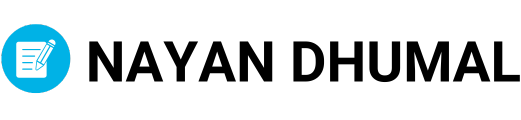

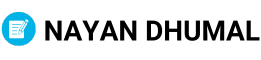





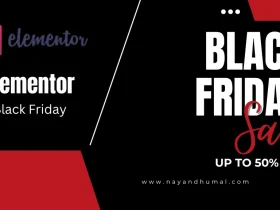










This post is genuinely a fastidious one it helps new net visitors, who are wishing for blogging.
https://www.darkwatchpatrol.com
Today, I went to the beach front with my kids.
I found a sea shell and gave it to my 4 year old daughter and said “You can hear the ocean if you put this to your ear.” She placed the shell to her ear and screamed.
There was a hermit crab inside and it pinched her ear.
She never wants to go back! LoL I know this is completely off topic
but I had to tell someone!
Love Problems are one of the most common problems in india. Some love problems even lead to divorce too and to prevent that, you need to get involved in astrology and puja. Kundli matching is one of those puja/astrology that can help you solve your love problem by providing you with a compatible partner. Visit our website to get a kundli matching service now.
https://myastron.com/
https://myastron.com/kundli/
https://myastron.com/love-problem/
seo service
https://sites.google.com/view/backlinks-seo-sell/seo-service