Sales software refers to a set of digital tools and applications designed to streamline and enhance various aspects of the sales process. This technology aims to automate tasks, improve efficiency, and provide valuable insights to sales teams, ultimately contributing to increased revenue and business growth.
Sales software plays a crucial role in modern business environments, offering numerous advantages that significantly impact sales performance. Some key reasons why sales software is essential for boosting sales include:
Automation of Repetitive Tasks:
- Sales software automates routine and time-consuming tasks, such as data entry, follow-up emails, and appointment scheduling. This allows sales teams to focus on more strategic activities, such as building relationships and closing deals.
Enhanced Lead Management:
- Efficient lead management is vital for sales success. Sales software helps organize, track, and prioritize leads, ensuring that sales representatives can engage with the most promising prospects at the right time.
Improved Communication:
- Sales software facilitates seamless communication within the sales team and with clients. Features like messaging, collaboration tools, and centralized communication platforms ensure that everyone stays informed and connected.
Data Analytics and Reporting:
- Sales software provides valuable insights through data analytics and reporting tools. These analytics help sales teams identify trends, track performance metrics, and make data-driven decisions to optimize their strategies.
Customer Relationship Management (CRM):
- CRM functionality is often a core component of sales software. It enables businesses to build and maintain strong relationships with customers by centralizing customer data, tracking interactions, and providing a comprehensive view of the customer journey.
Sales Forecasting:
- Predicting future sales performance is critical for planning and resource allocation. Sales software often includes forecasting features, allowing businesses to make informed decisions based on projected sales trends.
Streamlined Sales Processes:
- Sales software optimizes and streamlines the entire sales process, from lead generation to closing deals. This leads to increased efficiency, reduced manual errors, and a more seamless workflow.
Integration with Other Business Tools:
- Many sales software solutions integrate with other business tools such as marketing automation, accounting, and customer support systems. This integration ensures a unified approach across different departments, enhancing overall business operations.
In conclusion, the adoption of sales software is integral to staying competitive in the dynamic business landscape. It empowers sales teams with the tools they need to work smarter, build stronger customer relationships, and ultimately boost sales performance.
Key Features to Look For
A. Integration Capabilities
Effective sales software should offer robust integration capabilities to seamlessly connect with other essential business tools. Integration ensures a smooth flow of information across different departments, preventing data silos and improving overall organizational efficiency. Look for sales software that can integrate with popular platforms such as CRM systems, marketing automation tools, accounting software, and customer support applications.
B. Customization Options
The ability to customize the sales software according to the specific needs and workflows of your business is crucial. Look for software that allows you to tailor fields, processes, and workflows to align with your unique sales requirements. This flexibility ensures that the software adapts to your business rather than forcing your business to conform to rigid pre-set structures.
C. User-Friendly Interface
An intuitive and user-friendly interface is essential for maximizing the adoption and effectiveness of sales software. A well-designed interface streamlines navigation reduces training time for users, and enhances overall user satisfaction. Look for software that prioritizes a clean and intuitive design, making it easy for sales teams to access information, input data, and perform tasks without unnecessary complications.
D. Analytics and Reporting
Comprehensive analytics and reporting features are fundamental for gaining insights into sales performance and making informed decisions. Look for sales software that provides robust analytics tools, allowing you to track key performance indicators, monitor sales trends, and generate detailed reports. Advanced analytics capabilities enable data-driven decision-making, helping your sales team refine strategies and optimize processes for better results.
By prioritizing integration capabilities, customization options, a user-friendly interface, and robust analytics and reporting features, businesses can ensure they select sales software that aligns with their unique needs and contributes to the successful enhancement of sales processes.
Comparison Table
| CRM | Free Plan | Pricing | Features | Integrations | Ease of Use | Customer Support |
|---|---|---|---|---|---|---|
| HubSpot CRM | Yes | $50/month | Marketing, Sales, Service | Over 1,000 | Easy | Good |
| EngageBay | Yes | $12.99/month | Marketing, Sales, Service | Over 40 | Easy | Good |
| Salesforce | Yes | $25/month | Marketing, Sales, Service, Analytics | Over 400 | Moderate | Excellent |
| Vtiger | Yes | $10/month | Marketing, Sales, Service | Over 300 | Easy | Good |
| Monday sales CRM | Yes | $10/month | Marketing, Sales, Service | Over 50 | Easy | Good |
| Zoho CRM Plus | Yes | $12/month | Marketing, Sales, Service | Over 100 | Easy | Good |
| Metrilo | No | $149/month | Marketing, Analytics | Over 50 | Moderate | Good |
| Lemlist | No | $50/month | Email Outreach | Over 50 | Easy | Good |
In-Depth Reviews
A. HubSpot CRM
Features:
- Contact and lead management
- Email tracking and automation
- Sales analytics and reporting
- Integration with marketing tools
- Customizable dashboards
Pros and Cons:
Pros
- Extensive integration capabilities
- User-friendly interface
- Robust analytics features
- Highly customizable
Cons
- Advanced features may require a learning curve
User Reviews:
- Users appreciate HubSpot CRM for its seamless integration with other HubSpot tools, user-friendly design, and powerful analytics. Some mention a need for additional training for the more advanced features.
B. EngageBay
Features:
- CRM and marketing automation
- Contact and deal management
- Email campaigns and sequences
- Social media integration
- Helpdesk and live chat
Pros and Cons:
Pros
- Affordable pricing
- Comprehensive features for small businesses
- User-friendly interface
- All-in-one solution
Cons
- Advanced features may be limited for larger enterprises
User Reviews:
- Users appreciate EngageBay for its affordability, user-friendly interface, and the integration of multiple tools into one platform. Some mention the need for more advanced features for larger businesses.
C. Salesforce
Features:
- Extensive CRM functionalities
- AppExchange marketplace
- Customizable dashboards and reports
- Workflow automation
- AI-driven insights
Pros and Cons:
Pros
- Powerful customization options
- Extensive third-party integrations
- Scalable for enterprises
- AI-driven analytics
Cons
- Higher pricing for advanced features
User Reviews:
- Users praise Salesforce for its scalability, customization options, and diverse app marketplace. Some mention a steeper learning curve for new users.
D. Vtiger
Features:
- Contact and lead management
- Email campaigns and tracking
- Workflow automation
- Inventory management
- Project management
Pros and Cons:
Pros
- Affordable pricing
- Customizable modules
- Integration with third-party apps
- Project management features
Cons
- UI could be more modern
User Reviews:
- Users appreciate Vtiger for its affordability, customization options, and additional project management features. Some mention a need for a more modern user interface.
E. Monday Sales CRM
Features:
- Visual project management
- Task automation
- Collaboration tools
- Integration with third-party apps
- Sales analytics
Pros and Cons:
Pros
- User-friendly and visually appealing
- Task automation simplifies workflows
- Integration options
- Intuitive project management features
Cons
- Advanced sales features could be expanded
User Reviews:
- Users praise Monday Sales CRM for its visual appeal, task automation, and ease of use. Some mention a desire for more advanced sales-specific features.
F. Zoho CRM Plus
Features:
- CRM and marketing automation
- Sales forecasting
- Inventory management
- Social media integration
- Analytics and reporting
Pros and Cons:
Pros
- Wide range of features
- Affordable pricing
- Integration capabilities
- Scalable for businesses of all sizes
Cons
- Some users find the learning curve steep for advanced features
User Reviews:
- Users appreciate Zoho CRM Plus for its feature-rich platform, affordability, and scalability. Some mention the need for additional training for advanced functionalities.
G. Metrilo
Features:
- E-commerce analytics
- Customer segmentation
- Retention analysis
- Email campaigns
- Integration with e-commerce platforms
Pros and Cons:
Pros
- Specialized in e-commerce analytics
- Customer-centric features
- Integration with popular e-commerce platforms
Cons
- May not be suitable for non-e-commerce businesses
User Reviews:
- E-commerce businesses appreciate Metrilo for its focused analytics and customer segmentation. Some non-e-commerce users find the features less applicable to their needs.
H. Lemlist
Features:
- Email outreach and campaigns
- Personalization features
- Analytics for email performance
- Integration with email providers
Pros and Cons:
Pros
- Specialized in email outreach
- Advanced personalization options
- Integration with popular email providers
Cons
- Limited to email-focused features
User Reviews:
- Users in need of email outreach solutions praise Lemlist for its specialized focus, advanced personalization, and seamless integration. Some users looking for broader CRM functionalities may find it too niche.
Real-Life Case Studies
A. Success Stories with HubSpot CRM
- Case Study 1: A tech startup increased its sales pipeline by 40% within three months of implementing HubSpot CRM. The software’s integration capabilities streamlined communication between marketing and sales teams, leading to more qualified leads and improved conversion rates.
- Case Study 2: A mid-sized e-commerce business achieved a 20% increase in customer retention using HubSpot CRM’s analytics and reporting features. The insights gained allowed the company to personalize customer interactions and tailor marketing campaigns, resulting in higher customer satisfaction and repeat purchases.
B. Impact on Sales with EngageBay
- Case Study 1: A small business reported a 30% boost in sales after implementing EngageBay’s all-in-one CRM and marketing automation solution. The streamlined processes, including email campaigns and lead management, contributed to a more efficient sales funnel and increased revenue.
- Case Study 2: A consulting firm attributed a 25% growth in its client base to EngageBay’s user-friendly interface and affordable pricing. The software’s integration of CRM and marketing tools simplified client communication and enhanced the overall sales experience.
C. Case Studies for Salesforce
- Case Study 1: A multinational corporation experienced a significant improvement in cross-team collaboration and productivity after implementing Salesforce. The customizable dashboards and workflow automation features streamlined processes, resulting in a 15% reduction in sales cycle time.
- Case Study 2: A healthcare organization achieved a 30% increase in patient engagement using Salesforce’s CRM functionalities. The software allowed the organization to personalize patient interactions, track health outcomes, and improve overall service quality.
D. Transformative Results with Vtiger
- Case Study 1: A manufacturing company reported a 25% reduction in order processing time after implementing Vtiger. The software’s workflow automation and project management features optimized internal processes, leading to increased operational efficiency and faster order fulfillment.
- Case Study 2: A real estate agency saw a 20% growth in property listings and sales by leveraging Vtiger’s CRM for lead management. The customizable modules allowed the agency to tailor the system to its specific needs, resulting in improved client relationships and increased revenue.
E. Client Testimonials with Monday Sales CRM
- Testimonial 1: A marketing agency praised Monday Sales CRM for its visual project management features, stating that the platform contributed to better collaboration within the team and a 15% increase in client satisfaction.
- Testimonial 2: A software development company highlighted Monday Sales CRM’s task automation capabilities, expressing satisfaction with the streamlined workflows that led to a 20% reduction in project completion time.
F. Business Growth with Zoho CRM Plus
- Case Study 1: A small business in the retail sector achieved a 40% increase in sales revenue within a year of implementing Zoho CRM Plus. The software’s comprehensive features, including sales forecasting and social media integration, contributed to the business’s strategic decision-making and growth.
- Case Study 2: A financial services firm credited Zoho CRM Plus for a 30% improvement in client acquisition. The scalability of the software allowed the firm to adapt to the evolving needs of its client base, fostering sustained business growth.
G. Positive Outcomes with Metrilo
- Case Study 1: An online apparel store reported a 25% increase in customer retention after utilizing Metrilo’s e-commerce analytics. The software’s ability to segment customers and personalize marketing campaigns contributed to a stronger connection with the target audience.
- Case Study 2: A subscription box service experienced a 20% boost in average order value through targeted promotions based on Metrilo’s retention analysis. The insights gained allowed the company to optimize its product offerings and pricing strategies.
H. Sales Improvement with lemlist
- Case Study 1: A B2B company achieved a 15% increase in email response rates using Lemlist’s personalized email outreach features. The software’s focus on individualization and A/B testing contributed to more engaging communication with prospects.
- Case Study 2: A technology startup reported a 30% reduction in lead response time after implementing Lemlist. The software’s automation features streamlined the outreach process, enabling the sales team to engage with leads more promptly and effectively.
Implementation Tips
A. Best Practices for Software Integration
- Conduct a Comprehensive System Audit:
- Before integration, assess your existing systems and workflows. Identify areas that require improvement and ensure compatibility with the chosen sales software.
- Define Clear Objectives:
- Clearly outline the goals you aim to achieve with the integration. Whether it’s improving communication, streamlining processes, or enhancing analytics, having well-defined objectives guides the integration process.
- Choose Software with Open APIs:
- Opt for sales software that offers open Application Programming Interfaces (APIs). This allows for smoother integration with other business tools, ensuring data flows seamlessly between systems.
- Prioritize Data Security:
- Implement robust security measures to protect sensitive customer and business data. Ensure that the chosen software complies with data protection regulations and industry standards.
- Plan for Scalability:
- Select software that can scale alongside your business. Consider future growth and choose a solution that accommodates an expanding user base and increasing data volume.
- Involve Key Stakeholders:
- Include key stakeholders from various departments in the integration planning process. Gather input and insights to ensure the selected software aligns with the needs of different teams.
- Run Pilot Tests:
- Conduct pilot tests before full implementation. This allows you to identify any potential issues, ensure user acceptance, and make necessary adjustments before rolling out the software company-wide.
B. Overcoming Implementation Challenges
- Communication and Change Management:
- Communicate the benefits of the new software to your team. Address concerns and provide clear information about how the change will positively impact their workflows.
- Address Resistance Through Training:
- Resistance to change is common. Provide comprehensive training sessions to familiarize users with the new software. Offer ongoing support to address questions and concerns as they arise.
- Data Migration Planning:
- Develop a detailed plan for migrating existing data to the new system. Ensure data accuracy and completeness during the transition to prevent disruptions in operations.
- Monitoring and Feedback:
- Implement monitoring mechanisms to track the software’s performance post-implementation. Collect feedback from users and address any issues promptly to ensure a smooth transition.
- Align with Business Processes:
- Tailor the software to align with existing business processes. Avoid disrupting established workflows unnecessarily, and customize the software to complement, not replace efficient practices.
- Timeline Considerations:
- Develop a realistic timeline for implementation. Avoid rushing the process, as this can lead to oversights and mistakes. Allow for sufficient testing and adjustment periods.
C. Training Your Sales Team
- Customized Training Programs:
- Develop training programs tailored to the needs of your sales team. Consider different learning styles and offer a mix of written guides, video tutorials, and hands-on training sessions.
- Role-Specific Training:
- Tailor training sessions to specific roles within the sales team. Focus on the features and functionalities most relevant to each role to ensure efficiency and effectiveness.
- Continuous Learning Opportunities:
- Provide ongoing learning opportunities beyond the initial training. Regular updates on new features and advanced functionalities will keep the sales team engaged and knowledgeable.
- Encourage User Feedback:
- Foster an environment where users feel comfortable providing feedback on the software. This input can help refine training programs and identify areas for improvement in user experience.
- Create a Knowledge Base:
- Develop a centralized knowledge base or resource center where sales team members can access guides, FAQs, and troubleshooting information. This serves as a go-to resource for self-help.
- Hands-On Practice:
- Allow time for hands-on practice with the software. This can be in the form of simulated scenarios or sandbox environments where the sales team can experiment with the software without the fear of making mistakes in live situations.
- Feedback Loops:
- Establish feedback loops to gather insights on the effectiveness of the training. Use this feedback to refine training materials and delivery methods, ensuring continuous improvement in the learning process.
Future Trends in Sales Software
A. AI and Machine Learning Integration
- Predictive Analytics for Sales Forecasting:
- AI and machine learning algorithms will play a significant role in enhancing sales forecasting accuracy. Predictive analytics will use historical data and customer behavior patterns to forecast future sales trends, enabling businesses to make more informed decisions.
- Personalized Customer Interactions:
- AI-driven personalization will become more sophisticated, allowing sales software to analyze customer data in real-time and provide personalized recommendations. This level of personalization enhances customer engagement and increases the likelihood of successful sales conversions.
- Chatbots for Sales Support:
- AI-powered chatbots will become integral in sales software, providing instant support and information to potential leads. These chatbots will handle routine queries, freeing up sales teams to focus on more complex and strategic aspects of the sales process.
- Sales Performance Optimization:
- AI will analyze sales team performance data to identify patterns and trends. This information will be used to optimize sales strategies, provide targeted coaching to sales representatives, and enhance overall team productivity.
B. Automation Advancements
- Workflow Automation for Enhanced Efficiency:
- Automation will extend beyond basic tasks to encompass entire sales workflows. Sales software will automate end-to-end processes, from lead generation to post-sale customer nurturing, resulting in increased efficiency and reduced manual workload for sales teams.
- Email Campaign Automation Evolution:
- Automation in email campaigns will evolve to include more sophisticated features such as AI-driven content personalization, dynamic segmentation, and predictive analytics. This will lead to higher email engagement and improved conversion rates.
- Sales Document Automation:
- Automation tools will streamline the creation and management of sales documents such as proposals, contracts, and quotes. Intelligent document automation will ensure accuracy, consistency, and compliance, saving time for sales teams.
- Automated Data Entry and Enrichment:
- Sales software will increasingly automate data entry and enrichment processes. AI algorithms will update and enrich CRM data with real-time information, ensuring that sales teams have access to the most accurate and up-to-date customer information.
C. Emerging Technologies in Sales Tools
- Augmented and Virtual Reality in Sales Presentations:
- AR and VR technologies will revolutionize sales presentations by providing immersive and interactive experiences. Sales software will incorporate these technologies to showcase products, conduct virtual demonstrations, and engage customers in new and compelling ways.
- Blockchain for Transparent Transactions:
- Blockchain technology will be integrated into sales software to enhance transparency and security in transactions. Smart contracts powered by blockchain will automate and secure sales agreements, reducing the risk of fraud and disputes.
- Voice-Activated Sales Assistants:
- Voice-activated assistants, powered by natural language processing and AI, will become more prevalent in sales software. Sales representatives can use voice commands to access information, update records, and perform tasks, increasing efficiency and allowing for hands-free operation.
- Integration with IoT Devices:
- Sales software will increasingly integrate with Internet of Things (IoT) devices to gather real-time data from connected devices. This data will provide valuable insights into customer behavior and preferences, enabling more targeted and context-aware sales strategies.
As sales software continues to evolve, the integration of AI, automation advancements, and emerging technologies will redefine how businesses approach and execute their sales processes, ultimately driving greater efficiency and effectiveness in the competitive market landscape.
Summary
A. Recap of Key Findings
In this exploration of sales software, several key findings and insights emerged:
- Definition of Sales Software:
- Sales software encompasses a range of digital tools designed to streamline sales processes, enhance efficiency, and contribute to revenue growth.
- Importance of Sales Software:
- Sales software is crucial for modern businesses, offering automation, analytics, and customer relationship management functionalities to boost sales performance.
- Key Features to Look For:
- Integration capabilities, customization options, a user-friendly interface, and robust analytics and reporting are essential features to consider when selecting sales software.
- Comparison of Sales Software:
- A comparison table highlighted features, pros, and cons of eight popular sales software solutions, providing a comprehensive overview for potential users.
- In-Depth Reviews:
- Detailed reviews for each software included features, advantages, disadvantages, and insights from user perspectives, offering a closer look at their real-world applications.
- Real-Life Case Studies:
- Success stories and case studies illustrated the tangible impacts of various sales software solutions on businesses, ranging from increased efficiency to substantial revenue growth.
- Implementation Tips:
- Best practices for software integration, overcoming implementation challenges, and training sales teams were discussed to ensure a successful adoption of sales software.
- Future Trends in Sales Software:
- Anticipated trends included increased integration of AI and machine learning, advancements in automation, and the emergence of technologies such as augmented reality and blockchain in sales tools.
B. Recommendations for Sales Teams
- Thorough Evaluation:
- Before selecting sales software, conduct a thorough evaluation of your business needs, ensuring the chosen solution aligns with your specific goals and workflows.
- Invest in Training:
- Invest in comprehensive training programs for your sales team to maximize the benefits of the software. Continuous learning opportunities and user feedback loops contribute to ongoing success.
- Stay Informed on Trends:
- Keep abreast of evolving trends in sales software, particularly advancements in AI, automation, and emerging technologies. Staying informed ensures that your sales team remains at the forefront of industry developments.
- Customization for Efficiency:
- Leverage the customization options provided by the selected software to tailor it to the unique needs of your business. This ensures optimal efficiency and alignment with established workflows.
- Adapt to Future Technologies:
- Anticipate and adapt to future technologies, such as AI, augmented reality, and blockchain, as they become integrated into sales tools. Embracing these innovations can give your business a competitive edge.
C. Final Thoughts on Sales Software
Sales software is not just a technological asset; it’s a strategic enabler for businesses seeking to thrive in a dynamic market. From enhancing communication to providing predictive analytics, sales software empowers teams to build stronger customer relationships and drive revenue growth. As technology continues to advance, embracing the latest trends and staying adaptable will be key for sales teams aiming to stay ahead in an ever-evolving business landscape.
FAQs
What is sales software, and why is it important for businesses?
Sales software refers to a set of digital tools designed to streamline and enhance various aspects of the sales process. It is important for businesses as it automates tasks, improves efficiency, and provides valuable insights, ultimately contributing to increased revenue and business growth.
What features should I look for when choosing sales software?
Key features to consider include integration capabilities, customization options, a user-friendly interface, and robust analytics and reporting. These features ensure that the software aligns with your business needs and enhances sales performance.
How does sales software contribute to lead management?
Sales software helps organize, track, and prioritize leads efficiently. It centralizes lead information, automates follow-up processes, and provides insights to ensure sales teams can engage with the most promising prospects at the right time.
Can sales software integrate with other business tools?
Yes, many sales software solutions offer extensive integration capabilities. They can integrate with CRM systems, marketing automation tools, accounting software, and other essential business applications to create a unified and efficient workflow.
What role does AI play in sales software?
AI (Artificial Intelligence) in sales software enhances predictive analytics, personalization, and automation. It can analyze data to predict sales trends, provide personalized customer interactions, and automate routine tasks, leading to increased efficiency and effectiveness.
My sales software is not integrating well with other tools. What should I do?
Check the compatibility of the software with the other tools you’re using. Ensure that the integrations are set up correctly, and consult the software’s support resources or customer service for assistance.
Some team members are resistant to using the new software. How can I address this?
Communicate the benefits of the software, provide comprehensive training, and address concerns through open communication. Highlight the positive impact on efficiency and emphasize ongoing support to ease the transition.
How do I determine which sales software is right for my business?
Start by assessing your business needs and objectives. Consider the size of your team, the complexity of your sales processes, and the integrations required. Look for software that aligns with your specific requirements and has a user-friendly interface.
What factors should I consider when evaluating the scalability of sales software?
Evaluate the scalability by considering the software’s ability to accommodate an increasing user base, handle growing data volumes, and adapt to the evolving needs of your business. Look for solutions that can scale alongside your company’s growth.
Is a cloud-based or on-premise solution better for my business?
The choice between a cloud-based and on-premise solution depends on factors such as budget, security preferences, and accessibility. Cloud-based solutions offer flexibility and accessibility, while on-premise solutions provide more control over data security.
How can I ensure the software integrates well with our existing tools?
Choose sales software with open APIs and a track record of successful integrations with tools similar to those used in your business. Consult with the software provider during the selection process to confirm compatibility and integration capabilities.
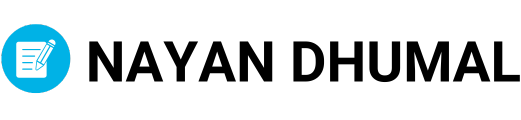

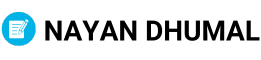







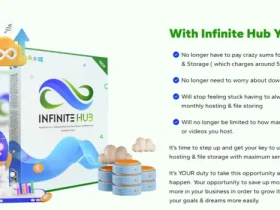







Leave a Reply